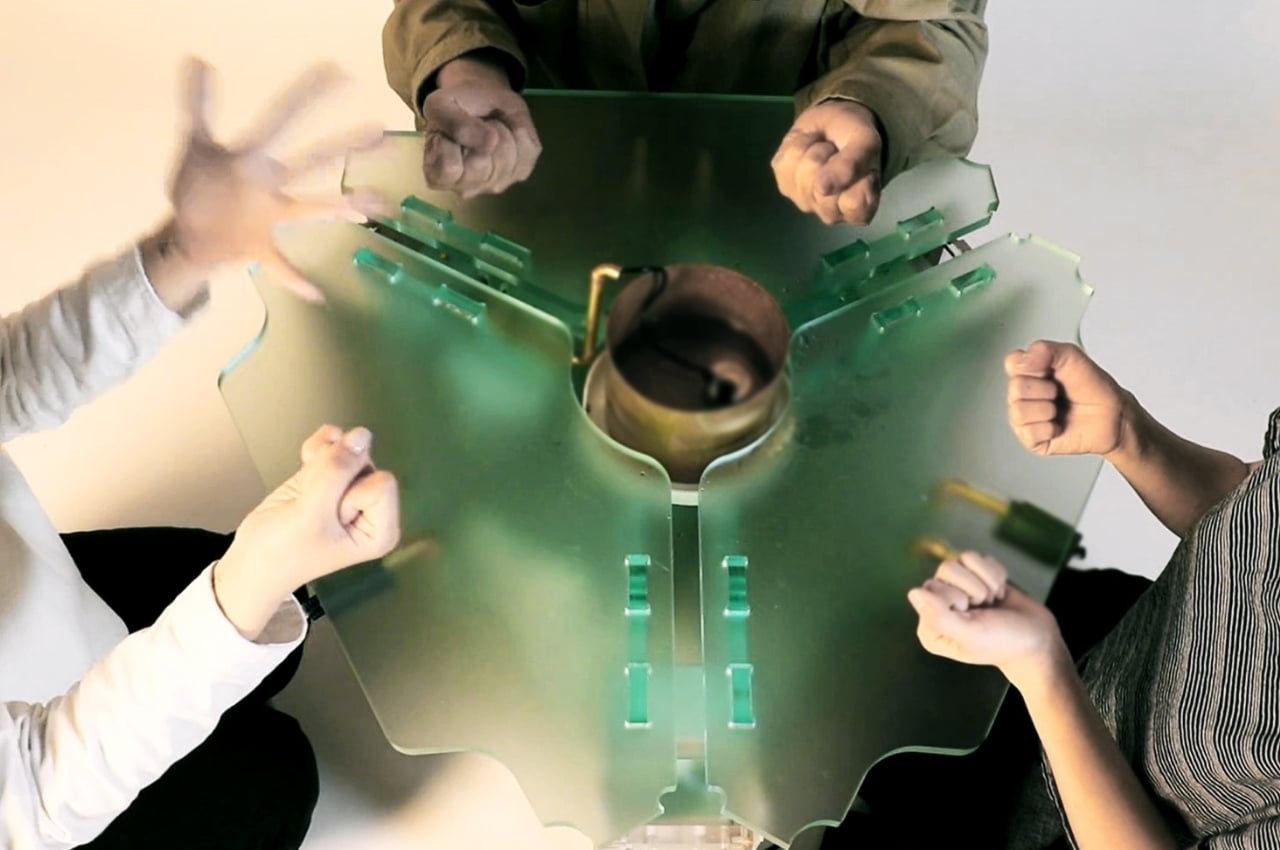#Why Hardware Transcoding Is Important on a NAS

Table of Contents
“#Why Hardware Transcoding Is Important on a NAS”

When buying a Network Attached Storage device, you’ll have the choice of getting a model with or without hardware transcoding. Hardware transcoding makes media streaming from your NAS faster and more efficient. Here’s how it works.
What Is Transcoding?
Media files such as videos are encoded using a specific format. For example, one popular video format is H.264. Different formats have different approaches to storing video information with the best balance of quality and size.
Since there are so many different formats for media encoding, it’s often necessary to transcode a file into a format that a target device can understand. For example, you may have a file format that plays fine on your computer, but that’s totally incompatible with your smart TV. In that case, you’d transcode it to a format your TV does work with. This process is also referred to as video format conversion, but transcoding is more often used in streaming media and live conversion of media files.
Transcoding isn’t just about compatibility; it’s also used to create multiple video versions to stream at different quality levels, depending on available bandwidth. This is what services like Netflix or YouTube do, automatically switching to whichever version of the video best fits your network connection at any given time.
In the context of a home NAS, many people buy these devices to act as home media servers. Running software such as Plex, transcoding lets the NAS serve media files to local network users and users connecting to the content over the internet.
What Is Hardware Transcoding?

A CPU (central processing unit) is a general-purpose computing device. That means it can perform any type of calculation, as long as it can be expressed as computer code. The downside of this is that CPUs aren’t as efficient as they could be at any specific type of calculation. Think of it this way: if you have the equipment to do addition, subtraction, multiplication, and division, but you only ever do one of them, you’re saddled with 75% of your capacity wasted.
That’s where specialized processors come into play. They do a limited number of calculation types for a very narrow set of jobs, but they do it very quickly. That’s what hardware transcoding is. The transcoding process is handled by a specialized processor designed to be good at the sort of math transcoding requires. If you buy a NAS with hardware transcoding, such a processor is included somewhere inside it. So, why is this feature important?
Hardware Transcoding Is Fast
Having special hardware that’s dedicated to transcoding results in blazing-fast results. Usually, it’s fast enough to happen in real-time, so you don’t have to wait for a file to transcode before you can start watching it. This is probably the most important reason you’d want hardware transcoding in your NAS.
Hardware Transcoding Frees Up the CPU
A NAS is a busy device at the best of times. It might be handling file transfers, running backup software, and acting as a web server at the same time you want it to play movies on your TV. Transcoding is a CPU-heavy job, and if the NAS has to do it fast enough for real-time viewing, it will drop the ball on other tasks. Offloading the job to a dedicated hardware transcoder or (as is often the case) a GPU frees up the CPU to ensure everything else is taken care of without skipping a beat.
Hardware Transcoding is More Efficient
Using dedicated hardware to transcode media generally uses less power and generates less heat than using a CPU to do the job. If you do a lot of transcoding, that difference in efficiency can add up over time. It’s not the most critical aspect of hardware transcoding, but it’s worth noting.
Hardware Transcoding Has Downsides

Hardware transcoding is a desirable feature in a NAS, but it’s not perfect. First, the media streaming software you use must be compatible with the NAS and the hardware transcoder it uses. For example, Plex maintains a Google Sheet with a list of NAS devices and whether their hardware transcoders work with Plex.
The next issue with hardware transcoding is that the transcoder can be very specific. For example, a transcoder might work with H.264, but not with the newer HEVC (High-Efficiency Video Coding) format. In those cases, the NAS will have to fall back on software encoding using the CPU anyway.
With Plex, in particular, hardware encoding also introduces additional costs. Since Plex has decided to include hardware transcoding as a premium feature. Of course, that’s a downside of Plex and not hardware transcoding specifically. However, since Plex is the most popular NAS media streaming choice, it’s a relevant observation.
When Is Software Transcoding OK?
You can save quite a bit of money by getting a NAS without hardware transcoding, but when is that OK? We think that if you’re buying a NAS to only act as a media server, a lack of hardware transcoding is (ironically) not a big deal.
That’s assuming the CPU of the NAS in question is up to the job! In that same Plex Google Sheet mentioned above, you’ll see performance testing results for software transcoding at various resolutions. You’ll also see the specific CPU each respective NAS on the list is equipped with. That will give you a clear idea of which NAS CPUs will perform well as software transcoders.
Finally, most NAS streaming software offers the option to transcode your media in the background. For example, it might transcode your content overnight when it’s not busy. So, when you do stream the media, it’s already in an optimal format. In this case, it doesn’t matter if you’re using software transcoding because you don’t need real-time performance. The main downside is that your media will take some time to be available, and this approach uses more storage since the transcoded media is saved alongside the original unless you choose to have the original file deleted, of course.
In the end, hardware or software transcoding is a choice that fits your needs and budget. Neither is objectively superior in every regard, but now you have the knowledge you need to decide for yourself.
If you liked the article, do not forget to share it with your friends. Follow us on Google News too, click on the star and choose us from your favorites.
For forums sites go to Forum.BuradaBiliyorum.Com
If you want to read more like this article, you can visit our Technology category.