#Everything you need to know

Table of Contents
“#Everything you need to know”
Though a leaked build revealed some of what was to come, and the OS upgrade doesn’t look quite as dramatic as, say, the jump from Windows 8 to Windows 10 Microsoft says it has a lot more in store for Windows 11‘s official launch later this year. You can watch Microsoft‘s sleek promo video below:
Looks pretty sweet. Here’s our list of the top new features coming to Microsoft‘s latest and (hopefully) greatest OS.
A gorgeous new design
Let’s face it. It doesn’t matter how many new features there are; the most exciting thing about a new version of Windows is always a new design. And Windows 11 does the unthinkable: it moves the Start button away from the bottom left corner to the center or your taskbar, instantly making Windows 11 look a little more like macOS and Chrome OS.
The design is reminiscent of the previews of the now-defunct Windows 10X, including a new look for the Start menu, more rounded corners, and a greater emphasis on transparencies. Transluscent backgrounds take on a more solid, frosted glass appearance, and elements have a degree of 3D illumination, finally fulfill the promises Microsoft made with its Fluent design language several years ago.
Also, Microsoft finally seems to be updating all of Windows icons. It’s about time.
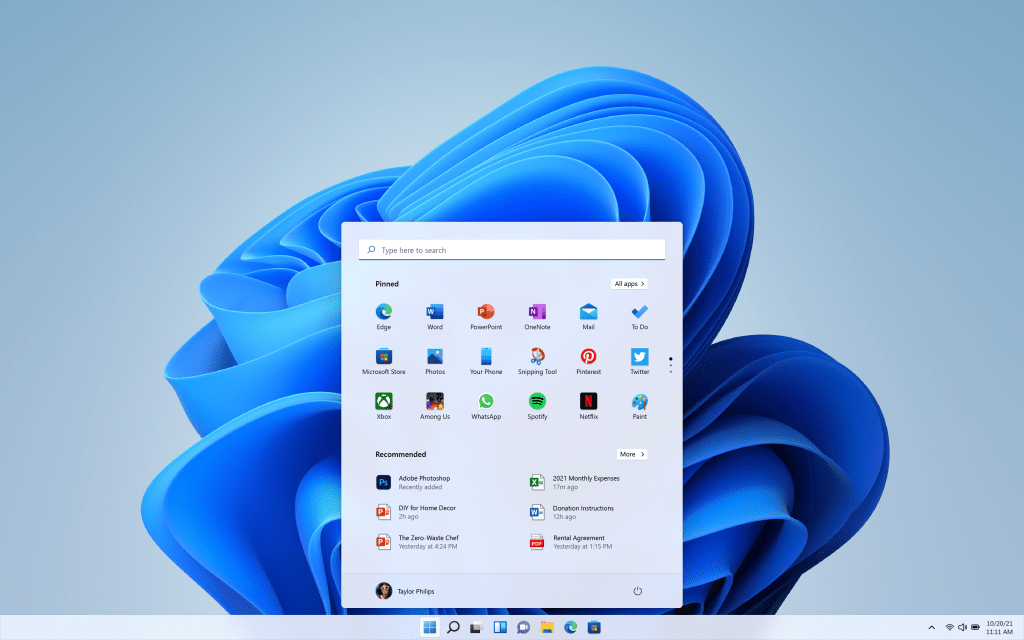
The new Start menu has a completely new design, abandoning the ‘Tiles’ that have been a staple of the OS since Windows 8. Instead, you just see a search bar up top, a wide selection of pinned apps, and a series of recommended files.
These recommendations aren’t just from that one PC either; Microsoft taps into the cloud to recommend recent files you might’ve been working on other devices, included your phone or a second computer.
It feels a lot more akin to the app launcher on a mobile device.
Snap Layouts help you organize your app windows like a pro
There are few features I appreciate in Windows more than the ability to automatically snap two apps side by side. I use it every day, and in fact, it’s the most common way I use my PC.
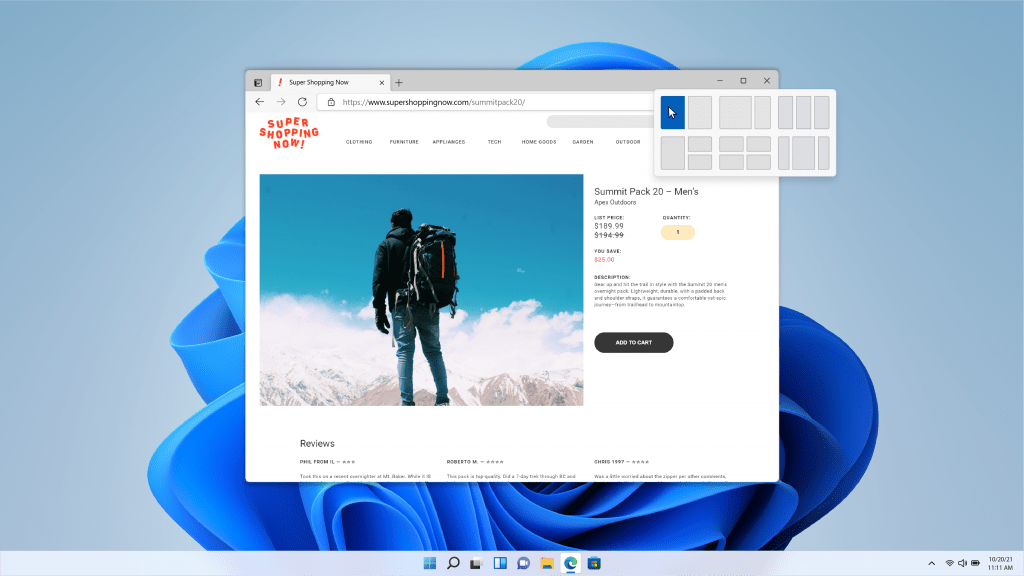
Now Microsoft is giving you a lot more power to customize your window layouts with Snap Layouts. The new feature helps you maximize your real estate by allow you to select from a variety of layouts for your windows.
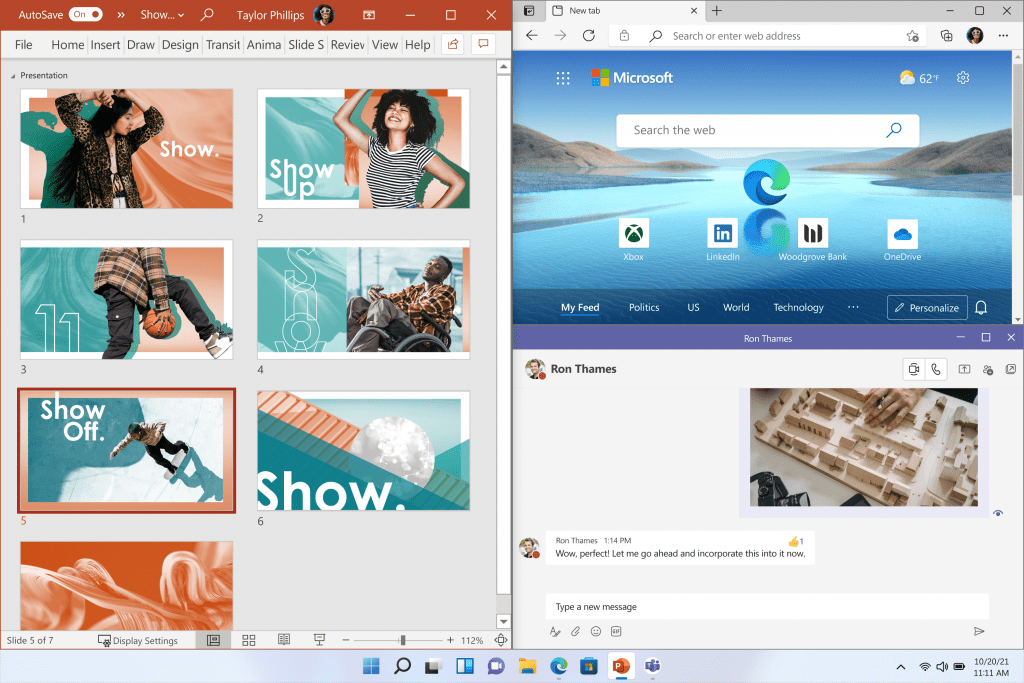
For example, rather than just two equally-sized apps side by side, the feature makes it easy to have three columns of apps, a grid of four, or two apps of different widths. You could, of course, do this manually before (or use a tool like Microsoft‘s own FancyZones), but the new feature should speed up the process significantly.
Snap Groups and multi-monitor setups make multi-tasking easier
Say you have your super-multi-tasking layout setup all pretty, but then you need to move around some stuff and run some apps full screen.
Previously, you’d have to go through and rearrange your windows all over again. Now, a new feature called Snap Groups remembers the apps and layouts you were using. Tap on the icon in the Taskbar and automatically re-arranges everything for you.
This is especially handy if you’re someone who regularly docks a laptop to a monitor. In Windows 10, frequently docking and undocking your PC can be a pain, as you have to go through the trouble of reorganizing your apps.
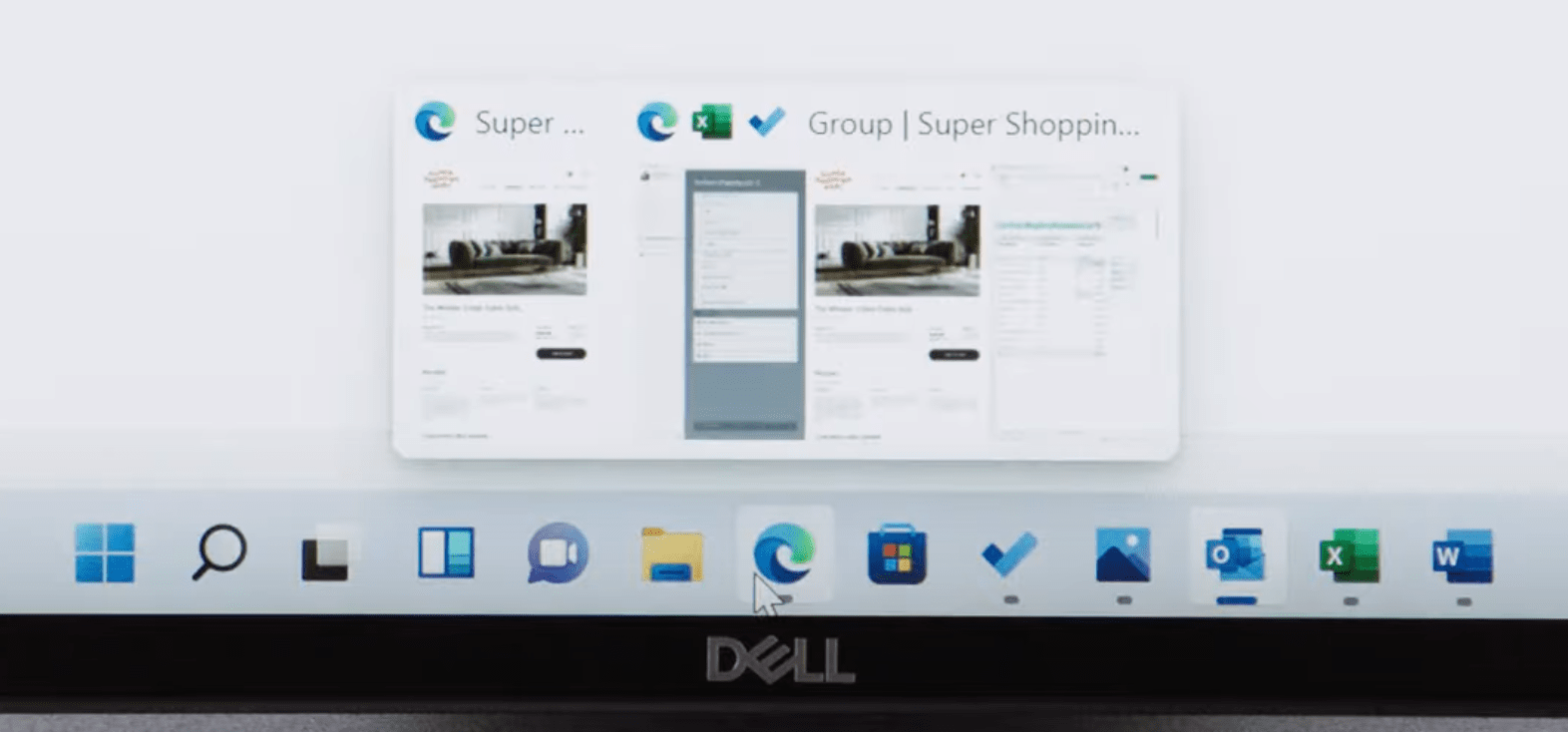
For example, if you had a bunch of apps on your desk monitor and then decide to go work on your couch for a while, Windows 10 would just stuff all those apps back onto your laptop screen. As someone who docks all the time, it’s a clumsy experience.
Windows 11 is instead much smarter about switching layouts. When you undock, it will automatically minimize the apps that were on your desk monitor. Reconnect your monitor and it will resume your previous layout. This should hopefully help prevent interruptions in your workflow.
Microsoft also seems to be placing a greater emphasis on having multiple virtual desktops for different tasks. For example, you can now assign a different wallpaper to each desktop, so you can have a nice minimal background when working and keep your gaudy wallpapers on your gaming desktop.
The new Windows Store lets developers get to keep more money
Microsoft is introducing some major changes to the Windows Store, which are coming to both Windows 11 and Windows 10.
Aside from a new aesthetic following Windows 11‘s new design language, the Windows Store now includes ‘Stories,’ editorial content curating interesting apps for people to try out.
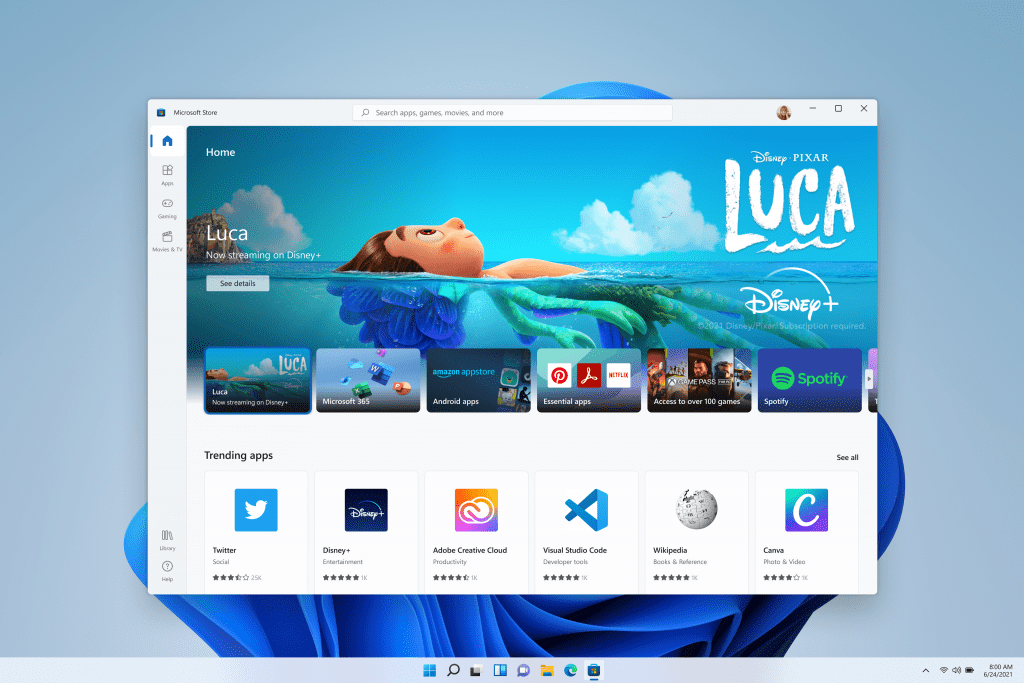
People will also be to install apps more easily from a browser thanks to a new ‘pop-up’ experience that opens up a mini version of the store to let you quickly install an app without having to
Microsoft is also making the Windows store more appealing for developers by letting them keep more of their money. The company says “app developers can now bring their own commerce into our Store and keep 100% of the revenue – Microsoft takes nothing. App developers can still use our commerce with competitive revenue share of 85/15.”
But the biggest change coming to the Windows Store is that…
Android apps are coming to Windows
You read that right. There have been rumblings for a while that Android apps might eventually make their way to Windows, and that’s now becoming a reality. You’ll be able to download Android apps right from the Microsoft Store. This is enabled via a partnership on with the Amazon Appstore, which Amazon has traditionally used to bring Android to its Fire tablets and streaming devices while sidestepping Google services.
You’ll be able to download and run these apps basically like any other, and they can live right in your taskbar alongside your ‘regular’ Windows apps.
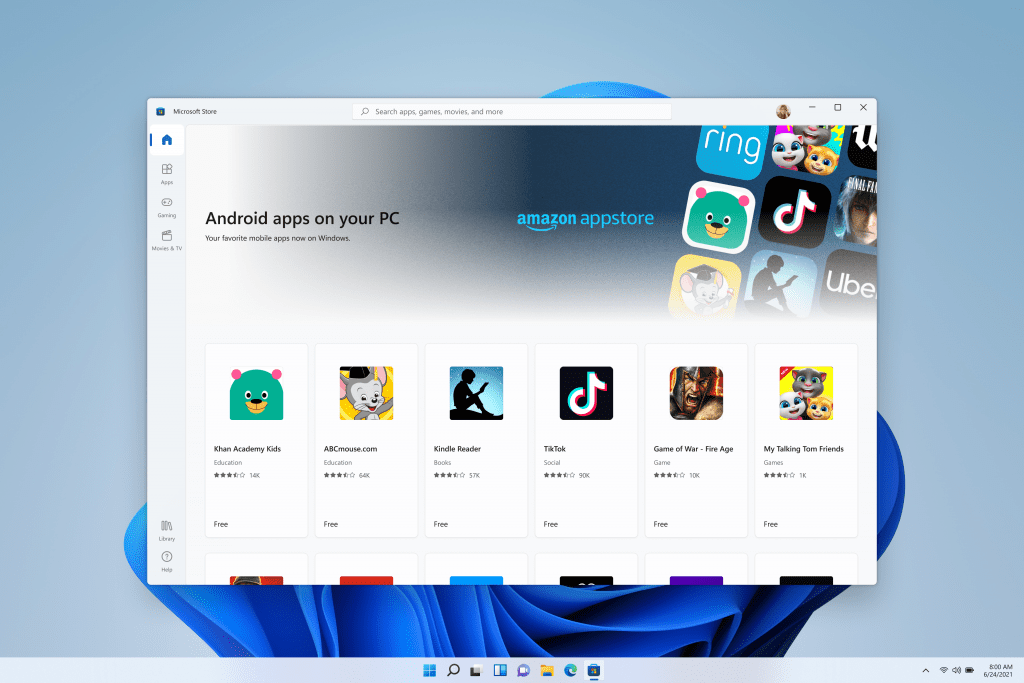
Somewhat surprisingly, Android compatibility comes courtesy of a partnership with Intel. Intel Bridge technology basically translates Android apps to work on x86 devices, although how smoothly they perform remains to be seen.
Despite being co-designed with Intel, this feature will work on AMD and ARM-powered devices as well, according to a statement provided to The Verge. Then again, Intel working more closely with Microsoft isn’t surprising, considering Apple is rapidly distancing itself from the company.
Bringing Android apps to Windows immediately expands the utility of the Microsoft Store. Combined with more revenue for developers and a more seamless install experience, I think people might actually start to use Windows’ app store.
It’s faster
Well, at least that’s what Microsoft‘s Panos Panay told us during the livestream:
“The product is faster. Waking from sleep is faster. Windows hello is faster. Browsing on Edge is faster. Browsing on any browser is faster. Actually, which is just awesome, Windows Updates are 40% smaller, and they’re more efficient, as they happen in the background.”
Microsoft also claims Windows 11 is also more efficient, leading to better battery life.
Microsoft Teams is integrated right into Windows
Move over Skype, Microsoft Teams is being integrated right into Windows. Yay, I guess?
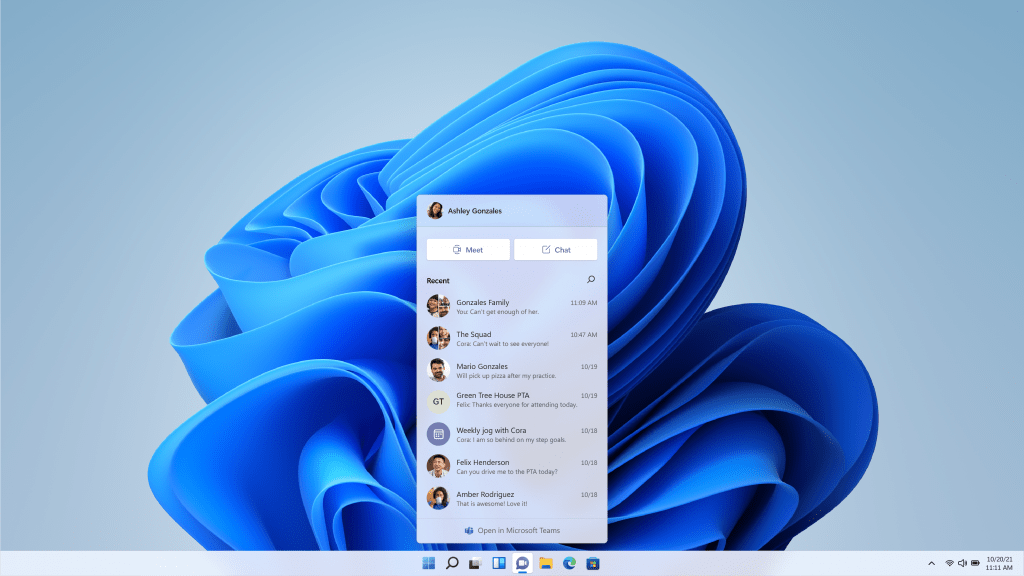
A new Teams icon in the taskbar lets you quickly initiate a chat or call with others; it basically looks much like any other messaging app. It’s a neat integration if you use Teams to talk with friends and family, but Teams has nowhere near the mindshare for this as say, Facebook Messenger, WhatsApp, or Facetime.
So I’m a little wary. Teams is still primarily used for work. People already struggle enough with work-life balance as it is, so I can see this feature ultimately becoming annoying if you use teams for your job.
Widgets are back
Now that Tiles appear to be dead, Microsoft is bringing back Widgets. Microsoft basically admits its copying the types of feeds we see on our smartphones and integrating them right into Windows.
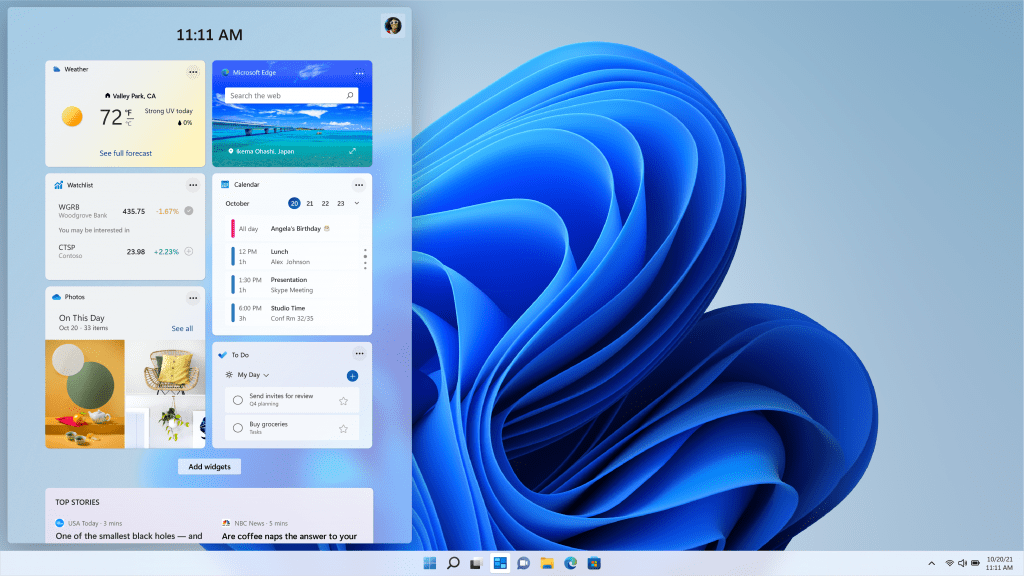
“Windows 11 brings you closer to the news and information you care about faster with Widgets – a new personalized feed powered by AI and best-in-class browser performance from Microsoft Edge. Even when we’re at our most focused and creative we still need breaks – a moment to check in with the outside world or give ourselves a mental reset. Today, we often pick up our phones to check the news, weather or notifications. Now, you can open a similarly curated view directly from your desktop.”
A new logo
For reference, here was the old logo.
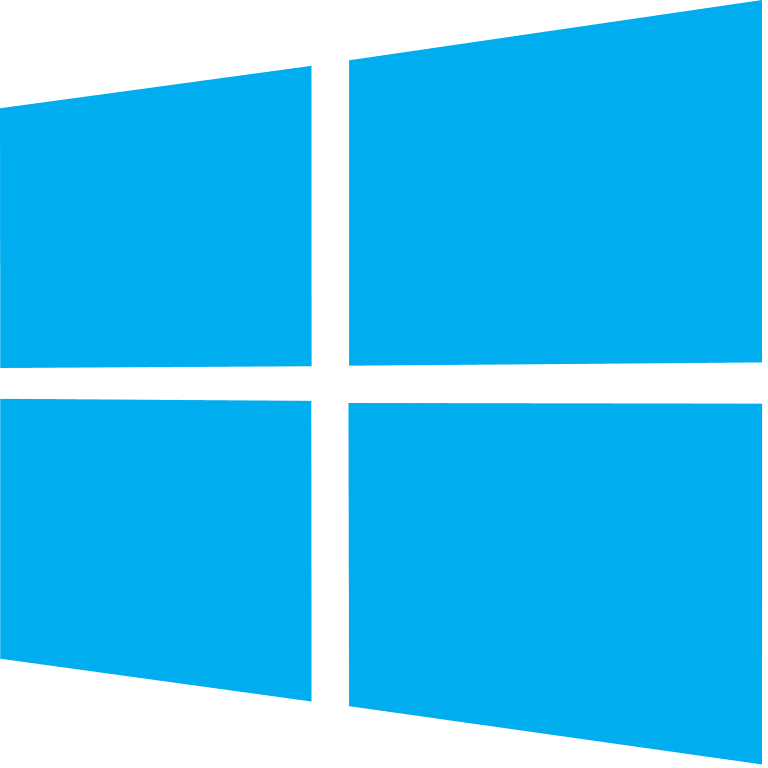
Now here’s Window’s new logo:

Ooooh. Ahhhh.
(It’s basically the Microsoft logo, but all in blue now).
It’s a free upgrade
Thankfully, Microsoft isn’t using the version update to charge folks a fee to upgrade. If you’re running on a clunker and want to see if your PC is compatible with the new OS, you can download Microsoft‘s tool here.
And that’s about it. Windows 11 isn’t the most dramatic leap in Windows history, but it’s definitely more excting than just another ‘Windows 10 fall update.’ We’ll let you know what we think as we test the OS in the weeks and months to come, but Windows 11 will officially begin to roll out widely this holiday season.
For more, you can read Microsoft‘s announcement post here, or watch the full presentation below:
https://www.youtube.com/watch?v=k-uuv_eKtNA
Did you know we have a newsletter all about consumer tech? It’s called Plugged In –
and you can subscribe to it right here.
If you liked the article, do not forget to share it with your friends. Follow us on Google News too, click on the star and choose us from your favorites.
For forums sites go to Forum.BuradaBiliyorum.Com
If you want to read more like this article, you can visit our Technology category.




