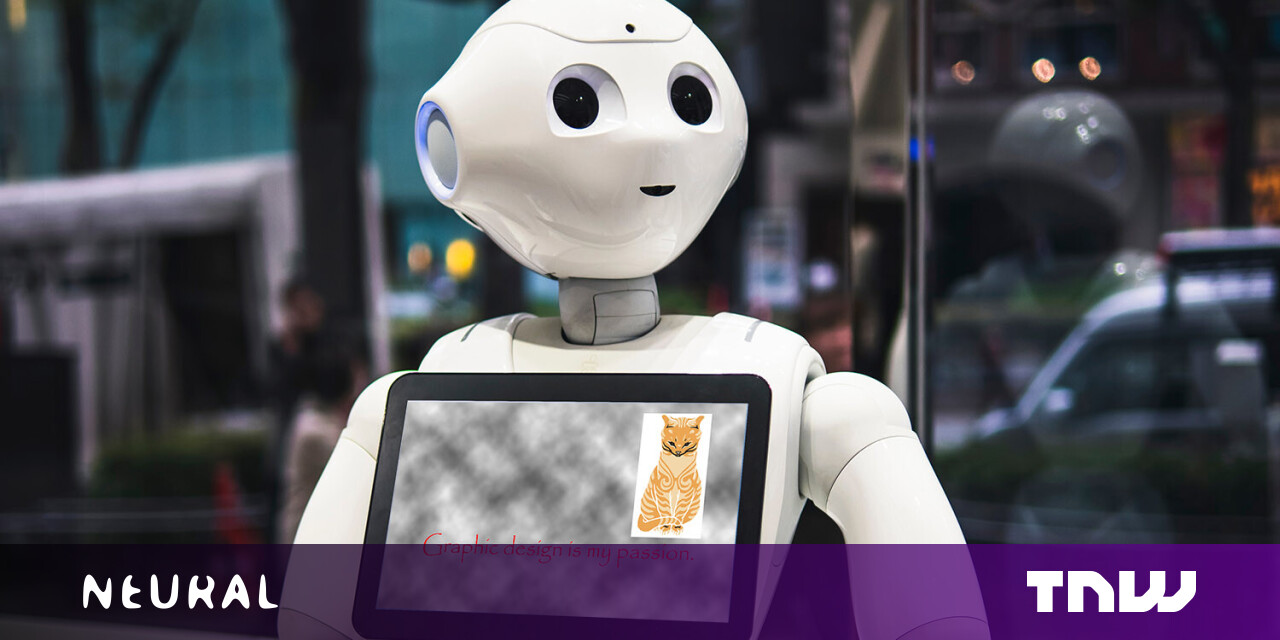#How to Mirror an Image in Microsoft Word

“#How to Mirror an Image in Microsoft Word”
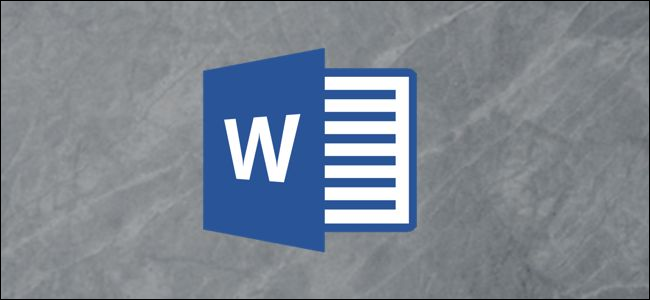
Mirroring an image is useful if you want to print a photo in a flipped perspective. Thankfully, Microsoft’s suite of applications can help. Here’s how to flip an image in a Microsoft Word document.
To mirror an image in Microsoft Word, open the Word document that contains the image (or insert the image by clicking Insert > Pictures) and then click the image to select it.

Next, on Windows, right-click the image and, from the context menu, select “Format Picture.” On Mac, you can also use the Command+Shift+1 keyboard shortcut.

You’ll now be in the “Effects” tab of the “Format Picture” pane, which appears to the right of the window. Here, click the arrow next to “3-D Rotation” to display its contents.

Next, change the “X Rotation” degree to “180” by typing it directly in the text box or by pressing the up arrow to the right of the text box. Pressing the up arrow increases the degree in increments of ten.

Once the X Rotation is set to 180 degrees, the selected image will be an exact mirrored copy of the original image.

You can also manually mirror an image by clicking the image to select it and then clicking and dragging the right handle to the left.

This second method may be quicker than the first, but it’s difficult to get the image to an exact 180 degrees this way.
Mirroring an image isn’t the only photo editing tool Microsoft Word provides. You can also remove backgrounds from images, place text over a graphic, and more.
If you liked the article, do not forget to share it with your friends. Follow us on Google News too, click on the star and choose us from your favorites.
For forums sites go to Forum.BuradaBiliyorum.Com
If you want to read more like this article, you can visit our Technology category.