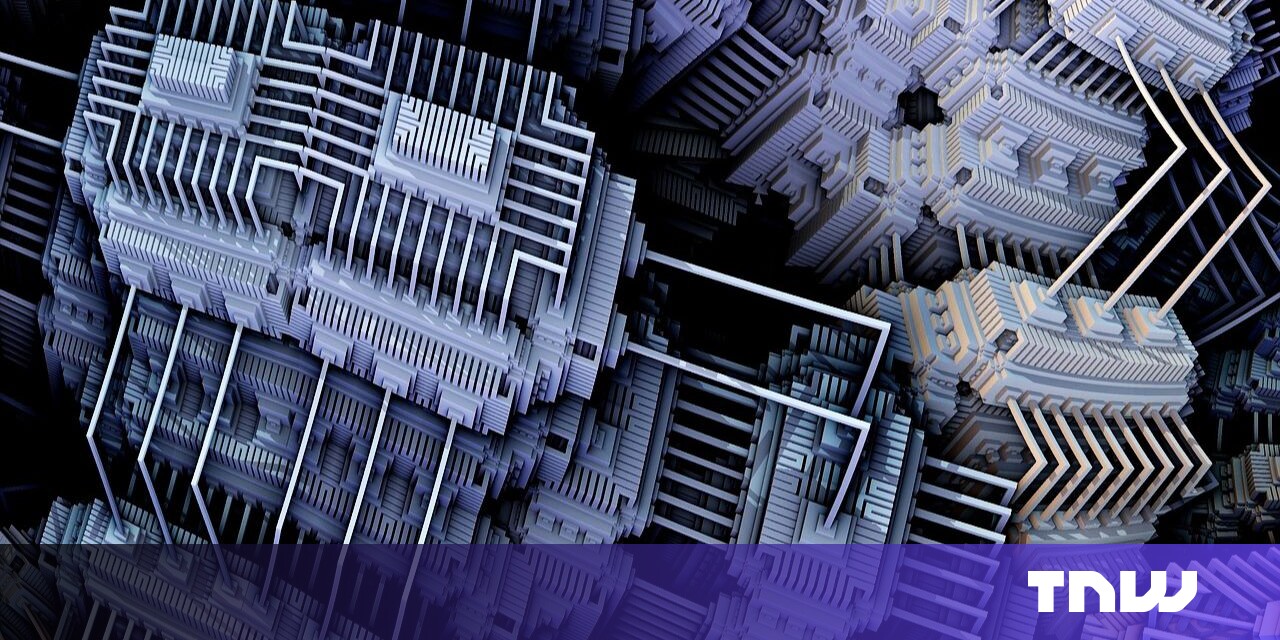#How to Clear Your Recently Played List on Spotify

“#How to Clear Your Recently Played List on Spotify”
Thank to Spotify’s “Recently Played” section, there’s no hiding your secret music vices. If you want to keep your music habits secret, you’ll need to clear the entries from your Spotify “Recently Played” list by following these steps.
This is only possible for Spotify users using the Windows or Mac desktop app. Unfortunately, it isn’t possible to clear your “Recently Played” list using the mobile app or Spotify web player, but clearing the entries using the desktop app will also remove them from any linked apps (including on mobile).
RELATED: How to Listen to Spotify With Just Your Web Browser
If you want to clear your “Recently Played” list, start by opening the Spotify app on your PC or Mac. In the left-hand menu, click the “Recently Played” option.

In the “Recently Played” menu, you’ll see a list of your previously played songs, albums, and artists.
Hover your mouse over one of the listed covers to view the available settings. You can play the music again, add it to your “Liked Songs” list, or remove the items completely.
To remove the item from your “Recently Played” list, click the three-dot menu icon.
![]()
In the options menu that appears, click the “Remove From Recently Played” option.

Once the button is clicked, the item will disappear from the “Recently Played” list. This will also remove the item from other Spotify devices linked to your account, including on mobile devices.
Unfortunately, there isn’t a way to clear the “Recently Played” list in one go, so you’ll need to repeat these steps to erase each entry.
If you liked the article, do not forget to share it with your friends. Follow us on Google News too, click on the star and choose us from your favorites.
For forums sites go to Forum.BuradaBiliyorum.Com
If you want to read more like this article, you can visit our Technology category.