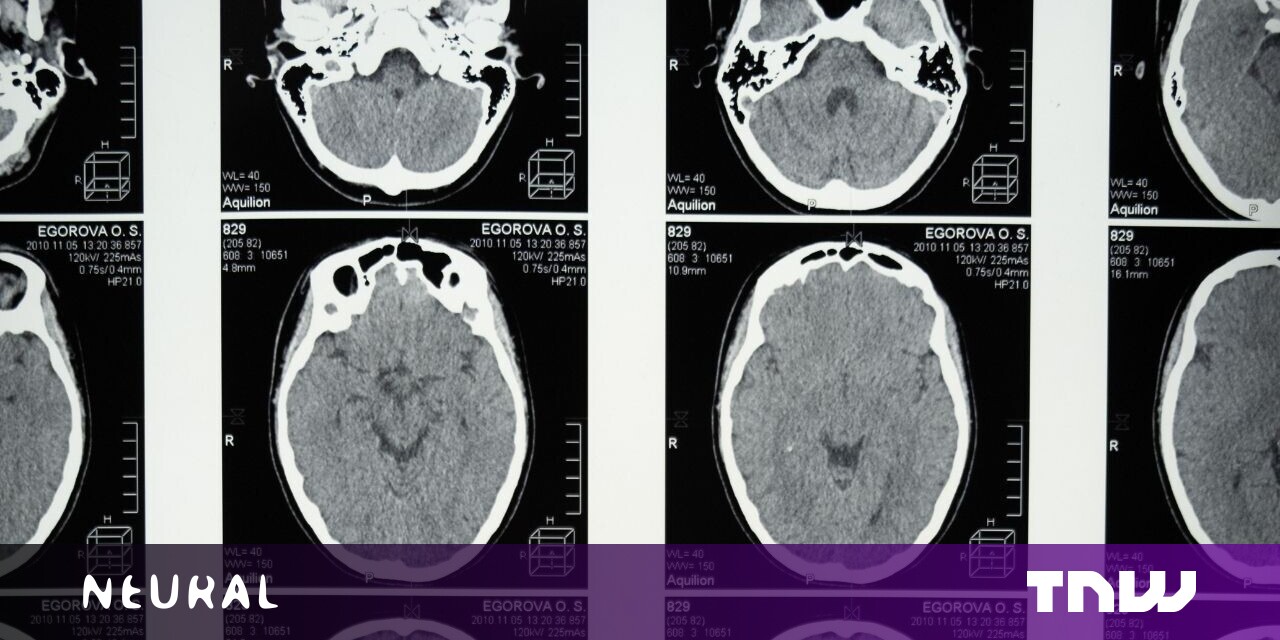#What Are the Ethernet Ports on My Mesh Wi-Fi System For?

Table of Contents
“What Are the Ethernet Ports on My Mesh Wi-Fi System For?”

The nodes of many mesh systems sport multiple Ethernet ports even though all those Ethernet ports aren’t strictly necessary for setting up and using the mesh system. So why are they there, and what can you do with them?
How Many Ethernet Ports Do Mesh Systems Have?
If you’re shopping for a mesh Wi-Fi system you may have noticed that the number of Ethernet ports can vary significantly between models and even between the base station node and the satellite nodes in the same system.
One example of a mesh system that has ports on just the base station node but not on the satellite nodes is the Netgear Orbi RBK13. The base has two and the satellites have none. The Google Nest Wi-Fi also has a base station node with Ethernet ports but no ports on the satellite nodes.
This is also a common configuration in mesh systems that have plug-in-style satellites where the entire satellite is contained in a simple wall plug. The Eero “beacon” extenders are an example of a mesh node in this plug-in/no-Ethernet style.
eero 6+ AX3000 Wi-Fi 6 System
This popular mesh system uses a dual-band Wi-Fi 6 configuration and supports Ethernet connectivity on all the nodes.
Some mesh systems simply duplicate the same design across all nodes (every unit looks the same as any other and the “router” is just the one that happens to be plugged into the modem).
The original Google Wi-Fi mesh system was this way, every node “puck” is the same as any other puck. Some of the TP-Link Deco systems are like this too, such as the Deco M5. Except for the aforementioned beacon extenders, the nodes in the various Eero systems like the Eero 6+ sport the two-port puck design, too.

Other systems have a dedicated base station that includes more traditional home router features like 4 or more Ethernet ports and may even have similar or matching setups across the satellite nodes.
For example, several of the mesh systems in the Linksys Velop lineup, like the Linksys MX12600 have the same 4 Ethernet ports on the base node and the satellite nodes.
The Netgear Orbi RBK852, seen above and one of Netgear’s more premium mesh offerings, has a base node with a dedicated 2.5 gigabit Wide-Area Network (WAN) port and 4 gigabit ports on the base node and then only 4 gigabit ports on the satellite nodes.
What Are the Ethernet Ports Used For?
Whether the mesh system you’re looking at has a pair of Ethernet ports on the base station node only or a plethora of them on all the nodes, let’s dig into what they’re for and how to make the most of them.
As you read through the functions outlined below, keep them in mind when shopping for a mesh system. If something like wireless bridging is very important to you, for instance, be sure to only look at mesh systems that have Ethernet ports on all the satellite nodes—and if it’s a feature that you plan to use heavily, consider a system that has 3-4 Ethernet ports on every satellite.
Modem Connectivity and Basic Switch Functionality
On every mesh system, you’ll find there is at least one node that has an Ethernet port by sheer necessity. Even if the satellite nodes don’t have ports, the base station node, which functions as the router for the mesh system, needs at least one Ethernet port, a Wide-Area Network (WAN) port, to connect to your internet modem.
These ports are usually either totally yellow or have a stripe or yellow box around them to indicate they are intended to connect the modem to the mesh system.
Some systems have a spread of ports on the back of the base station so you can plug in various pieces of equipment just like you would with a traditional Wi-Fi router. This makes it easy to plug in other wired accessories like a smart hub or an Ethernet cable to a larger switch that links together the Ethernet infrastructure in your home.
Wireless Bridging

Historically, from the inception of Wi-Fi up until just a few years ago, you could find dedicated products called “wireless bridges.” These devices were essentially small switches, typically with 4 ports, that you connected wirelessly to your Wi-Fi network. The Linksys WES610N was one example of such a device but there were several on the market.
They didn’t extend your Wi-Fi, like a repeater or a mesh system, but they did allow you to plug in Ethernet-based devices and connect them back to your main network via Wi-Fi, effectively “bridging” the missing Ethernet link between the device and the main LAN.
Not only were they a bit of a niche product to begin with, but they’ve been largely superseded first by Wi-Fi extenders that included Ethernet bridge ports, like the best-selling Netgear EZ6120 extender, and then by mesh systems that offer the same functionality (and so much more).
If your mesh system has Ethernet ports on the satellite units you can plug any Ethernet device into them and that device will connect to your home internet as if you had plugged it directly into the base station node.
Not only is that useful for devices that don’t have Wi-Fi (like, say, an old laser printer that only has Ethernet but no wireless connectivity) it’s also really useful even for devices that have Wi-Fi!
Getting devices off your Wi-Fi network where possible is a great way to improve your overall Wi-Fi experience. So if the satellite node is parked right by a device with Ethernet, just plug it right in.
It’s also a great way to improve the connectivity of devices that have cruddy Wi-Fi. Let’s say you’ve been frustrated with how poorly your smart TV connects to the internet over Wi-Fi and buying a new mesh system did little to improve that. Forget relying on the Wi-Fi radio in some bargain HDTV. Plug the TV right into the satellite node and let the mesh system handle the Wi-Fi signal.
Ethernet Passthrough
If you want to insert a mesh node somewhere that you are currently using an Ethernet connection the two ports on your satellite node can function as a simple passthrough.
Ethernet comes in from the wall jack, and whatever device you previously had plugged into the Ethernet jack—like your PC or TV—is plugged into the second port on the satellite node. This way you don’t have to give up that direct Ethernet connection for the device and you can hook your mesh node right into your home network.
Daisy Chaining the Satellite Nodes
Although it’s a bit of a fringe use, some mesh systems support Ethernet-based daisy-chaining. This means you can link one satellite node to the base station node (or an Ethernet wall port connected to the base station node) and then link the next node directly to that node and so on.
While this might not be particularly practical for your average home, as you’d have to run Ethernet along the baseboards or such for what of actual Ethernet infrastructure in the walls if you didn’t already have it wired up, there are some interesting use cases.
For example, if you were using the mesh system to provide coverage to a large outbuilding like a large pole barn, sports facility, or any other large structure where it would be easy to run the Ethernet cable right along the rafters, it would cut down on your cabling demands. You could just daisy chain one satellite node to the next instead of running a separate cable run all the way back to a switch.
High-Speed Ethernet Backhaul

In addition to using the Ethernet ports on your mesh system to connect to your ISP’s modem and to link your individual Ethernet-based devices like laser printers, game consoles, and smart TVs, to your home network, there is one additional fantastic use of the Ethernet port: carrying backhaul traffic.
In fact, we think it’s one of the most criminally underutilized mesh system features.
There are different kinds of mesh system backhauls, but the Ethernet backhaul is king. Mesh nodes have to talk to each other, right?
That inter-node communication is the backhaul. If you’ve simply plugged them into the wall and powered them up, that communication is wireless.
Whether they have a basic Wi-Fi configuration or a really advanced multi-band system with a dedicated wireless backhaul, it’s still all wireless traffic and it’s subject to all the things that limit Wi-Fi communication (interference, congestion, and so on).
But when you link your satellite mesh nodes back to your base station node via Ethernet, the mesh system offloads all the backhaul traffic to the Ethernet connection and you gain all the benefits of Ethernet in the process—stability, low latency, and consistent high-speed data transfer.
If you’re able to hook up your mesh nodes to Ethernet it’s an immediate win and a huge performance boost. So if your home has Ethernet in place and you thought “Hah, don’t need that anymore, I have this new mesh system!” do yourself a huge favor and grab a cheap back of CAT6 Ethernet cables and get all those nodes wired up with an Ethernet backhaul.
If you liked the article, do not forget to share it with your friends. Follow us on Google News too, click on the star and choose us from your favorites.
For forums sites go to Forum.BuradaBiliyorum.Com
If you want to read more like this article, you can visit our Technology category.