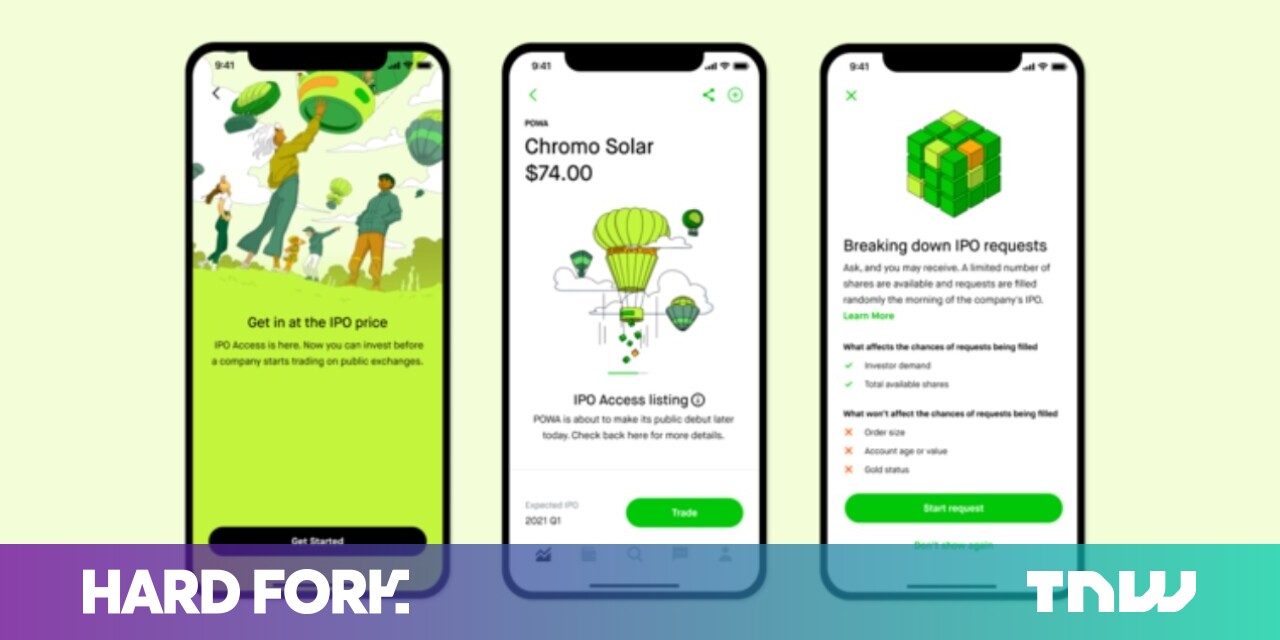#What Are Alexa Hunches, and How Do You Use Them?

Table of Contents
“#What Are Alexa Hunches, and How Do You Use Them?”

Alexa Hunches allow Alexa to perform tasks such as turning off your living room lights when you head to bed–with your permission. Alexa keeps track of your habits, routines, and requests to perform these actions on hunches.
RELATED: How to Schedule Lights with Amazon Alexa
How Do Alexa Hunches Work?
Amazon is always looking for ways to make our lives easier, and Alexa Hunches is no exception. This feature, when enabled, allows Alexa to perform tasks for you with your permission.
The tasks Alexa performs are not random by any means. The smart assistant keeps track of your habits, routines, and requests to make informed decisions.
An example would be turning off the Alexa-paired lights in your kitchen when you say, “Alexa, goodnight.” The smart assistant has a hunch that you forgot to turn off the kitchen lights, so it’ll ask you if you want to turn them off. If you don’t say anything, Alexa won’t turn off your lights, so make sure you say “yes.”
Another example could be locking your front door when you head out for work in the morning. If you usually lock your front door when you go to work but forget this time, Alexa will ask if you want to lock the door. Make sure you say “yes” in the Alexa app. You must be speaking to Alexa in the app and not when your phone is locked.
Alexa will always ask you for permission before performing any task unless you give Alexa permission to act on its own, as we’ll explain below.
Alexa Hunches works for all your Alexa-paired smart devices, including lights, plugs, locks, and thermostats. If any of your devices aren’t working like how they normally do, Alexa will send you an alert to your phone. You can then guide Alexa with how you’d like to proceed from there, for example, reboot the device.
How to Enable or Disable Alexa Hunches
By default, Hunches is automatically enabled in the Alexa app.
To turn it on or off, open the Alexa app and tap “More” at the bottom of the screen. Then, tap on “Settings.”

Scroll down near the bottom and select “Hunches.”

By default, the switch will be blue, indicating that Hunches is enabled. It will also say “Enabled” on the left.
Note: You may have to click a gear icon in the top-right corner to see the Enable option.

To turn Hunches off, tap on the switch to turn it grey. It will also say “Disabled” on the left.

How to Allow Alexa Hunches to Work Automatically
If you’re happy with the hunches Alexa makes, then you can set it so they work automatically—without your permission.
To do this, first head to the Alexa app. Then, tap more at the bottom and select “Settings.” Scroll down near the bottom and select “Hunches.” Then tap “Set Up Automatic Actions.”
Note: If you don’t see the option to set up automatic actions, you may not have connected any devices compatible with this particular feature.
From here, select all the hunches you want Alexa to automatically act on its own, making your life easier.
And that’s all to it! It may also be a good idea to let others in the home know about Alexa hunches so that they don’t get startled when the lights turn off on their own.
RELATED: 7 Alexa Skills to Make Your Life Easier on Amazon Echo
If you liked the article, do not forget to share it with your friends. Follow us on Google News too, click on the star and choose us from your favorites.
For forums sites go to Forum.BuradaBiliyorum.Com
If you want to read more like this article, you can visit our Technology category.