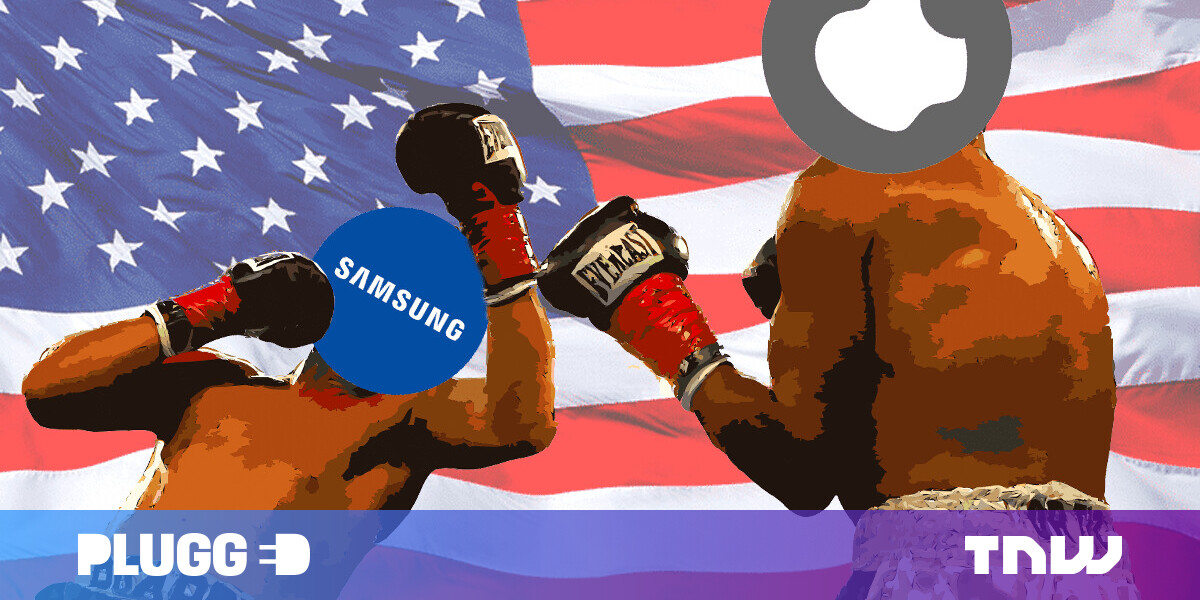#Top Mobile App Development Tools to use in 2023

Table of Contents
Which mobile app have you used recently? Was it a social media app, or a health monitoring app? Whichever app it was, it shows how much our lives are dependent on different mobile apps.
Developing these mobile apps requires a lot of time and resources. Many mobile app development tools can bridge the gap between you and your business mobile app. However, picking the best tool is tricky and tiresome. So, let us be your savior this time!
We have picked some top mobile app development tools for you. In this article, we will discuss the best app development frameworks such as Ionic, React Native, flutter and Xamarin that you can use for developing your dream app. You will easily be able to choose the best tool at the end of this article. So, let’s begin then!
Best Mobile App Development Tools for iOS & Android
Here, you will see the best Android and iOS app development tools. Let’s see which tool will be a perfect fit for you.
Xamarin
The tool named Xamarin is considered to be one of the finest mobile app development tools used by various organizations across the world. This framework has a strong community of 1.4 million + developers. And, it sticks to following the WORA principle which is Write Once Run Anytime. You can develop mobile applications that have a native feel and look.
Advantages of Xamarin
- This tool is technically supported by none other than Microsoft.
- 70% or more code can be used in Android and iOS both, which lets you write less code for running business apps on different platforms.
- Easy to run tests on Xamarin apps
- You can see the same performance level that you see in Native smartphone apps.
- This platform provides developers with some platform-specific features rather than reusable code that is used already.
Disadvantages of Xamarin
- There’s the huge cost of getting a business license
- Integration with other apps if they are created using Xamarin
React Native
React Native (RN) is a JS-based mobile app development platform, and it is distinguished because of its ability to help you develop simultaneous apps for both iPhone and Android phones. While Swift OR Object-C and Java are for iOS & Android development accordingly. However, React Native has the feature of using a common codebase to solve the limitations of Java and Swift alone and helps you develop cross-platform apps.
Facebook launched RN back in 2015 and it has grown better and better since then. Today, almost all professional software development firms provide you with the finest React Native services. It is used by some top companies like FB, Uber, etc., and it processes that RN is authenticated to use.
Advantages of React Native
- There are different ready-to-use components available to speed up the development process
- Provision to copy the code between Android and iOS
- It can perform hot deployment without even developers saving the changes
- Bugs or eros are identified easily as the programming is declarative
Disadvantages of React Native
- It requires improvement in its hardware areas
- There’s a gap in navigating components
Flutter
Flutter framework relies on the Dart language and is an open-source software development kit which is developed by Google. Because of its features like development speed, affordability, and more feature set, Flutter satisfies the requirements of huge corporations and is also useful for startups.
Just like React Native, Flutter also helps in building apps for Android and iOS. And is one of the best-used app-building frameworks by application developers.
Advantages of Flutter
- It helps developers to carry out cross-platform development
- It has various widgets
- Flutter provides the highly personalized user experience
- Smooth performance
- The layered architecture is Flutter’s plus point
Disadvantages of Flutter
- Dart programming language is not quite popular
- Huge and weighty apps
- Sometimes there arises issues with iOS
- Limited third-party libraries
Ionic
Ionic has an open-source SDK, and hence it is widely used for developing hybrid apps with the use of CSS, HTML5, and SASS-like technologies. By developing a mobile app using Ionic, developers can send the updates directly to the users.
Automating app delivery is easier with Ionic. Using these features of Ionic, developers can deploy functions in the apps easily and can increase the mobile app development speed.
Advantages of Ionic
- It delivers app updates, content changes, and bug fixes without the need for MDM approval or waiting for any app store approval
- Automates the workflow- from traditional binary builds to QA
- The Ionic package can create Native app binaries
- It has a central shared dashboard with easy activity feeds
- Ionic also has in-built workflows that are defaulted to automate the development process.
Disadvantage of Ionic
- Huge in-app navigation
- Integrating with AngularJS can create a huge skill gap for JS developers
- App performance can be less performative sometimes
Qt-Creator
Qt-Creator is an IDE that is cross-platform and offers multiple tools for performing various tasks while developing an app. For example, you get a testing tool, a source code editor, an integrated GUI, and also a visual tool for debugging and monitoring your app.
It is a combination of QML- the Qt Modelling Language, JS, and C++. Though C++ is the base for most of the Qt platform. The specialty of this platform is that it’s based on the basic idea of a custom rendering engine that reuses the app’s UI and its logic too.
Advantages of Qt-Creator
- Easy integration with some external SDKs like PayPal, AWS, etc.
- It has declarative syntax and offers flexibility for composing huge UIs
- It is simple to use that makes it easy to do changes in the software
- There is an in-built range of features like shader effects, touch-based inputs, animations, and controls
- They are powered by C++ and developers can easily interact with traditional APIs
- There are some necessary tools, Qt speeds up the test framework and app testing.
Disadvantages of Qt-Creator
- It uses a meta object compiler that makes the process complex
- Qt team drives it away from CPP which isn’t good for future situations
Mobile Angular UI
This tool is developed using AngularJS along with Bootstrap. You can then get the best of Bootstrap 3 and Angular platform, which ultimately helps you build HTML5 smartphone apps. It is nothing but an extension of Bootstrap 3 that too without dependency on BootstrapJS or JQuery libraries. You just have to give some AngularJS directives for developing amazing mobile apps.
Advantages of Mobile Angular UI
- This tool has fastclick.js along with overthrow.js for developing creative mobile experience
- It is a free to use and open-source tool
Disadvantages of Mobile Angular UI
- It has a certain internal dependency on Bootstrap 3 that causes lag
Appery
It is a platform that is used for developing low-code applications. Appery.io also assists in developing hybrid mobile apps, progressive web apps (PWAs), and online apps.
The build server of Appery.io generates jQuery Mobile, HTML 5, Bootstrap, Apache Cordova, and Angular JS code; while the code generator of Appery.io develops Android, iOS, MongoDB database, JS server code, secure proxy, and push notifications. It has its own cloud Heroku where HTML hosting is possible.
The builder of Appery.io has different tabs for making app settings, storage and model, pages you develop, templates, CSS, styles, dialogues, and any of the custom components that you define.
Advantages of Appery
- It has support for the feature of drag and drop
- It supports no code or low-code app development
- Amazing debugging options
- It also supports compatibility testing
Disadvantages of Appery
- There’s no free trial available
- It can prove to be costly for certain small businesses
Over to you
In conclusion, before choosing a suitable mobile app development tool, you have to be clear with your business app requirements. There are a variety of tools available in the market other than the ones mentioned in this article. If you want to know more about other tools, let’s know in the below comment section. Till then, stay tuned with us for future updates, and happy reading!
by Colin Rooney
If you liked the article, do not forget to share it with your friends. Follow us on Google News too, click on the star and choose us from your favorites.
For forums sites go to Forum.BuradaBiliyorum.Com
If you want to read more like this article, you can visit our Technology category.