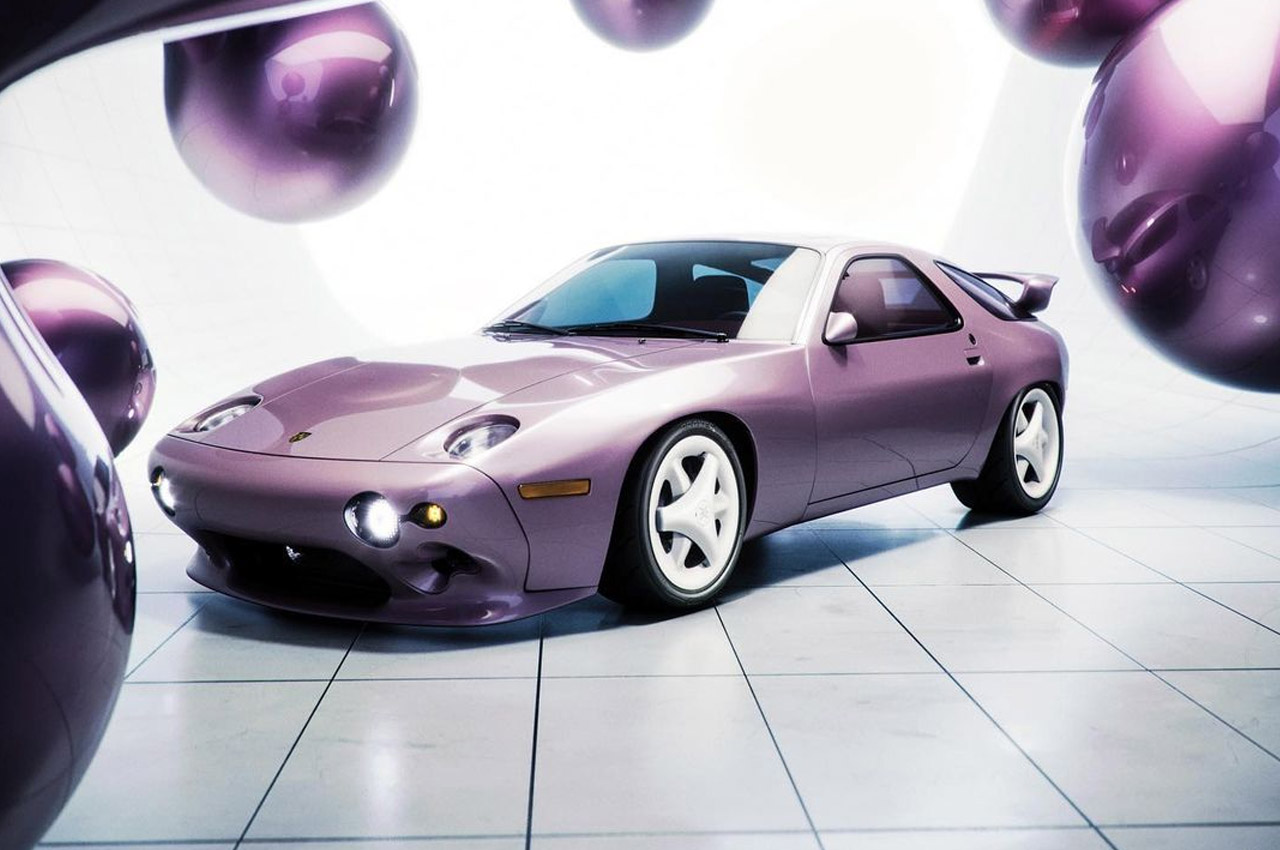#The Best Wireless Mice in 2021

Table of Contents
“#The Best Wireless Mice in 2021”

Stop. Look at your hand. No, the other hand—the one with the mouse in it. Are you still using the same old wired mouse you’ve been using for years? That cord gets annoying, doesn’t it? There are more quality wireless mice now than ever before, so let’s finally ditch that cable with a mouse perfect for you.
Update, 7/29/21: Added new picks for budget, gaming, Mac users, and travel. Adjusted the Logitech G603 text to indicate it’s still a great gaming pick, but no longer our favorite.
What to Look for in a Wireless Mouse
While mice are fairly straightforward, there are still a few things to look out for when picking out one to buy.
- Battery Life: When using any wireless product, battery life is always something you’ll need to keep in mind. It is important to note that some mice use rechargeable batteries, while others use standard AA batteries you’ll need to replace from time to time. Which one you prefer is up to you, but we’ll make sure we mention which one each mouse uses.
- Shape: You want to make sure the mouse you buy lines up with the size of your hands and how you grip mice. While it can be difficult to tell if a mouse will be comfortable without actually using it, looking at as many images as possible to get a good idea of the mouse’s shape is still recommended.
- Latency: Modern wireless mice have managed to iron out latency to the point where most people can’t notice the difference between a wired or wireless mouse. Many “gaming” mice will boast ultra-fast response times, which are legitimately faster than normal wireless mice.
- Customization: Many mice have reprogrammable buttons that can do various actions. Some mice take it a step further and allow every button on the mouse to be reprogrammed—it’s always nice to have options, and we’ll be sure to detail what each mouse allows you to do in this regard.
Best Overall: Logitech MX Master 3

When it comes to high-end wireless mice, it’s hard to think of one more popular than the MX Master 3. This mouse has had widespread success thanks to its ergonomic design, long-lasting battery (up to 70 days of use from a full charge with a rechargeable battery), and excellent customization options. The forward and back buttons, scroll wheel, and thumb-scroll wheel can all be customized to do whatever you want in Logitech Options. (They can even perform different actions, depending on the program you’re in.)
The MX Master 3 also features gesture controls. You’re able to set different actions to certain gestures using Logitech Options, and then when you press the “Gestures” button on the mouse, you can activate them. This basically adds four additional buttons to the mouse: up, down, left, and right. This level of customization is great to see and ensures the MX Master 3 can be perfectly tailored to match your workflow.
The MX Master 3 is available in graphite (pictured above) or mid-grey.
Logitech MX Master 3
With in-depth customization options and an ergonomic design, the MX Master 3 is one of the best mice around.
$99.99
Best Budget Option: Logitech M510

If you’re on a budget, there are still some great options for you that drop the fancy features for simple functionality. The M510 is a great example of this, as it still features an ergonomic design and seven customizable buttons (with the M510 software), but at a much more affordable price. It runs for two years off of two AA batteries and uses a USB-A receiver for connecting to your PC. Not much more you can ask for considering the price, but if you’re looking for something simple or inexpensive, the M510 is certainly the best option.
The M510 is available in graphite (pictured above) or red.
Logitech M510
An inexpensive mouse from Logitech that provides the basics.
$23.99
Best Gaming Mouse: Razer Deathadder V2 Pro

When it comes to wireless gaming mice, the most important thing is eliminating latency inherent to Bluetooth and most wireless connections. The Deathadder V2 Pro from Razer does a great job addressing this with Razer’s HyperSpeed wireless and optical mouse switches—both of these contribute to inputs being faster compared to other wireless mice. The Deathadder also works with Razer Synapse 3, so you can deeply customize each button’s input with alternative actions or macros.
Top it off with a rechargeable battery that lasts for up to 70 hours, and the Deathadder V2 Pro will expertly serve all your gaming needs.
A Great Gaming Alternative: Logitech G603 LIGHTSPEED

If you’re interested in a gaming mouse that’s more subdued, the Logitech G603 is another one of our favorite gaming mice thanks to the ultra-fast response time, sleek and comfortable design, and the 500-hour battery life off two AA batteries. The G603 is ideal for gamers who want all the advantages of a wireless mouse without any of the cons.
The mouse also features two reprogrammable buttons on the left side that can be customized in Logitech G Hub. While it may not have the flash of most gaming mice, the simple design of the G603 has stood the test of time and proven itself as one of the best wireless mice around—gaming or otherwise.
$53.39
Best Lightweight Mouse: Razer Viper Ultimate

Razer has managed to claim a nice corner for itself in the ultra-lightweight mouse market with its “Viper” line, and the Viper Ultimate continues that legacy. It weighs only 74 grams—making it the lightest wireless mouse on the market.
As you may expect of Razer, this mouse is aimed at gamers. It boasts ultra-fast response times, a 20,000 DPI sensor, and makes use of Razer’s optical mouse switches, which ensure no accidental misclicks. And while these features may seem like overkill if you’re just surfing the web or working, the low weight and ergonomic design still make the Viper Ultimate one of the more comfortable mice on this list.
The Viper Ultimate is outfitted with four reprogrammable buttons (two on each side), which can be fully customized with Razer Synapse. You can also expect the battery to last around 70 hours on the rechargeable battery—there’s even a charging dock available if you want your mouse to look cool while it’s refilling the tank.
$99.99
Best Vertical Mouse: Logitech MX Vertical

Vertical mice are great for improving ergonomics without changing the layout of your mouse too much. And the Logitech MX Vertical is by far the best option. Logitech puts a lot of research into its ergonomic products, so you can be sure you’re buying a mouse that can back up its claims. It also has two reprogrammable buttons that, just like the Master MX 3, can be customized in-depth thanks to Logitech Options.
You can also expect the MX Vertical to last about four months on a full charge, thanks to its rechargeable battery.
$92.39
Best for Trackball Users: Logitech MX Ergo Trackball

Trackball mice can appear foreign to many users, but Logitech has managed to find a way to merge the standard mouse layout with a trackball mouse, all while improving ergonomics—and it’s pretty great.
One of the biggest draws of the MX Ergo is the adjustable hinge on the bottom of the mouse. This hinge allows you to angle the mouse anywhere between 0 and 20 degrees. So, if you happen to find the MX Ergo uncomfortable out of the box, you can adjust it until you find the angle perfect for you. You can see this in action on the MX Ergo’s product page.

The MX Ergo also features a fantastic precision mode that’s activated by a button next to the trackball—this is especially great for users not accustomed to trackballs as it slows down your cursor movements. You’ll also find two reprogrammable buttons on the top of the mouse that, once again, can be deeply customized in Logitech Options. For both experienced trackball users and brand-new converts, the MX Ergo is a fantastic mouse to pick up.
You can expect the battery to last about 70 days on a full charge with its rechargeable battery.
$85.62
Best for Mac Users: Apple Magic Mouse 2

You can use any of the mice discussed so far with a Mac, but Apple’s hardware tends to work better together, which is why Mac users should really consider using the Magic Mouse 2. This slim, stylish mouse eliminates the standard mouse button and scroll wheel of most mice for a touch-sensitive top. This means you use gestures for various actions instead of buttons, and while that can take some getting used to, it allows for a lot more freedom when navigating your Mac. Doing a two-finger swipe will switch apps, double-tapping zooms, and swiping up and down scrolls through a webpage.
It’s a unique mouse that fits in excellently with macOS. The battery charges with a Lightning cable and can get through a nine-hour workday with just two minutes of juice. It can last over a month fully charged, which is a nice change of pace from the original Magic Mouse, which didn’t have a rechargeable battery.
The Magic Mouse 2 is also available in silver or space gray.
Apple Magic Mouse 2
Built for macOS devices, the Magic Mouse takes a unique approach to mouse inputs.
$77.99
Best for Travel: Logitech MX Anywhere 3

You won’t always be at your desk, and when it comes to mice that can be used anywhere, the MX Anywhere 3 takes the cake. This mouse is ultra-slim and compact, so it’s easy to pack away. This makes it great for travel, but that’s not how the mouse got its name. Rather, the mouse can be used on most surfaces, whether it’s a couch, desk, or even glass. It even works with Logitech Flow, making it easier to switch between multiple devices (and transfer files between them). And that’s not all, because by downloading Logitech Options, you can also customize every input on the mouse.
When you don’t know your setup situation, the MX Anywhere 3 is the safest bet to make. It lasts for 70 days on a full charge as well, so you can easily get away with not charging it for an entire trip (and beyond).
The MX Anywhere 3 is available in graphite (pictured above), pale gray, and rose.
$69.99
If you liked the article, do not forget to share it with your friends. Follow us on Google News too, click on the star and choose us from your favorites.
For forums sites go to Forum.BuradaBiliyorum.Com
If you want to read more like this article, you can visit our Technology category.