#How to Remove the Underline From a Hyperlink in Microsoft Word

Table of Contents
“#How to Remove the Underline From a Hyperlink in Microsoft Word”
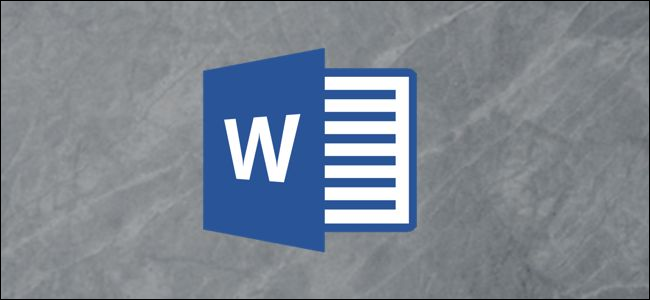
When you insert a hyperlink in a Microsoft Word document, it’s formatted with an underline by default. You can easily remove the underline from the hyperlinked text to maintain consistency of the overall style of the document. Here’s how it’s done.
Remove the Underline From a Single Hyperlink
You can remove the underline from a single hyperlink without reflecting that style across every hyperlink in the document.
Open the Word document that contains the underlined hyperlink. Highlight the hyperlinked text by clicking and dragging your cursor over the text, then right-click the text to display the context menu. In the context menu, click “Font.”

The “Font” window will appear. In the “Font” tab, click the down arrow under the “Underline Style” option. Click “None” in the drop-down menu, then select the “OK” button.

The underline is now removed from the selected hyperlinked text.

Remove the Underline From All Hyperlinks
If your Microsoft Word document contains several hyperlinks, you can remove the underline from all of them at once.
Open the Word document that contains the underlined hyperlinks. In the “Home” tab, click the dialog box launcher icon in the bottom-right corner of the “Styles” group.
![]()
The “Styles” window will appear. Scroll to the bottom and hover your cursor over the “Hyperlink” option. Click the down arrow that appears.

Another menu will appear. Click “Modify.”

You’ll now be in the “Modify Style” window, which is where you can format the style of hyperlinked text. Click the Underline icon to deselect it.
You can also choose to reflect this style only in the document you are currently working in or in future documents. Additionally, you can add the new style to the “Styles” gallery for quick access.
Click “OK.”

The underline is now removed from all hyperlinked text in the document.
If you liked the article, do not forget to share it with your friends. Follow us on Google News too, click on the star and choose us from your favorites.
For forums sites go to Forum.BuradaBiliyorum.Com
If you want to read more like this article, you can visit our Technology category.




