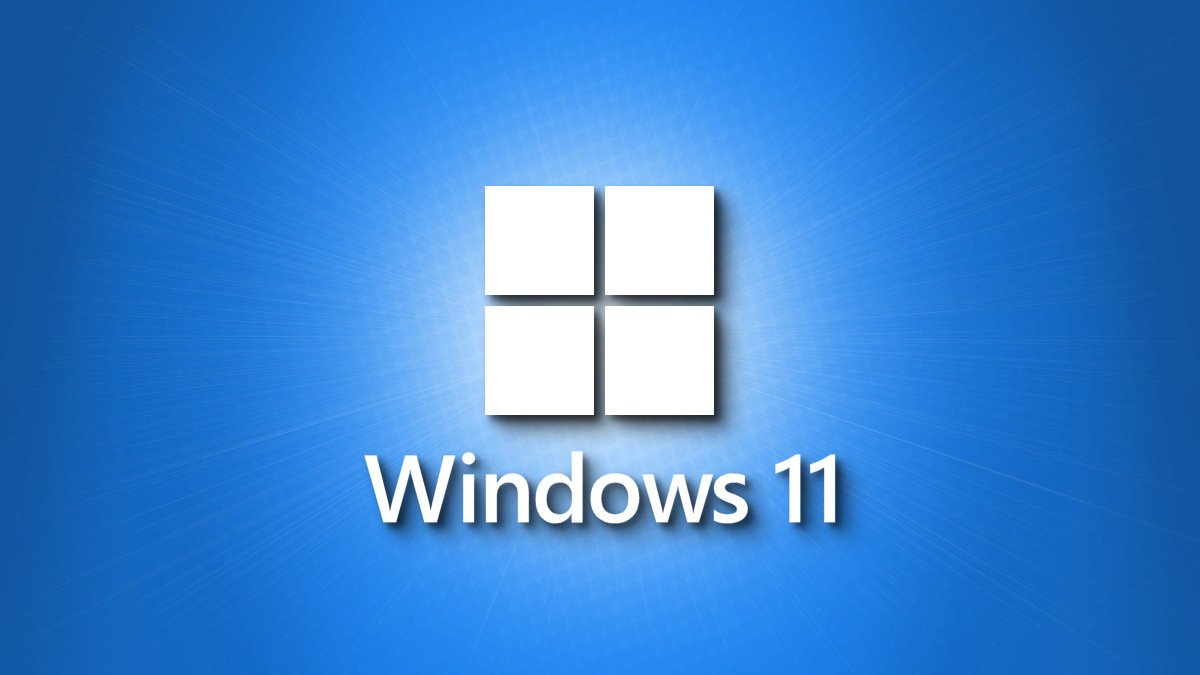#Microsoft makes Connect app (Wireless Display) optional in Windows 10 version 2004
“#Microsoft makes Connect app (Wireless Display) optional in Windows 10 version 2004”
RECOMMENDED: Click here to fix Windows errors and optimize system performance
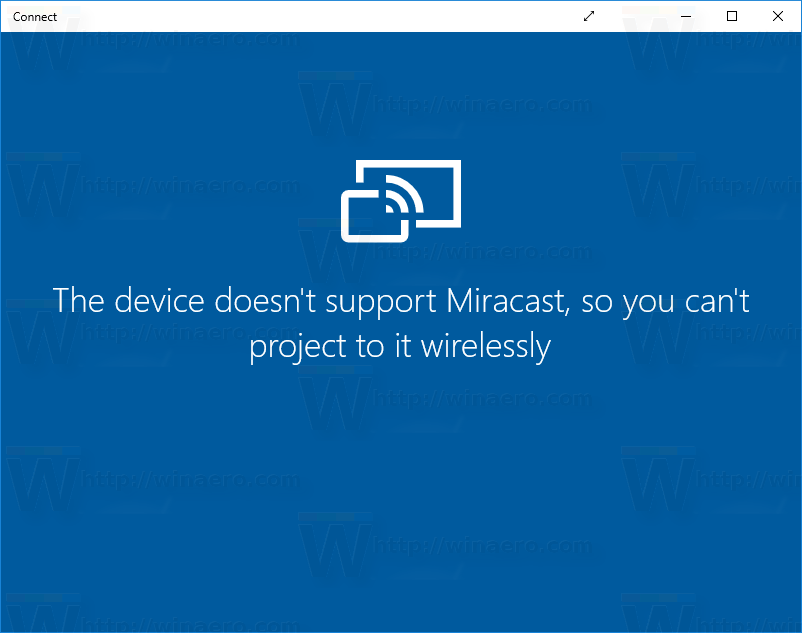
The updated list of the removed and deprecated features in Windows 10 version 2004 now comes with the following note.
The Connect app for wireless projection using Miracast is no longer installed by default, but is available as an optional feature. To install the app, click on Settings > Apps > Optional features > Add a feature and then install the Wireless Display app.
To save your time, Windows 10 Settings app includes a special link under Settings > System > Projecting to this PC. From there, you can directly go and install the missing functionality.
Once installed, the app can be opened from Start. You can uninstall the ‘Wireless Display’ optional feature at any moment later to remove the Connect app.
Windows 10 Connect app is one of the built-in Windows 10 apps. It had a streaming feature that required a Continuum-enabled Windows 10 phone to get it working. It also allows other Miracast-enabled PCs to project to other PCs without needing a dock or Miracast adapter.
RECOMMENDED: Click here to fix Windows errors and optimize system performance
If you want to read more like this article, you can visit our Technology category.
if you want to watch Movies or Tv Shows go to Dizi.BuradaBiliyorum.Com for forums sites go to Forum.BuradaBiliyorum.Com