#Microsoft Edge has got vertical tabs
Table of Contents
“#Microsoft Edge has got vertical tabs”
RECOMMENDED: Click here to fix Windows errors and optimize system performance
The vertical tabs change is one of the most exciting additions to the Edge user interface. Most Chromium-based browsers do not allow customizing the tab row. The only browser that allows you to place tabs on any desired edge of the browser window is Vivaldi. Firefox used to have such an option, but this is no longer possible with its modern versions, due to the radical changes internally made to the user interface of Firefox.
The updated Microsoft Edge browser, as spotted my ALumia, has a special button to move the tab row to the left. With one click the user can make the tabs listed on the left. Here’s how it looks.
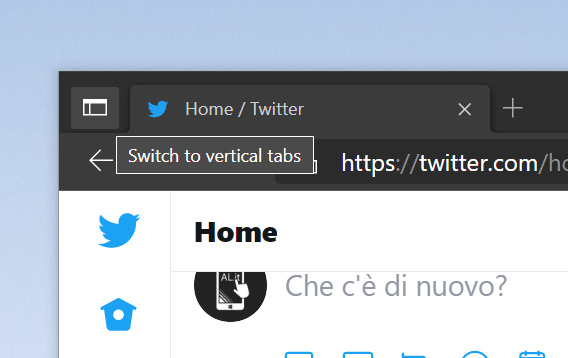
Then enabled, it lists the tabs as follows.
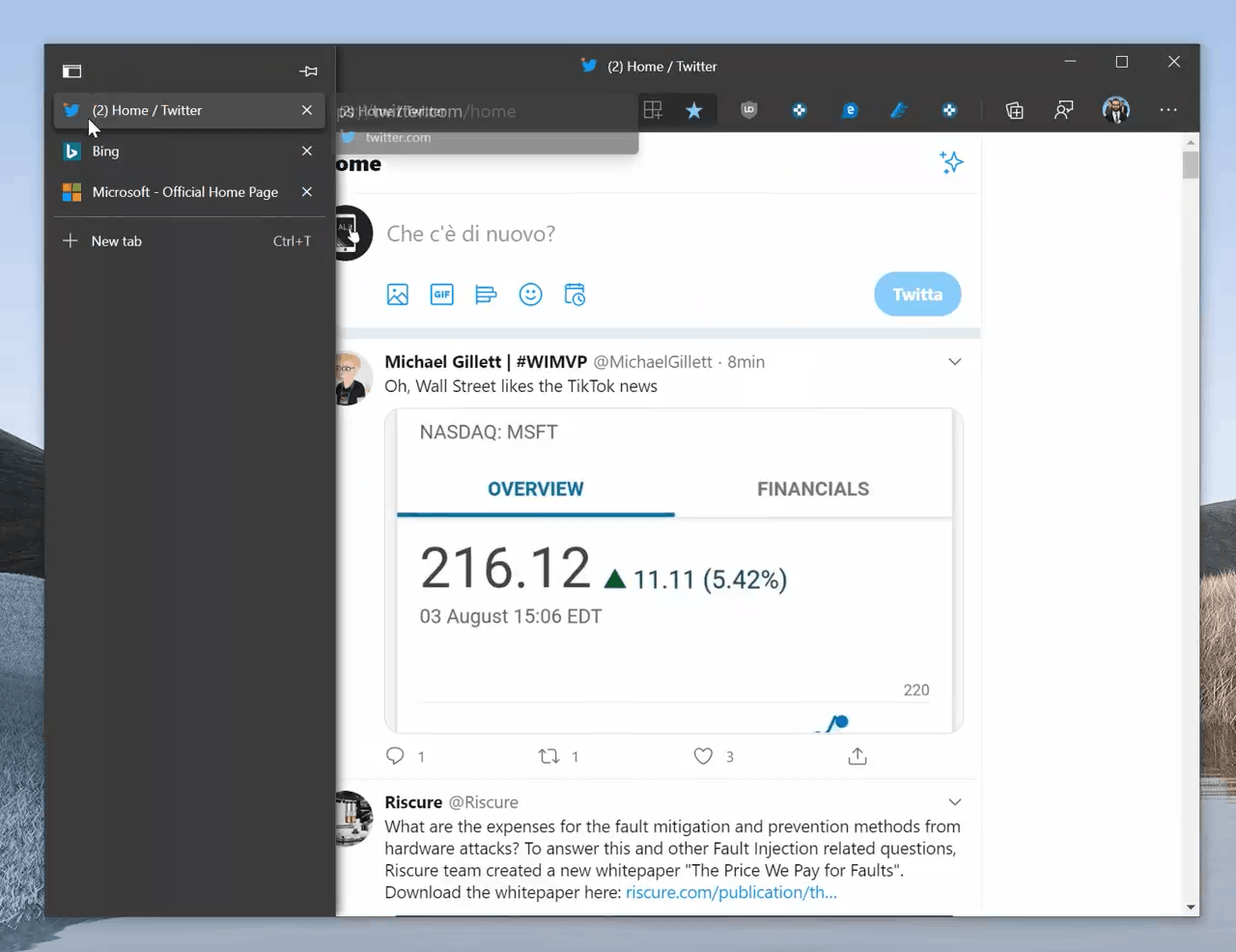
The tab bar is automatically collapsing to tiny tab icons, but it is possible to pin it and make it visible all the time.
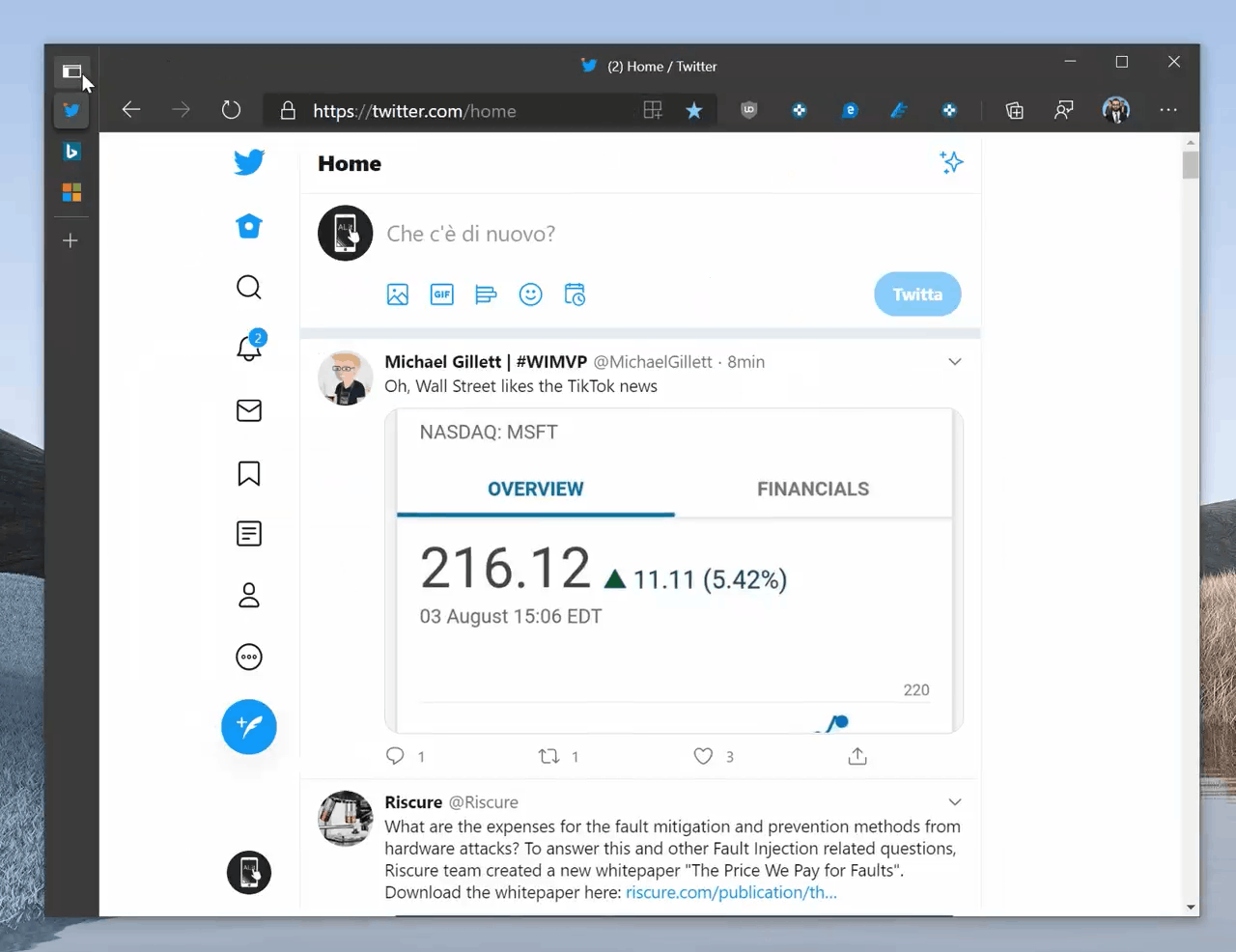
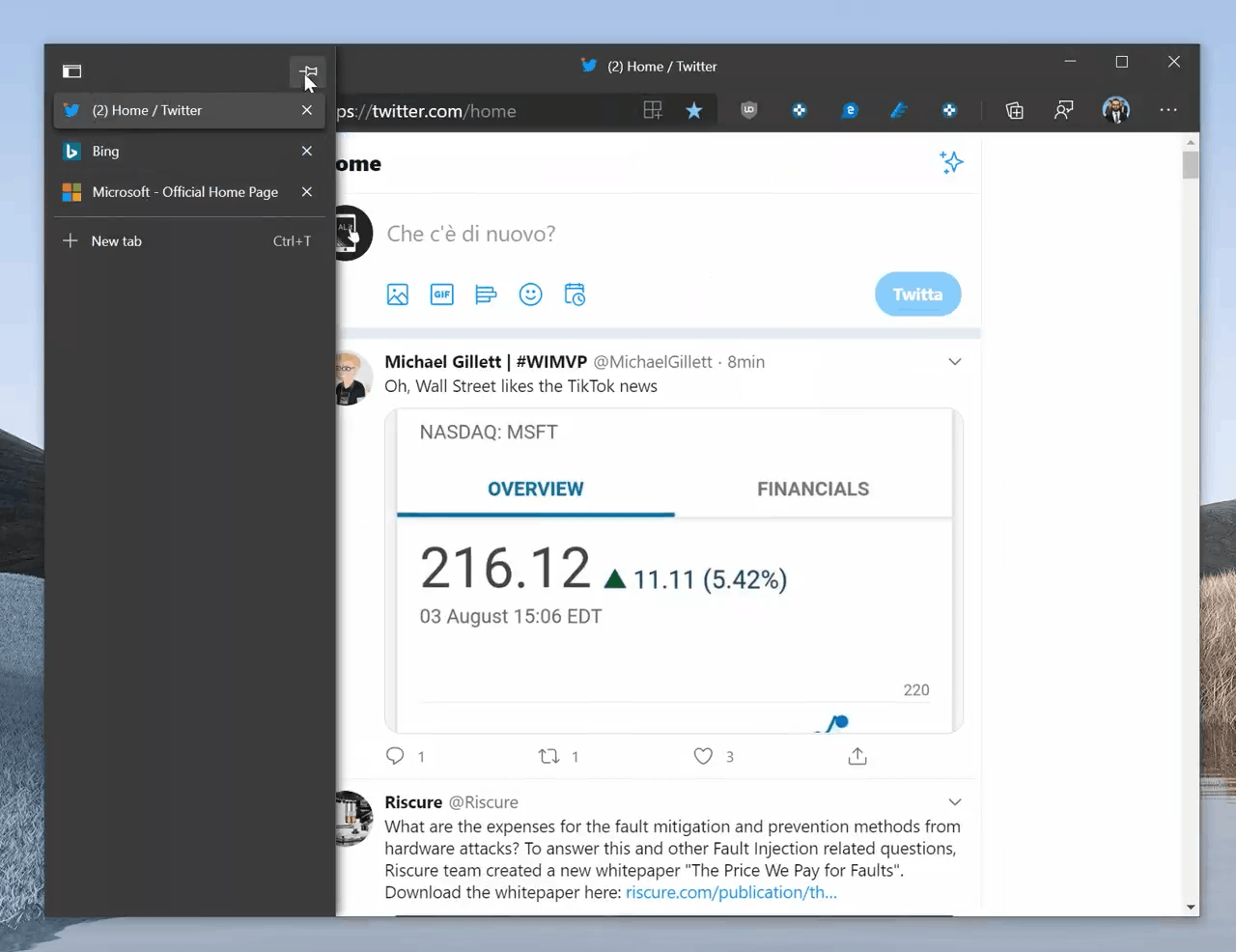
Sadly, you can’t enable this new feature even with a flag, even if you have installed the latest Canary build (see below). I guess we will get it in our hands in a couple of upcoming Canary releases.
Actual Edge Versions
- Stable Channel: 84.0.522.52
- Beta Channel: 85.0.564.23
- Dev Channel: 86.0.587.0
- Canary Channel: 86.0.597.0
Download Microsoft Edge
You can download pre-release Edge version for Insiders from here:
Download Microsoft Edge Insider Preview
The stable version of the browser is available on the following page:
Download Microsoft Edge Stable
Note: Microsoft has started delivering Microsoft Edge to users of Windows via Windows Update. The update is provisioned for users of Windows 10 version 1803 and above, and replaces the classic Edge app once installed. The browser, when delivered with KB4559309, makes it impossible to uninstall it from Settings. Check out the following workaround: Uninstall Microsoft Edge If Uninstall Button is Grayed Out.
RECOMMENDED: Click here to fix Windows errors and optimize system performance
If you want to read more like this article, you can visit our Technology category.
if you want to watch Movies or Tv Shows go to Dizi.BuradaBiliyorum.Com for forums sites go to Forum.BuradaBiliyorum.Com




