#Microsoft deprecates the DisableAntiSpyware option to disable Defender
Table of Contents
“#Microsoft deprecates the DisableAntiSpyware option to disable Defender”
RECOMMENDED: Click here to fix Windows errors and optimize system performance
Windows Defender is the default antivirus app shipped with Windows 10. Earlier versions of Windows like Windows 8.1, Windows 8, Windows 7 and Vista also had it but it was less efficient previously as it only scanned spyware and adware. In Windows 8 and Windows 10, Defender is based on the Microsoft Security Essentials app which offers better protection by adding full blown protection against all kinds of malware. Microsoft is renaming the app Microsoft Defender.

Recent Windows 10 version come with is a new app called Windows Security. The application, formerly known as “Windows Defender Dashboard” and “Windows Defender Security Center”, has been created to help the user control his security and privacy settings in a clear and useful way. It includes all the settings related to Windows Defender. The Security Center app is reviewed in the post Windows Defender Security Center in Windows 10 Creators Update.
Defender signature updates are tied to the built-in Windows Update feature. In older Windows 10 releases, when you have it disabled, paused with Focus Assist, or you are on a metered connection, Microsoft Defender couldn’t receive signature updates. In this case, you could use a number of methods to manually update Defender signatures:
- Manually Update Definitions for Windows Defender in Windows 10
- Schedule Defender Signature Updates in Windows 10
Starting in Windows 10 build 20175, Microsoft implemented a new Group policy that allows enabling updates for Microsoft Defender without extra hacks.
Deprecation of the DisableAntiSpyware parameter
DisableAntiSpyware is a special option in the Registry and PowerShell that can be used to disable Defender. It is available in all editions of Windows 10, including Home and Pro. Microsoft is changing that, as noticed by Deskmodder.
This setting is discontinued and will be ignored on client devices, as of the August 2020 (version 4.18.2007.8) update to Microsoft Defender Antivirus.
Advanced users and administrators still can use the Group Policy and related options to disable Defender.
There are a number of freeware tools that you can use to save your time, including Winaero Tweaker, that will help you to disable it.
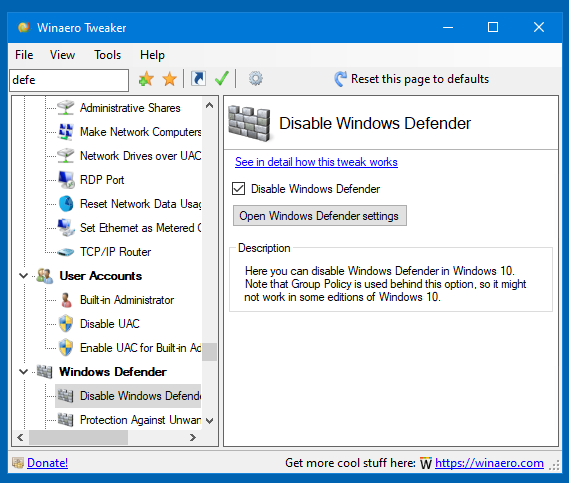
Finally, installing an alternative anti-virus solution will disable Microsoft Defender.
It is not a secret that Microsoft is not interested in users disabling the Defender antivirus, so the company may apply further restrictions, and remove or limit the use of the Group Policy option to certain editions of the OS, leaving consumers without any option to permanently disable the app.
RECOMMENDED: Click here to fix Windows errors and optimize system performance
If you want to read more like this article, you can visit our Technology category.
if you want to watch Movies or Tv Shows go to Dizi.BuradaBiliyorum.Com for forums sites go to Forum.BuradaBiliyorum.Com




