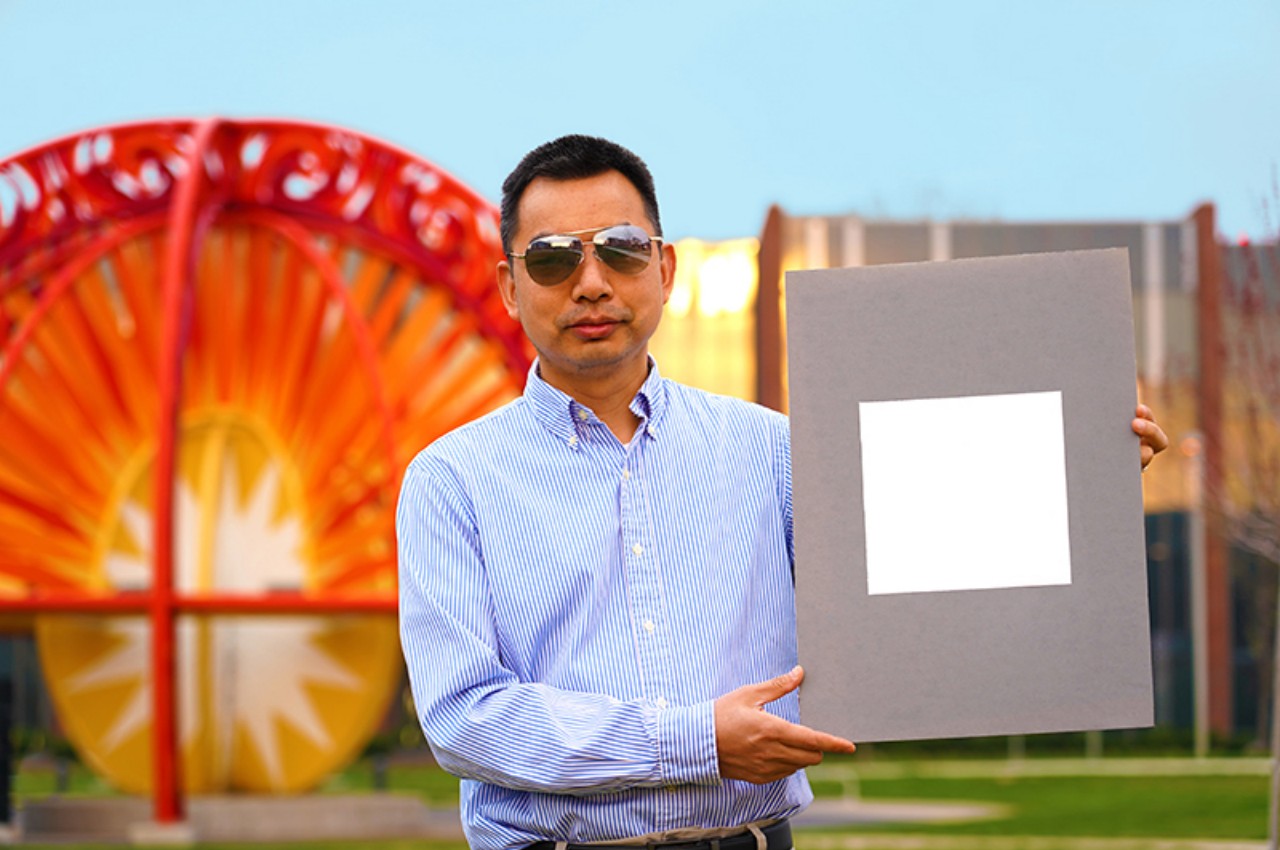#A Desktop in My Pocket – Review Geek

Table of Contents
“#A Desktop in My Pocket – Review Geek”
Price: $1,400

When I ordered my Surface Duo, I knew I was in for some disappointment. After all, it doesn’t have near-field communication (NFC), or wireless charging, or even a decent camera. When I finally got it, it gave a bad first impression. But weeks later, I’ve come to one inescapable conclusion. The Surface Duo just isn’t a phone. It’s a desktop in my pocket, and that’s why I love it.
Here’s What We Like
- Dual Display system is great
- So incredibly thin
- Fold to any position
And What We Don’t
- Subpar camera
- No NFC or wireless charging
- Requires a smartwatch
If you saw my first look at the device, you already know that things didn’t start well with the Surface Duo. For the few hours or so, apps wouldn’t load correctly, and some of the biggest Surface Duo features just didn’t work right. Thankfully, everything settled down and the phone became more stable.
Not perfectly stable, mind you, but I don’t want to get ahead of myself. Besides the software making a bad first impression, the hardware itself makes a great first impression, at least, on the outside. That’s because despite slapping two displays to a hinge, the Surface Duo is super thin, even when closed. It feels great in the hand and looks gorgeous on the outside. Unfortunately, the innards aren’t as appealing. Let’s cover those real quick:
- Displays when open: 8.1” AMOLED, 2700×1800 (3:2), 401 PPI
- Each individual display: 5.6” AMOLED, 1800×1350 (4:3), 401 PPI
- Processor: Qualcomm Snapdragon 855 Mobile Platform
- RAM: 6 GB
- Storage: 128 GB or 256 GB
- Camera: Singular 11 MP camera
- Ports: Type-C USB port (no headphone jack)
- Fingerprint Sensor: Side, beneath power button
- Connectivity: Wi-Fi a/b/g/b/ac, 2.4GHz/5GHz; MIMO; Bluetooth 5.1; NFC; AT&T, Verizon, T-Mobile support
- IP Rating: None
- Color: Glacier
- Dimensions when open: 145.2 mm (H) x 186.9 mm (W) x 4.8 mm (T)
- Dimensions when closed: 145.2 mm (H) x 93.3 mm (W) x 9.9 mm (T at hinge)
- Weight: 250 grams
- Price: $1,399, or $1,499, respectively
If you follow smartphones at all, there’s a few standout specs of the back. The processor is from last year, though that might be a good thing. But the RAM is on the light side for multitasking device, there’s no IP rating at all, no NFC, no wireless charging, and the camera is a far cry from what you usually see on $1,400 phones. So long as you think of this device as a phone, it’s going to be disappointing. However, you can mitigate some of that.
It’s a Bad Smartphone, but You Can Fix That
Ok, let’s start with the elephant in the room. The Surface Duo is, by all means, an Android smartphone. After all, it makes phone calls, handles text messages, and even video calls. But it’s not a very good smartphone.

These days we expect our smartphones to do more than make phone calls and send text messages, like take amazing pictures or replace our credit cards with digital payments. But the Surface Duo doesn’t do any of that.
It has a camera that serves as both the front-facing and rear shooter, but it’s not a great camera. At best, it’s competent under optimal conditions. Are you in a well-lit room? You’ll get some decent shots that could use more details, good enough for Facebook and Twitter.
But if you are in anything less than perfect conditions, the camera will struggle. Forget Night Sight and similar features found in Pixels and iPhones. Forget taking any photos at night. Night shots you get out of the Surface Duo are practically unusable.
Likewise, you can’t make contactless payments, and you can’t even tell the time or see your notifications without at least partially opening the thing to get to Peek Mode. And that’s after I found a buried setting to turn on notification badges for Peek Mode. And, as for actual phone calls? Well, it works, but the quality isn’t great.
On a couple of occasions, I’ve been told I sound like I’m underwater when talking on my Surface Duo. That’s down to using just one speaker and microphone on one display, so you have to get it positioned just right and make sure you have the correct display towards your face.
But honestly, none of that is a big deal. If I know I’m going somewhere I’m want to take great photos, I can bring my camera. Thanks to a smartwatch, I have access to time, notifications, and contactless payments. And, I use true wireless earbuds when making phone calls.
Do I love that I need all that extra stuff to make my smartphone work like a decent smartphone? No, no, I don’t. But think about this for a moment: Do you judge an LTE tablet or smartwatch for their smartphone capabilities? No, they just happen to have the chops to make phone calls. But that’s not the point of them.
And the same goes for the Surface Duo; the moment I stopped thinking about it as a phone, I fell in love with what it actually is.
It’s a Dual-Screen Desktop in My Pocket
Pick up the Surface Duo, and it feels unlike any phone you’ve ever held. When it’s closed, it feels wide in my hand yet super thin. One side is incredibly straight and ends in sharp corners, but the other has curved corners.

Picture a thin UltraBook, like the Dell XPS 13. Now, shrink it down to palm-size. That’s what the Surface Duo feels like when you hold it. And, I’m starting to think that’s not an accident. The hinge is just perfect, the Duo moves to any position with ease but sticks where I want without budging. I don’t use my Surface Duo like a phone anymore. I use it like a Windows desktop with two monitors.
On the Surface Duo, you can create app groups and place them on your desktop. They look a bit like folders, but instead of a grouping of several apps, it’s just two. When you tap on an app group, both of the apps open, one on each screen. That sounds minor, but it’s incredibly powerful and useful. You see, the problem with most phones and tablets is, you’re limited to one thing at a time.
Think about when you need to copy a sentence from a text to another chat app, like Messenger. You’ll need to minimize Messenger, open your Text messages, find the message, copy it, minimize the text message app, find Messenger in your multitask list, then paste.
It’s so much easier on the Surface Duo; just open both at the same time. Copy from one and paste to the other. In some apps, like Edge and To Do, you don’t need to use the copy command. Just highlight the text and drag it straight to the second app.

That’s the kind of stuff I do in Windows all the time. As Review Geek’s News Lead, I help determine what news we cover every day. Now, in the morning, I cook breakfast and keep my phone open. On the left screen, I have Feedly and on the right Slack. When I see interesting news, I can drag it straight to the appropriate Slack channel. That process was a pain with my single-display smartphone.
I have an app group for Facebook and Twitter, for the Bible and OneNote, for Slack and my work email. All these groups let me get more done from my phone with fewer steps. And, you don’t have to create groups to benefit from the dual-screen functionality. I open 1Password and any other app or browser on each display all the time. Or I open remote desktop to control my PC when I’m away from it on my left display and touch-friendly apps, like my email on the right.
On Sundays, I direct my church’s online worship service. We broadcast to YouTube and Facebook, and that means paying attention to two feeds. Now, I open both on Surface Duo at the same time. I can’t play two videos at once, but I can monitor the comment feeds of both, which is what I need most.
It’s just like connecting two monitors to a PC or Mac. The extra space means more real estate for more programs, so you can see what’s going on in more places and even more from one to the other. Two apps on the Surface Duo simultaneous is the multitasker’s dream. Or, at least mine.
The more I’ve used my Surface Duo, the less I’ve used one of the other devices in my life—my iPad. Even my wife noticed and asked if we can just give it to our son, because I “don’t need it anymore.” The fact that I can get more done has me reaching for my iPad less, but I’m not ready to give my tablet up yet.
The Tablet with Too Much Gap
The Surface Duo has several “postures,” and the main four you’re likely to use are “Book Mode,” “Compose Mode,” “Single Screen Mode,” and “Dual Landscape Mode.” I use Book Mode about 90% of the time, and it’s just what you’d imagine. The Surface Duo is most of the way open, almost like you’re holding a book, and you have an app open on each display.

Compose mode puts a messaging app on one screen and a keyboard on the other, which is handy when you have a surface to … well, hold your Surface. It feels a lot like using a laptop. In Single Screen Mode, you flip the displays all the way around and use just a single screen at a time. Mostly, I use that for taking pictures or playing games.

If you want to take pictures easily, just move to Single Screen Mode, face your camera towards your subject (you or elsewhere), and make sure the screen you want to be the viewfinder is activated. Then double-tap the “Power” button, that’ll open the camera and put the viewfinder on the active display.
But the last mode is probably the least useful of the top four. In Dual Landscape mode, you move an app to the middle of the two screens and it spans across both displays. Together the Surface Duo’s displays measure 8.1 inches diagonally, which is about a small tablet’s size.
But it’s not a small tablet, thanks in part to the gap in between the two displays. Open up a media app like Netflix or a game in this mode, the gap becomes painfully obvious and ruins the experience. Microsoft adjusted its apps to work around the gap, and a few other apps followed suit. But the vast majority don’t work well in Dual Landscape mode.
I Love It, but You Shouldn’t Buy It
In some ways, the Surface Duo’s strength is that Microsoft treats each display almost like a separate phone. Most apps just work, whether you’re in Book Mode, Compose Mode, or Single Screen mode.
But right now, there are still too many problems for the average person to consider buying this $1,400 “portable desktop.”
First, there’s that price, which is enough to buy a good phone and a decent laptop. Then there’s the fact that if you want to replace your smartphone with a Surface Duo, you also need some true wireless earbuds, a smartwatch, and a decent camera to get the full experience any other flagship offers. Now, we’re talking something closer to $2,000. You could buy a Galaxy Z Fold 2 for that price.

Dual Landscape mode is another disappointment. At this point, I only use it for two apps: Kindle and RetroArch. With Kindle, each display shows a page, making it a literal “Book Mode,” and the experience is fantastic. When you turn a page, the animation actually looks like turning a page.
In RetroArch, if you turn the Surface Duo sideways, the game goes on one screen, and the controls go on the other. It looks like an old-school Nintendo DS, and I love it. Beyond that, and a couple of web games designed for dual-screen displays, Dual Landscape Mode won’t do much until app developers embrace the Surface Duo. Yeah, don’t hold your breath.

And after spending all that money, it should be a perfect experience, but it isn’t. The Surface Duo felt very buggy out of the box, and while it that toned down after an hour, it remained somewhat laggy at times. For the first week or two, I found myself restarting the device every so often because apps wouldn’t open. That choice to go with just 6 GBs of RAM hurt things, I think. The good news is a recent update to the Surface Duo really helped on that front.
But I’m a Microsoft Fan, willing to look past issues like those found on the Surface Duo. I don’t use my smartphone for calls all that often. It does the thing I’ve always wanted—make me more productive and more capable.
The camera is still disappointing. I guess I’ll carry something else. But the truth is, you shouldn’t have to settle for less when you spend $1,500. Microsoft is onto a great idea here, and someday the Surface Duo 2 or 3 will likely be a fantastic smartphone that anyone should buy. But for now, unless you’re a hardcore Microsoft fan or you absolutely need all the multitasking capabilities possible, you should probably pass.
But for me? I have no regrets but the Surface Duo. Well, none I can’t live with, anyway.
Price: $1,400
Here’s What We Like
- Dual Display system is great
- So incredibly thin
- Fold to any position
And What We Don’t
- Subpar camera
- No NFC or wireless charging
- Requires a smartwatch
For forums sites go to Forum.BuradaBiliyorum.Com
If you want to read more like this article, you can visit our Technology category.