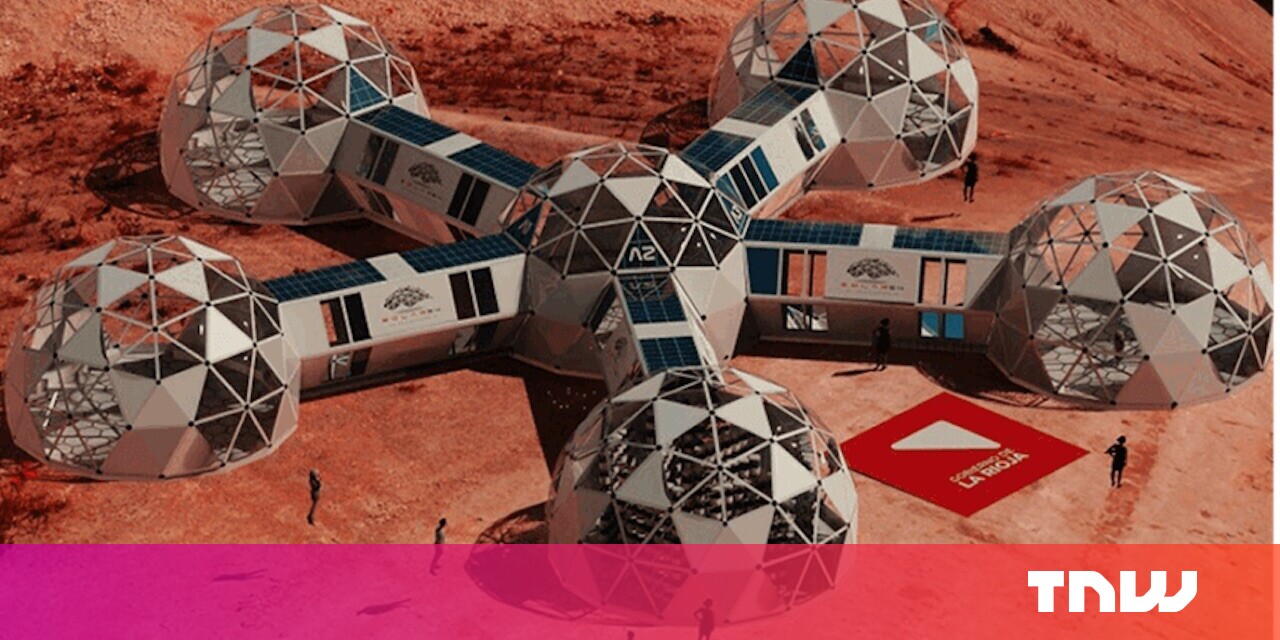#Google Maps Can Be In Your Google Docs

Table of Contents
“Google Maps Can Be In Your Google Docs”

Google Docs has been building up its “chips” support over the past few months, which are shortcuts available by typing the @ symbol into a document. Now there’s an updated chip for adding locations from Google Maps.
The Google Maps place chip was added to Google Docs last year, which allows you to type the @ symbol into a document, paste a Google Maps link, and then press space or enter to generate a smart link. Clicking on the generated link in a document shows a popup with the full address, a preview of the map, and the option to show the location in a full Google Maps window.
Google is now making the chip more useful, as you can now type addresses directly instead of finding a location on Maps first and copying the link. Once you find the correct location, the link will shorten to the name of the place. Clicking it will display all available information, just like before.
Google
The updated Google Maps chip means you don’t have to open a map in another tab to check if you typed an address correctly — if Google has the correct information, anyway. The direct link to Google Maps is also helpful, as it gives anyone looking at your document one-click access to more data and mapping directions.
Google started rolling out the new feature on August 22, 2022, and more people will get it around September 8.
Source: Google Workspace Updates Blog
If you liked the article, do not forget to share it with your friends. Follow us on Google News too, click on the star and choose us from your favorites.
For forums sites go to Forum.BuradaBiliyorum.Com
If you want to read more like this article, you can visit our Technology category.