#Download Linux Mint 20 Wallpapers
Table of Contents
“#Download Linux Mint 20 Wallpapers”
Linux Mint 20 “Ulyana” features very beautiful wallpapers which many users would be happy to use on their PCs, e.g. in Windows or in other Linux distro. Here is how to download them.
RECOMMENDED: Click here to fix Windows errors and optimize system performance
Here’s a brief overview of the images included in version 20 of the popular Linux Mint distro.
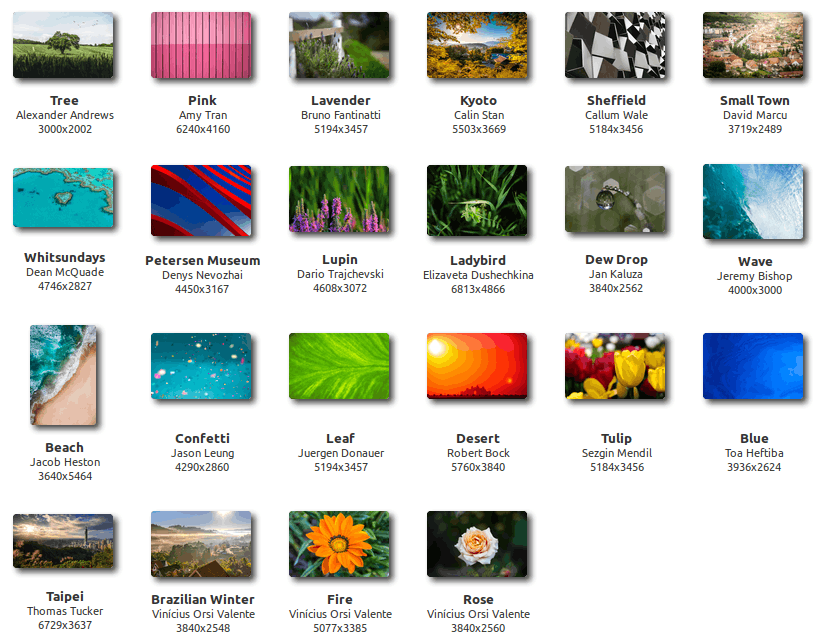
The set contains 22 images with beautiful landscapes and nature photos and other amazing pictures which look nice on the desktop.











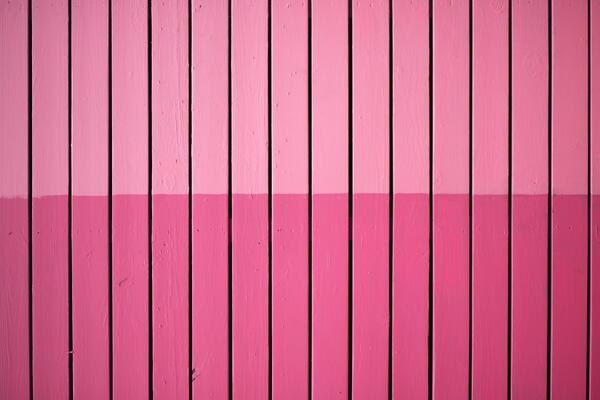



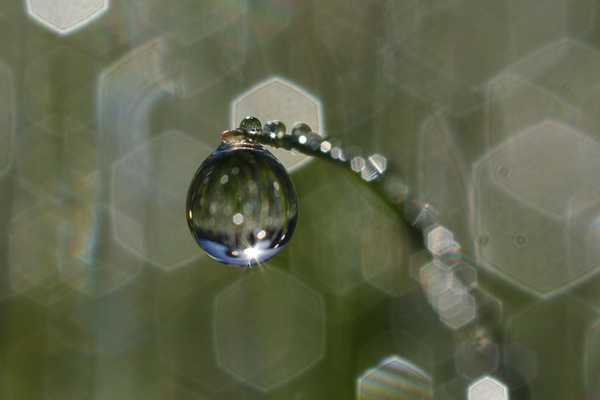
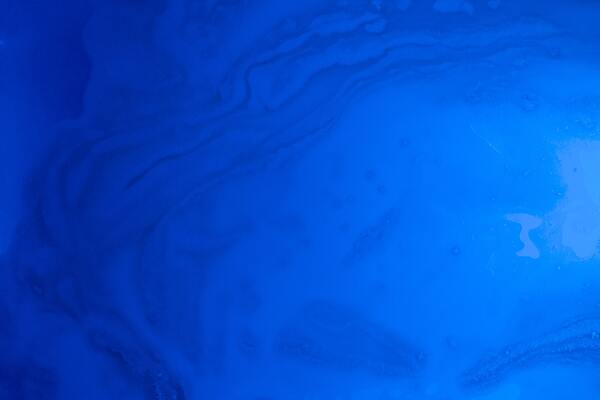





You can download the whole image set here:
Download Linux Mint 20 Wallpapers
The file is a TAR.GZ archive. It can be easily unpacked using any modern archiver app. My favorite tool is 7-zip.
To Download Linux Mint 20 Wallpapers,
- Download the file using the link above.
- Open the file
mint-backgrounds-ulyana_1.1.tar.gzin 7-zip. There, you will find the filemint-backgrounds-ulyana_1.1.tar.gz.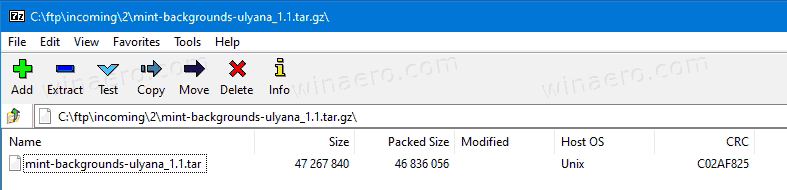
- Double click it to open its contents.
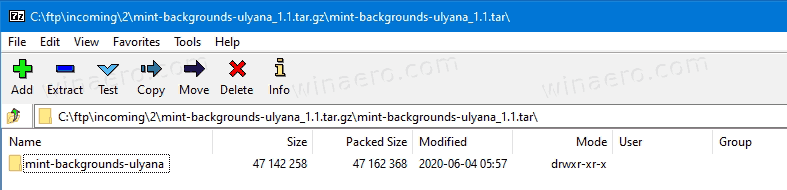
- Go to the folder
mint-backgrounds-ulyana. - Open the folder
backgrounds.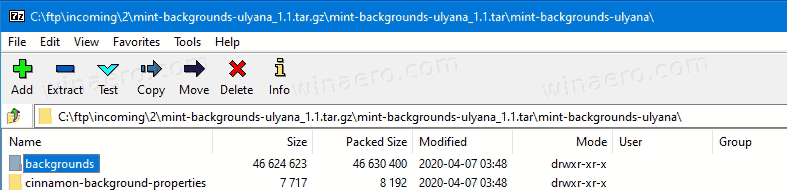
- Finally, open the folder
linuxmint-ulyana. There you will find all images included to this release.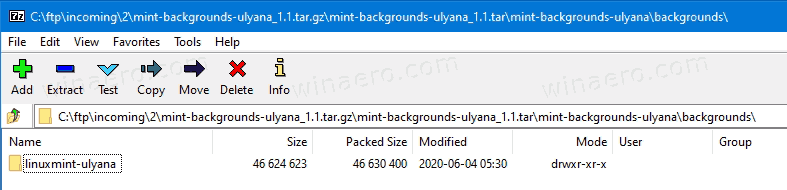
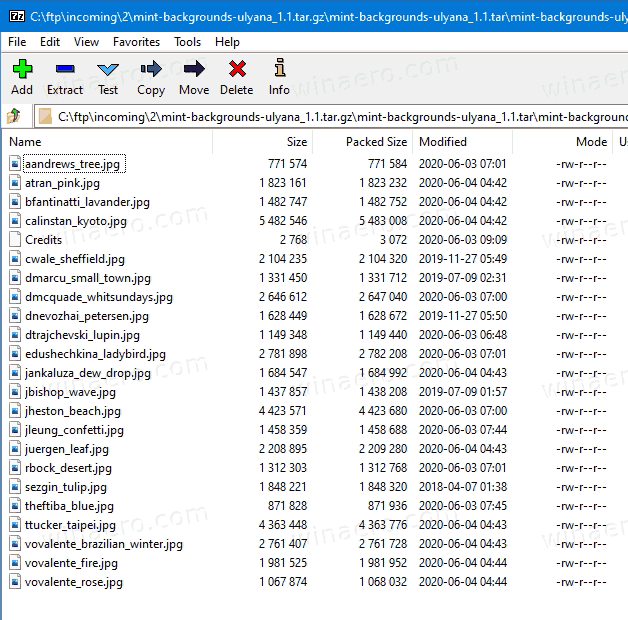
Linux Mint 20 has the Ulyana code name. This version of the distro comes with Cinnamon 4.6, Xfce 4.14, and MATE 1.24. It includes a number of improvements made to the built-in software, system reliability, performance. It also comes with new apps and features.
For reference, see
Linux Mint 20 is out, you can download it now
RECOMMENDED: Click here to fix Windows errors and optimize system performance
If you want to read more like this article, you can visit our Technology category.
if you want to watch Movies or Tv Shows go to Dizi.BuradaBiliyorum.Com for forums sites go to Forum.BuradaBiliyorum.Com




