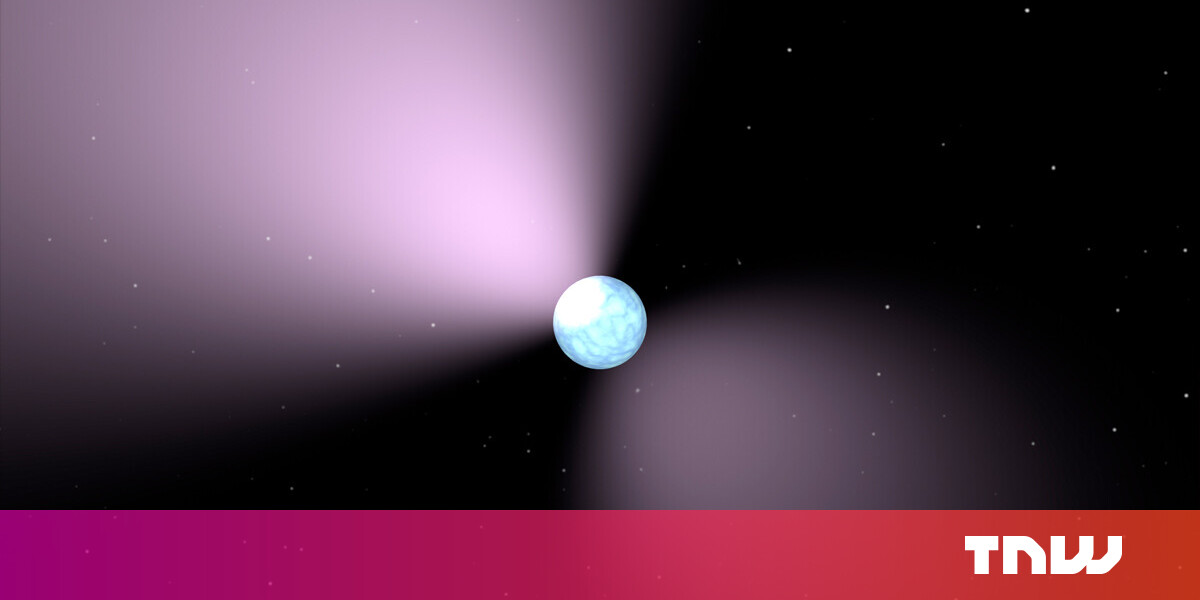#Chrome to get Web Share API support on Desktop
Table of Contents
“#Chrome to get Web Share API support on Desktop”
RECOMMENDED: Click here to fix Windows errors and optimize system performance
With the Web Share API, web apps are able to use the same system-provided share capabilities as native apps. The Web Share API makes it possible for web apps to share links, text, and files to other apps installed on the device in the same way as native apps.
The Web Share API support is implemented in Chrome on Android, and now it is coming to the desktop. The appropriate flag, as spotted by GeekerMag, is already available in Canary, and it suggests that the feature will be available on Windows and Chrome OS.
Besides the implementation in the browser, it requires that a web site to support Web Share API, too.
Web Share API in Google Chrome on Desktop
To activate the feature, you need to be using Chrome Canary. After installing and running it, type the following in the address bar:
chrome://flags/#web-share
Enable the flag by selecting Enabled next to the Web Share flag name, and restart the browser.
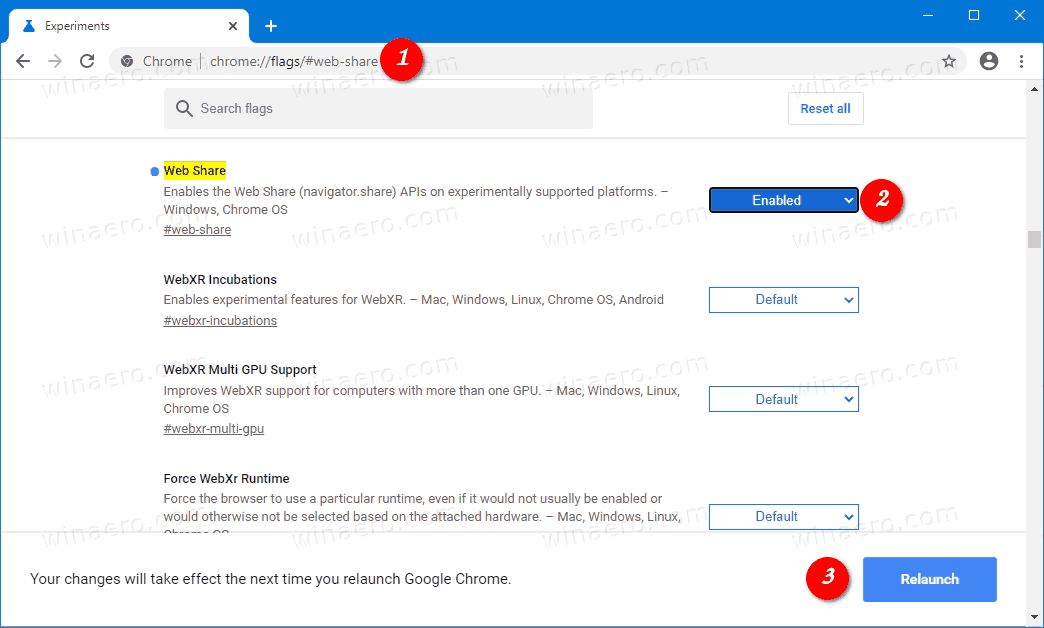
Now, to give it a try, visit this page: https://mdn.github.io/dom-examples/web-share/.
It is expected to open the modern Share dialog of Windows 10. However, as of now, the feature is a work-in-progress, so the browser tab is crashes instead.
With the help of this new functionality, you soon will be able to share web page URL, text, images, and other media with your contacts and installed Store apps. It will be also possible to share the content using Nearby Share in Windows 10 PC that uses Wi-Fi and Bluetooth.
RECOMMENDED: Click here to fix Windows errors and optimize system performance
If you want to read more like this article, you can visit our Technology category.
if you want to watch Movies or Tv Shows go to Dizi.BuradaBiliyorum.Com for forums sites go to Forum.BuradaBiliyorum.Com