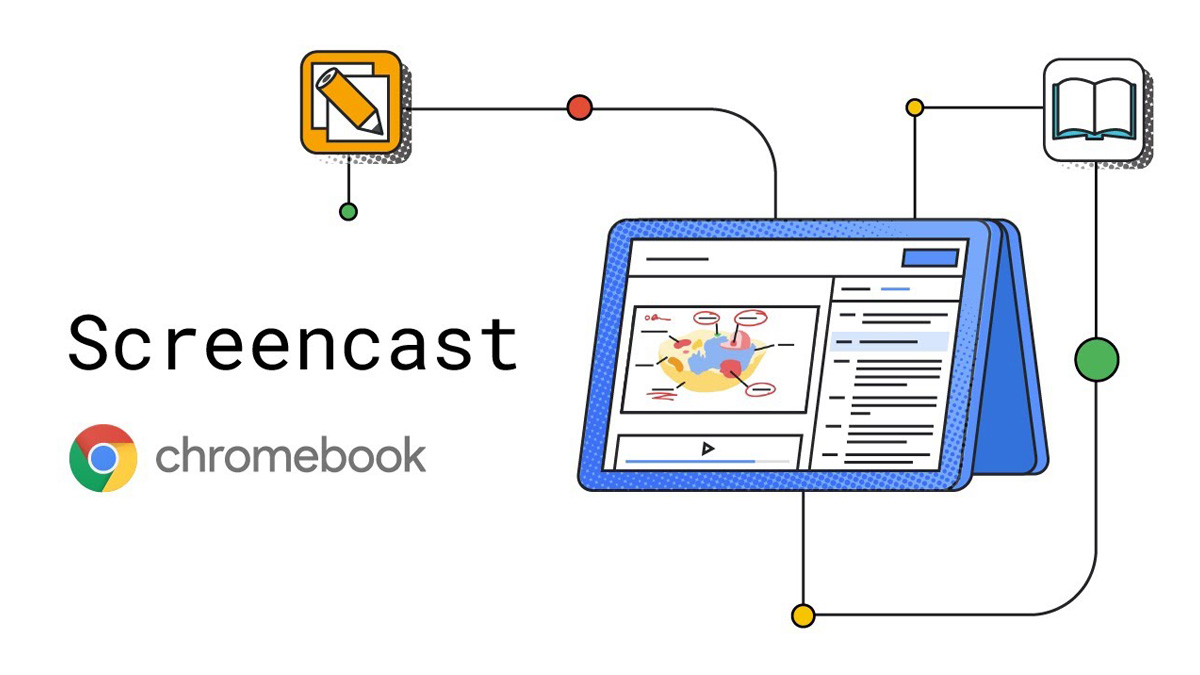#Can You Hide a Friend From Another Friend on Facebook?

Table of Contents
“Can You Hide a Friend From Another Friend on Facebook?”

While it’s not possible to hide a particular friend from another friend on Facebook, you can hide your entire friend list from a specific user, giving you more control over your privacy. Here, we’ll show you how to hide your friend list on both desktop and mobile.
When you hide your friend list from a specific person, when they try to check your list, they won’t see anyone on it. This is the closest you can get to hiding a friend from someone on Facebook.
Note: You only have to follow this guide on either your desktop or mobile device. Facebook will automatically sync your changes across all your devices.
RELATED: How to Hide Your Friends List on Facebook
Hide Your Facebook Friend List on Desktop
On your Windows, Mac, Linux, or Chromebook computer, launch a web browser and open Facebook. Sign in to your account if you haven’t already done so.
Next, from Facebook’s top-right corner, select your profile icon (or the down arrow) and choose Settings & Privacy > Settings.

In “Settings,” from the left sidebar, select “Privacy.”

On the right pane, scroll down to the “How People Find and Contact You” section. Here, next to “Who Can See Your Friends List?,” choose “Edit.”

In the same “Who Can See Your Friends List?” section, click the drop-down menu and select “Friends Except.”

On the “Friends Except” window, choose the person you want to hide your friend list from. Feel free to add multiple people here.
Save your changes by clicking “Save Changes” at the bottom of the window.

And that’s it. Facebook won’t show your list to the people you specified above. Others not on that list will still be able to see who you’re friends with.
RELATED: How to Show or Hide Facebook Posts for Certain People
Hide Your Facebook Friend List Using the Mobile App
On an iPhone, iPad, or Android phone, launch the Facebook app. Then, in the app’s top-right corner, tap the profile icon. Or, on iPhone, tap the hamburger menu (three horizontal lines) in the bottom right corner.
Scroll down the “Menu” page and select Settings & Privacy > Settings.

Scroll until you reach “Audience and Visibility” and then tap “How People Find and Contact You.”
Next, select “Who Can See Your Friends List?” from the available options.

On the “Friends List” page, select “Friends Except.”

Select the people you want to hide your friend list from. Then, in the top-left corner, tap the back-arrow icon. Or, on iPhone, tap “Done.”

And you’re all set. You’ve successfully specified the people you want to hide your friends from. Enjoy a bit more privacy on this giant social networking site.
Want to make your Facebook photos private too? If so, there’s an easy way to do that.
RELATED: How to Make Your Photos Private on Facebook
If you liked the article, do not forget to share it with your friends. Follow us on Google News too, click on the star and choose us from your favorites.
For forums sites go to Forum.BuradaBiliyorum.Com
If you want to read more like this article, you can visit our Technology category.