#Chromebooks Have a New Screen Recorder App
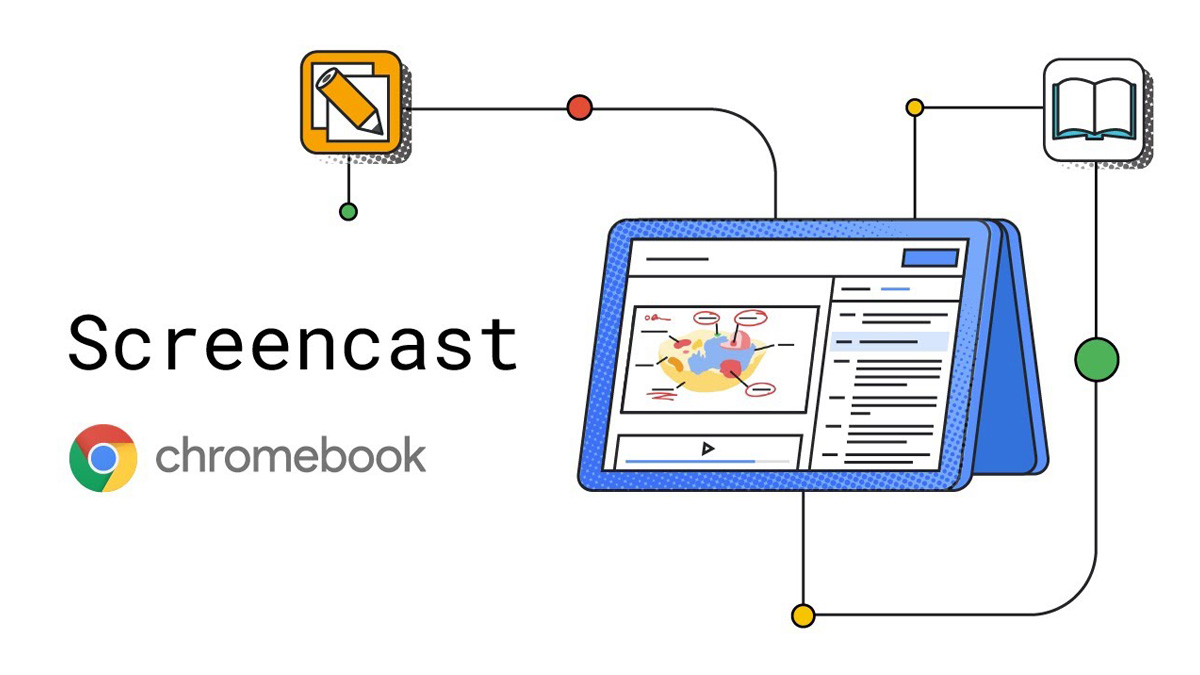
Table of Contents
“Chromebooks Have a New Screen Recorder App”

It’s already possible to record your screen on a Chromebook, but the built-in screen recorder is fairly basic. Google has now released an upgraded recorder that you can try out on your Chromebook.
Screencast is a new screen recorder for Chrome OS, with more options and features than the built-in recorder that has been available for a while. A camera feed appears at the bottom right corner of the recording, with your face and voice, and you can draw on the screen as you record. When the recording is finished, Screencast transcribes your words into text, and can upload the file to Google Drive for easy sharing.
The new app is mainly intended as a presentation tool for use in schools, but it can come in handy for other use cases too. For example, you could make a recording to show a friend or family member how to do a certain task on their computer, or use it to create a tech guide for publishing to YouTube and other sites.
You can try out Screencast by updating your Chromebook to Chrome OS 103, which is currently rolling out to all (supported) models. You can also just keep using the built-in screen recorder, which is accessible from the quick settings panel.
Source: Google
If you liked the article, do not forget to share it with your friends. Follow us on Google News too, click on the star and choose us from your favorites.
For forums sites go to Forum.BuradaBiliyorum.Com
If you want to read more like this article, you can visit our Technology category.




