#You can now test a handful of Android apps on Windows 11
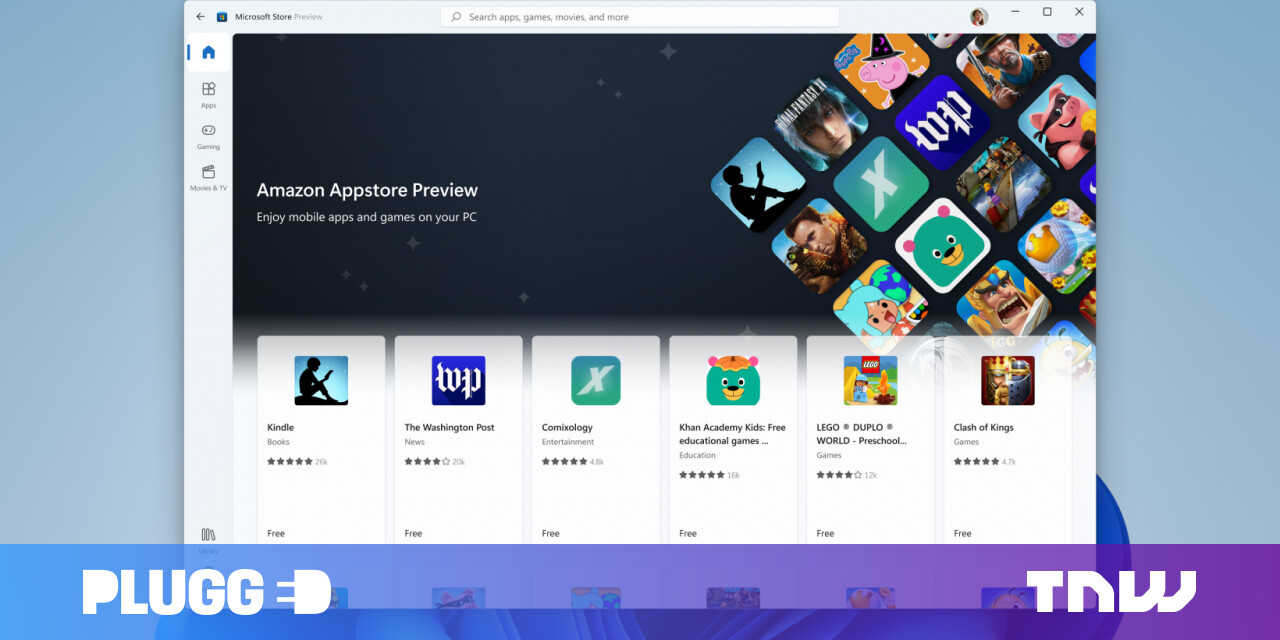
“#You can now test a handful of Android apps on Windows 11”
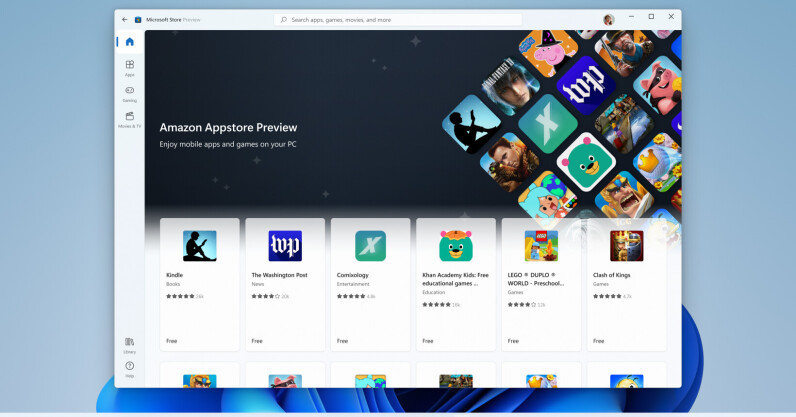
That highly anticipated feature is finally showing signs of life, albeit in a very limited form. The ‘Windows Subsystem for Android‘ is now rolling out to Windows Insiders on the beta channel, allowing them to downloads apps from the Amazon Appstore, which is embedded into the Microsoft Store. Similar to the Windows Subsystem for Linux, the Android subsystem will run in a Hyper-V Virtual machine.
If you have a compatible system — it works with Intel and AMD as well as ARM processors — simply open up the Microsoft Store, and you should be able to see the new Android apps. These seem to be integrated pretty tightly with Windows. Microsoft says you’ll be able to interact with app notifications right from the Windows Action Center, Snap to a side of your monitor, pin them to the taskbar, and interact via mouse, touch, or pen.
Unfortunately, the selection is very limited to start, at just 50 apps. These include Amazon’s Kindle app, Khan Academy Kids, and a handful of games and apps for kids. It’s only a matter until more apps show up though; it’s one of the most exciting features to come to Windows in a long time.
Did you know we have a newsletter all about consumer tech? It’s called Plugged In – and you can subscribe to it right here.
If you liked the article, do not forget to share it with your friends. Follow us on Google News too, click on the star and choose us from your favorites.
For forums sites go to Forum.BuradaBiliyorum.Com
If you want to read more like this article, you can visit our Technology category.



