#You Can Now Add a Text Watermark to Your Google Docs
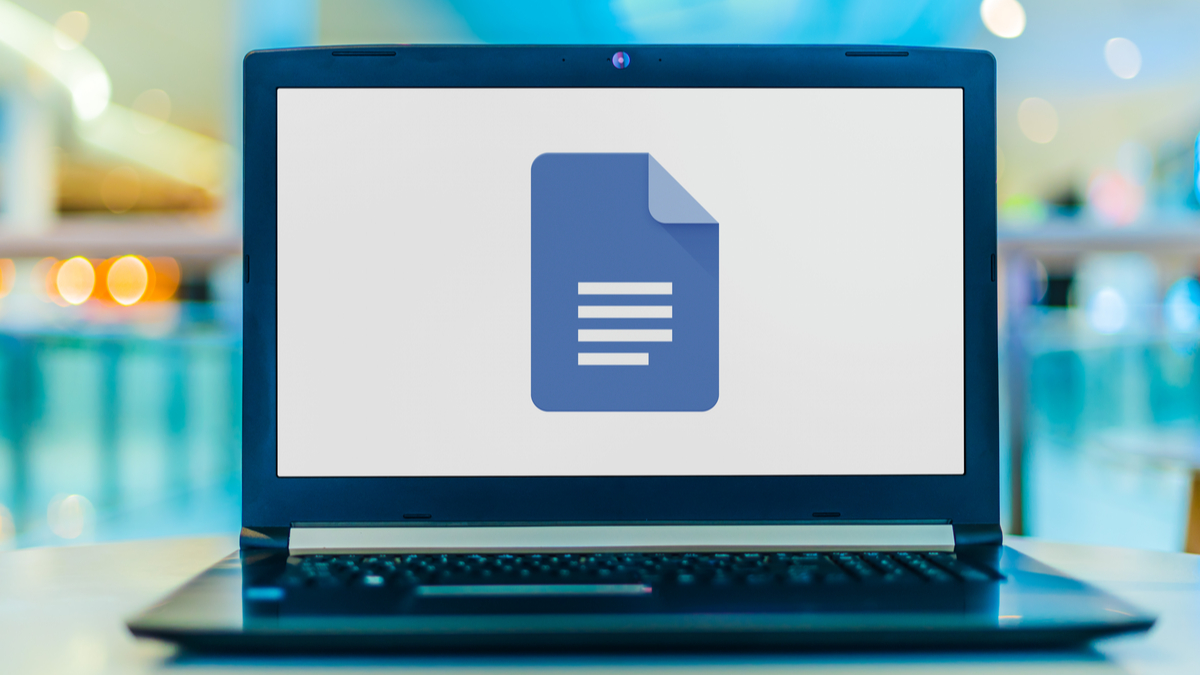
“#You Can Now Add a Text Watermark to Your Google Docs”

Google recently added the ability to add watermarks to images in Google Docs, and now it’s adding the same feature but for text.
The company announced the new watermark feature in a post on the Google Workspace blog. In it, Google said, “You can now add a text watermark to your documents in Google Docs. Additionally, when working with Microsoft Word documents, text watermarks will be preserved when importing or exporting your files.”
Text watermarks will appear on every page of the document, so if you want to indicate that something is a draft or confidential, you can do so with this new feature.
Outside of adding watermarks, Google also said the update would make it so documents imported from Microsoft Word with watermarks will have them preserved, so it’s one fewer editing step you need to do to get your documents to move back and forth between Microsoft and Google’s document editing tools.
If you want to add a watermark to your document, simply click “Insert,” then “Watermark,” followed by “Text.” This will add whatever text you choose to every page of your Google Doc until you remove the watermark.
If you liked the article, do not forget to share it with your friends. Follow us on Google News too, click on the star and choose us from your favorites.
For forums sites go to Forum.BuradaBiliyorum.Com
If you want to read more like this article, you can visit our Technology category.




