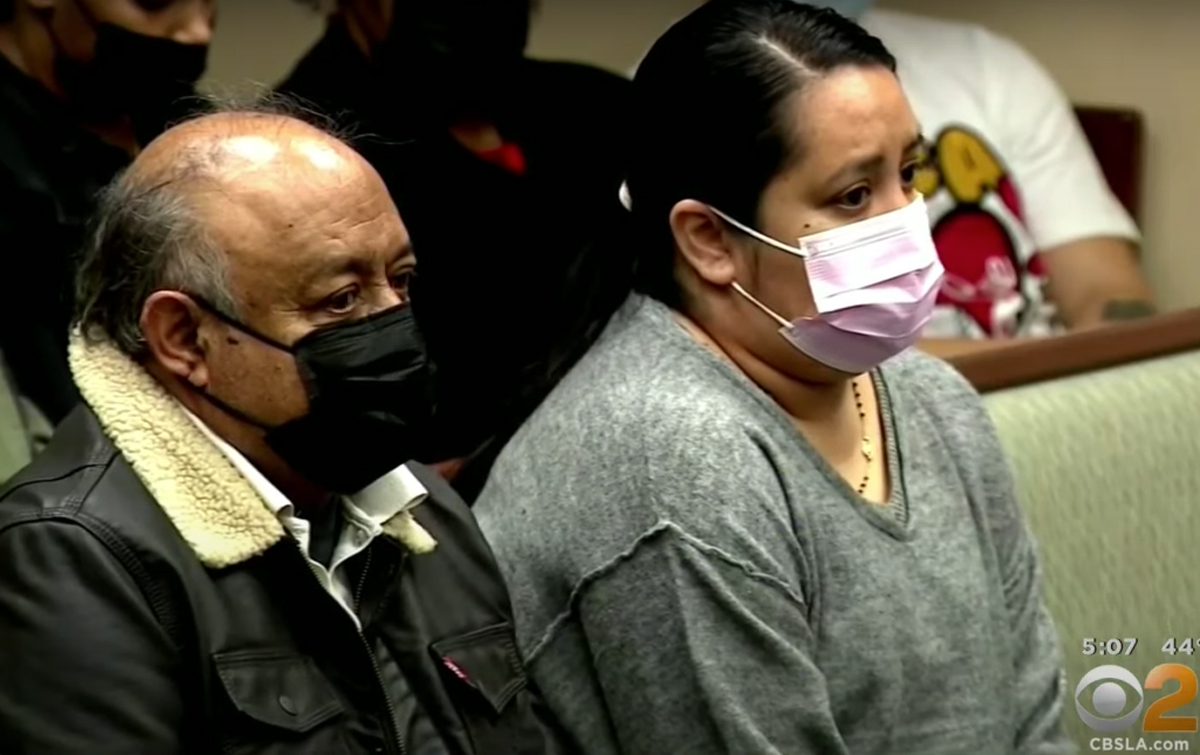#The Importance of Being Ernest Documentary Trailer Celebrates the Legend of Jim Varney
“#The Importance of Being Ernest Documentary Trailer Celebrates the Legend of Jim Varney”
The new documentary is an officially-sanctioned collaboration between Justin Lloyd (Varney’s nephew and biographer), Daniel Butler (veteran Ernest franchise writer, actor, and collaborator), and David Pagano (filmmaker and co-host & producer of “Ernest Goes to Podcast”). In the new trailer, the three can be seen speaking about the project and what to expect from the documentary. “We’re on a mission to tell you who Jim Varney, and Ernest, really were,” the trio states in the video, promising some never-before-seen footage to showcase another unseen side to Varney.
A talented actor and comedian, Varney is certainly best known for his long-running movie series where he starred as fan favorite character Ernest P. Worrell. Beginning with Ernest Goes to Camp in in 1987, Varney would take the character on all kinds of zany adventures in sequels like Ernest Goes to Jail, Ernest Scared Stupid, Ernest Saves Christmas, Ernest Goes to School, and Slam Dunk Ernest. If Varney hadn’t left us in 2000, there’s a good chance he’d still be portraying the character today now that we’re in the midst of Hollywood’s age of reboots.
Varney is also well known for his other movie and television roles outside of the Ernest franchise. He is very well remembered for starring as the new Jed Clampett in the 1993 movie adaptation of The Beverly Hillbillies and for voicing Slinky Dog in the first two Toy Story movies. Varney would also voice the carnie Cooter in a very memorable episode of The Simpsons which saw his character and his son taking over the Simpson family home. Released posthumously, his final roles were in the 2001 comedy Daddy and Them and in the animated Disney adventure Atlantis: The Lost Empire.
For many fans, it’s hard to believe we’ve been without Jim Varney for over 20 years. Because he had made such an impact on pop culture, memories of the unique performer remain fresh in the minds of his longtime fans. It’s very unfortunate that he’s no longer here, but it will be fun for fans to relive some of his greatest moments in the upcoming documentary. It will also be very interesting to see some moments from his life that’s never been seen before. The trailer only states that The Importance of Being Ernest movie is “coming soon,” but an official release date hasn’t yet been announced. You can sign up to stay updated on the progress of the documentary at the official website BeingErnestFilm.com.
Topics: The Importance of Being Ernest

If you want to read more Like this articles, you can visit our Social Media category.
if you want to watch Movies or Tv Shows go to Dizi.BuradaBiliyorum.Com for forums sites go to Forum.BuradaBiliyorum.Com