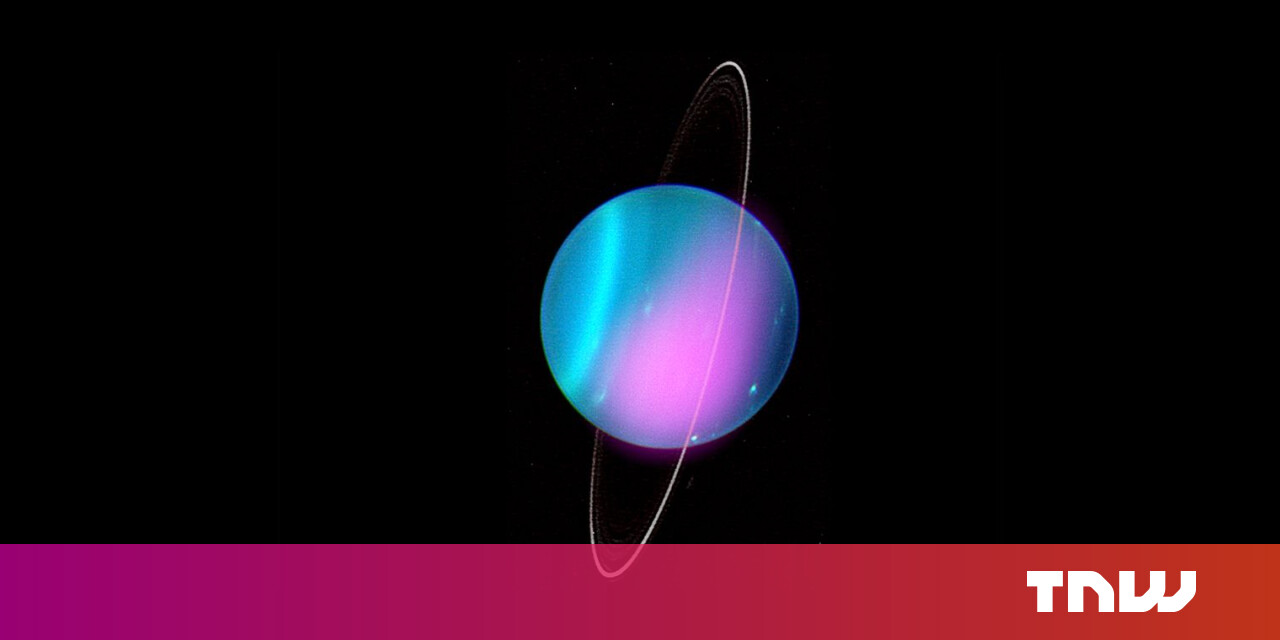#Windows 11 Is Adding More File Explorer Features

Table of Contents
“Windows 11 Is Adding More File Explorer Features”

The initial release of Windows 11 included a partial design update for File Explorer, and updates afterward added features like tabs. Two more features are on the way to help you find and use files more quickly.
Microsoft has released two new builds of Windows 11 for testing: Windows 11 Insider Preview Build 25314 in the new Canary Channel, and Windows 11 Insider Preview Build 23403 in the Dev Channel. They are both limited to Windows Insiders testers, and have two new features for File Explorer.
First, Microsoft is bringing access keys support to the new right-click/context menu for files, which was available on the main menu on Windows 10 and earlier releases. Pressing the menu key on your keyboard with the context menu open will reveal letters next to each action — typing the letter will complete the action, as if you moved your mouse to the menu item and clicked.

The blog post explains, “Each access key will correspond with a letter in the display name. It’s part of our effort to make File Explorer more accessible. To try this out, you can click on a file in File Explorer and press the menu key on your keyboard.”
Microsoft is also testing file recommendations in File Explorer, which appear at the top of the home page. This is one of the features that was rumored back in January, mirroring the recommended files in the OneDrive web app. However, there’s a big catch right now — it only works for Azure Active Directory (AAD) accounts, and only shows cloud files. That means you probably won’t see it unless you use a PC managed by a company, school, or other organization.

It’s not clear if Microsoft plans to bring the recommended files feature to everyone, but at least access keys will be helpful. Here’s hoping the features roll out to everyone soon — perhaps before this year’s big Windows 11 update.
If you liked the article, do not forget to share it with your friends. Follow us on Google News too, click on the star and choose us from your favorites.
For forums sites go to Forum.BuradaBiliyorum.Com
If you want to read more like this article, you can visit our Technology category.