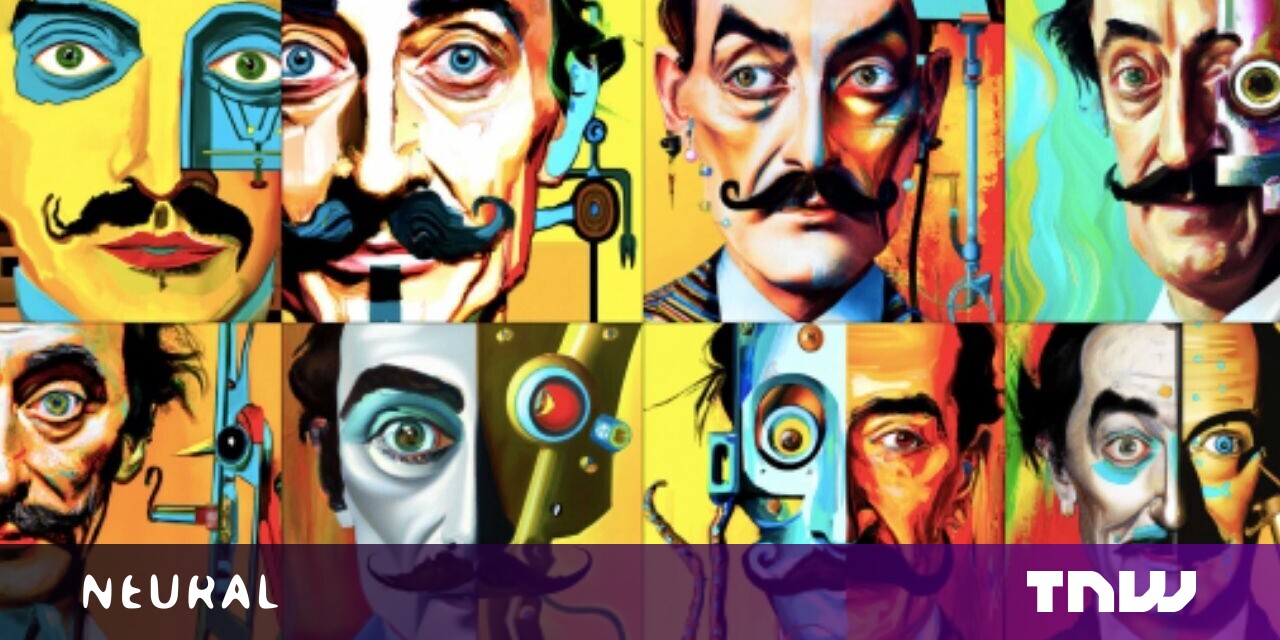#What’s New in iOS 14.6 and iPadOS 14.6?

Table of Contents
“#What’s New in iOS 14.6 and iPadOS 14.6?”

On May 24, 2021, Apple released iOS 14.6 and iPadOS 14.6 for the iPhone and iPad. These updates include the launch of Apple Card Family, podcast subscriptions, and more. Here’s a quick roundup of what’s new.
How to Update to iOS 14.6 or iPadOS 14.6
iOS and iPadOS 14.6 are available for any iPhone or iPad that supports iOS 14. If you’d like to update, first connect to the Internet and then open the Settings app on your iPhone or your iPad. In Settings, navigate to General > Software Update.
If the update is available for your smartphone or tablet, you’ll see “iOS 14.6” or “iPadOS 14.6” listed along with a short list of new features. Tap “Download and Install” or “Install Now” to install the update. Your device will need to restart to finish the installation process.
RELATED: How to Update Your iPhone to the Latest iOS Version
Apple Card Family
iOS and iPadOS 14.6 include the launch of Apple Card Family, a new feature that allows two adults to co-own an Apple Card credit card, enabling both to build credit from purchases. Cardholders can also create a Family Sharing group and add up to 5 participants age 13 or older (6 users total, including 1 or 2 adults) to use your Apple Card.
Card owners will be able to track each participant’s activity, set spending limits, and pay all charges with a single monthly bill.

Apple Card Family stands in contrast to the common practice of being an authorized user of a credit card owned by someone else. In that case, the authorized user’s credit record can be impacted by spending habits or payment delinquencies associated with the account, but in a less direct way than being a co-owner (or joint owner) of a credit card.
RELATED: How to Apply for the Apple Card
Podcasts
iOS 14.6 and iPadOS 14.6 introduce a major new feature to the Podcasts app: the ability to subscribe to individual podcast shows or channels. With Apple Podcast Subscriptions, listeners can pay a monthly or annual fee to their favorite podcast creators (if creators choose to participate) to financially support those programs.
For podcast creators to participate, they must pay Apple $19.99 a year and 30% of subscription revenue for the first year, then 15% of subscription revenue for each additional year.
AirTag and Find My
In the Find My app on iPhone and iPad, you can now add an email address when marking an AirTag and Find My network accessories as lost. Before, you could only share a phone number. Additionally, AirTag will now partially mask the tag owner’s phone number when an AirTag is tapped with an NFC-capable device.

RELATED: What Is Apple’s Find My Network?
Accessibility
There’s a big new accessibility feature introduced in iOS 14.6 and iPadOS 14.6: People who use Voice Control on their iPhone or iPad can unlock their device after a restart using only their voices. Previously, you had to use an alternative unlock method such as your passcode or password.
Bug Fixes
The 14.6 release also contains a handful of bug fixes for each platform. On the iPad, iPadOS 14.6 fixes a bug where Reminders may show up as blank lines and an issue where Bluetooth devices might disconnect and send audio to a differing device during a phone call.
On the iPhone, iOS 14.6 fixes issues with unlocking your iPhone with an Apple Watch, reminders showing up as blank lines, call blocking extensions, Bluetooth device audio during a call, and reduced performance during startup.
RELATED: How to Unlock Your iPhone While Wearing a Mask (Using Apple Watch)
If you liked the article, do not forget to share it with your friends. Follow us on Google News too, click on the star and choose us from your favorites.
For forums sites go to Forum.BuradaBiliyorum.Com
If you want to read more like this article, you can visit our Technology category.