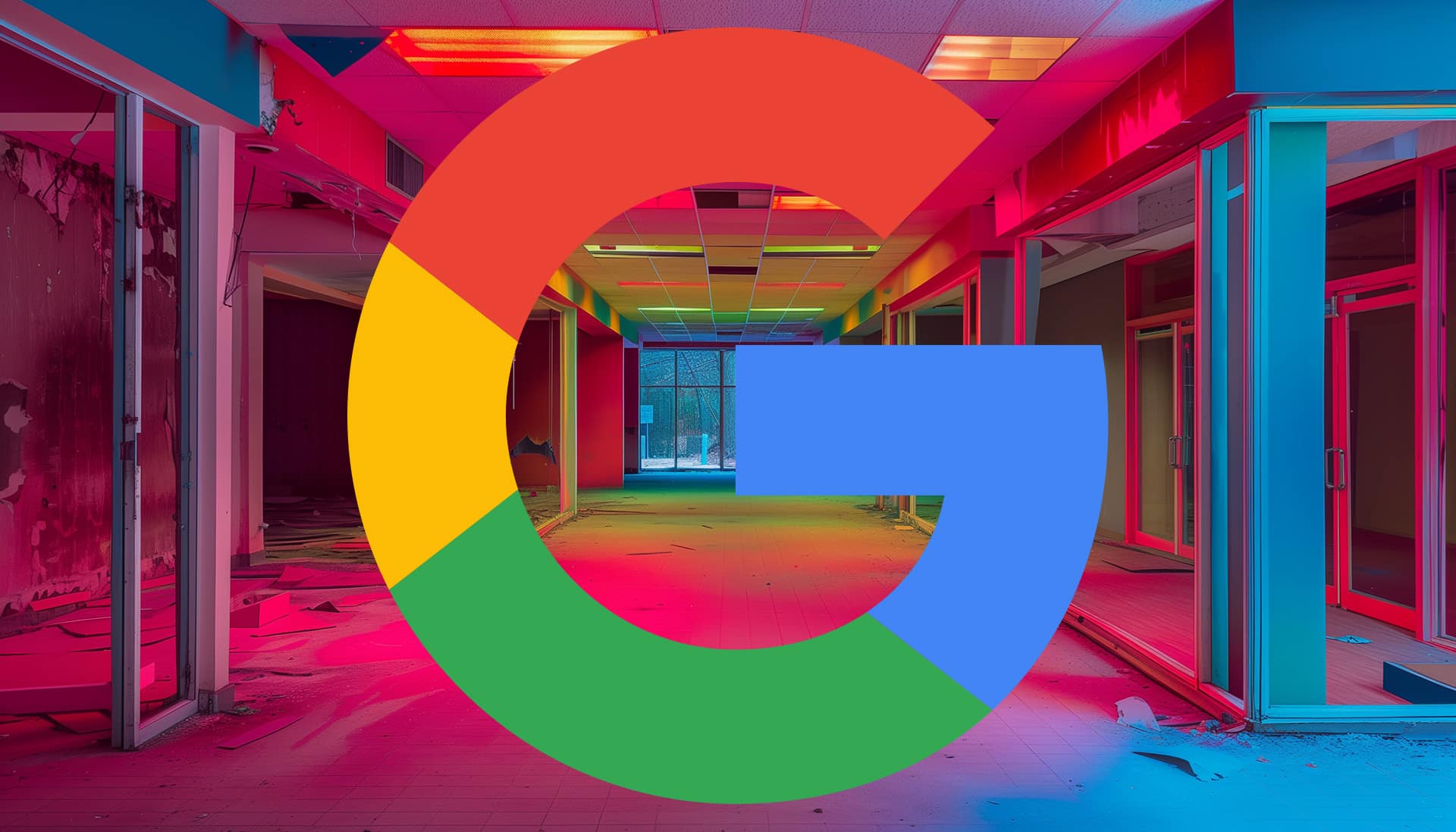#What Does “Current Period” Mean in Cellular Data Settings on iPhone

Table of Contents
“What Does “Current Period” Mean in Cellular Data Settings on iPhone”

If you’re looking at your cellular data usage in the Settings app on your iPhone, you might notice data usage statistics from a “Current Period.” But what exactly is the current period, and when did it start? Here’s how to find out.
First, we’ll assume you’ve already navigated to Settings > Cellular on your iPhone. If not, open the Settings app and tap “Cellular” in the list.

Below a bank of options near the top of the “Cellular” settings page, you’ll see a section titled “Cellular Data.” At the top of that, you’ll see “Current Period” with a cumulative data count beside it. This is how much cellular data you’ve used in total during the current period.
If you’ve never checked this statistic in Settings before, this number can look frighteningly large. So the big question remains: How long is this current period, and when did it start?

It turns out that, on some cellular carriers, this “Current Period” is tied to your actual cell phone billing cycle. On other carriers, the “Current Period” is an arbitrary length of time since you last reset your cellular statistics.
If you have hundreds of apps installed on your iPhone, you might never notice that you can scroll all the way to the bottom of the app list and see the date when the “current period” statistics were last reset.

To reset the statistics for the current period, tap “Reset Statistics.”
Warning: You’ll lose all your stored cellular data statistics, and the counts will reset to zero.

With a tap of “Reset Statistics,” a new “Current Period” has just begun. Check back in Settings > Cellular over time to see your statistics and which apps are using the most data. Good luck!
RELATED: How to See Which Apps Are Using Cellular Data on iPhone
If you liked the article, do not forget to share it with your friends. Follow us on Google News too, click on the star and choose us from your favorites.
For forums sites go to Forum.BuradaBiliyorum.Com
If you want to read more like this article, you can visit our Technology category.