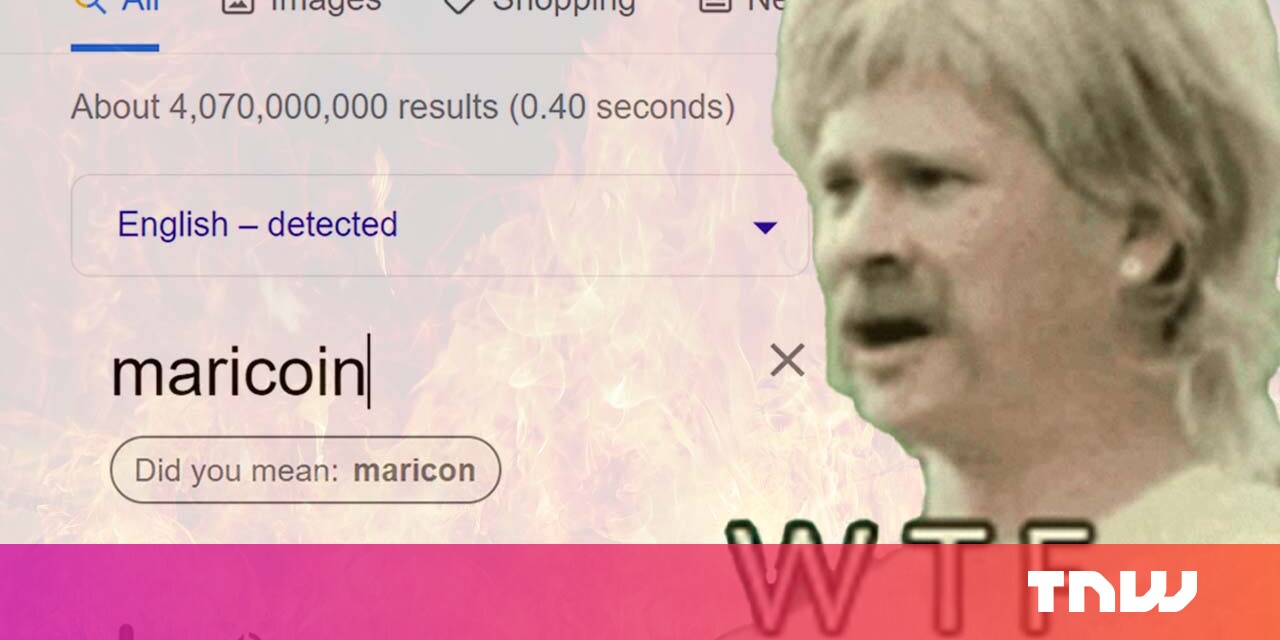#What Does “Adopting Apps” Mean on a Mac?

Table of Contents
“#What Does “Adopting Apps” Mean on a Mac?”

After buying a new Mac and launching the App Store, you might see a message that asks you to adopt a handful of apps. We’ll explain what that means and how to do it.
Why Do I Need to “Adopt” or “Accept” Apps?
When you buy a new Mac, the computer ships with several bundled applications such as Pages, iMovie, and Garageband, that don’t normally come with a default macOS installation. You can use these apps without adopting them, but to receive updates to them in the future, you’ll need to link them to an Apple ID.
So that’s what adopting an app means: Linking bundled apps to an Apple ID so that you can take ownership of those apps and receive future updates.
How to Adopt Apps in the Mac App Store
First, open the App Store app on your Mac and sign in with your Apple ID if necessary. Next, click your Apple ID icon in the lower-left corner of the App Store Window.

On your Account screen, you’ll see a list of Mac apps that you’ve purchased in the past. If there are apps to adopt, they’ll be listed in a special section near the top, labeled “You Have X Apps to Adopt,” where “X” is the number of apps waiting for adoption. Click the “Accept” button.

Next, enter your Apple account ID and password, and then click “Accept.”

After that, your Apps will be adopted by your Apple ID account. Congratulations, you’re now the proud guardian of several new apps! After this, Apple won’t ask you again, and there’s nothing else to do. Just use the apps as you normally would—and hope that they don’t ask you for your car keys.
RELATED: How to See All the Apps You’ve Purchased From the Mac App Store
If you liked the article, do not forget to share it with your friends. Follow us on Google News too, click on the star and choose us from your favorites.
For forums sites go to Forum.BuradaBiliyorum.Com
If you want to read more like this article, you can visit our Technology category.