#What does a speaker’s ‘waveguide’ do, and why does it matter?

Table of Contents
“#What does a speaker’s ‘waveguide’ do, and why does it matter?”
This is more than just an aesthetic frivolity. You might’ve used your big brain to surmise that a waveguide has something to do with ‘guiding’ the sound ‘waves.’ If so, congratulations — you’re a smarty pants. But why, exactly, do you want to guide sound waves?
Why would waveguides guide waves?
In general, a speaker designer will use a waveguide to improve the integration between the different drivers on a speaker — to help the sound of a tweeter better match the sound of a woofer.
As you’ve probably noticed — but perhaps never thought much about — woofers and tweeters are usually different sizes (and shapes and materials). That’s because different designs are better suited to handling certain frequency ranges, with the tweeter almost always being smaller than the woofer.

The tricky part then becomes the handoff from one driver to the other. The chosen frequency range for this handoff is called ‘crossover,’ but it’s not a perfect cutoff.
Rather, there’s a gradual transition from one driver to the other, and in a good speaker, you want this transition to be as smooth as possible. Typical crossovers for bookshelf speakers with one woofer and one tweeter are centered somewhere in the higher midrange, between 1 and 4 kHz.
Things are then further complicated by the fact that woofers and tweeters don’t just radiate sound in a single direction. It’s one thing to smooth the crossover region in the forward direction — the speaker’s ‘on-axis’ response. It’s a lot more difficult to smooth it out in all directions, as each driver will radiate sound differently depending on the frequency. Rarely does a speaker get it perfect.
This relationship between a speaker’s direct and ‘off-axis’ sound is called a speaker’s ‘directivity.’ Having smooth directivity helps create a strong soundstage and maintain even tonality when speakers are placed in a room. Which, you know, is most of them.
Directivity matters because we don’t just hear sound in a line of sight from the speakers to our ears; the sound that reflects off our walls makes a huge perceptual contribution. So in the best speakers — those with the most realistic soundstage and most even tonality — the reflected sound will be similar in character to the direct sound.

It’s also worth noting that while horizontal directivity affects both soundstage and tonality, vertical directivity mostly affects tonality. (Our ears are on the sides of our heads, after all, not on our scalp and chin. Thank god.) As such, most speakers will optimize for horizontal directivity while compromising on the vertical; even the best speakers rarely perform perfectly on both fronts.
What does good directivity look like?
A picture is worth a thousand words, so the frequency response graph below shows what a theoretical speaker with ‘good’ directivity might look like at 0º (the direct sound) and 60º off-axis horizontally (what might be reflecting off your walls).
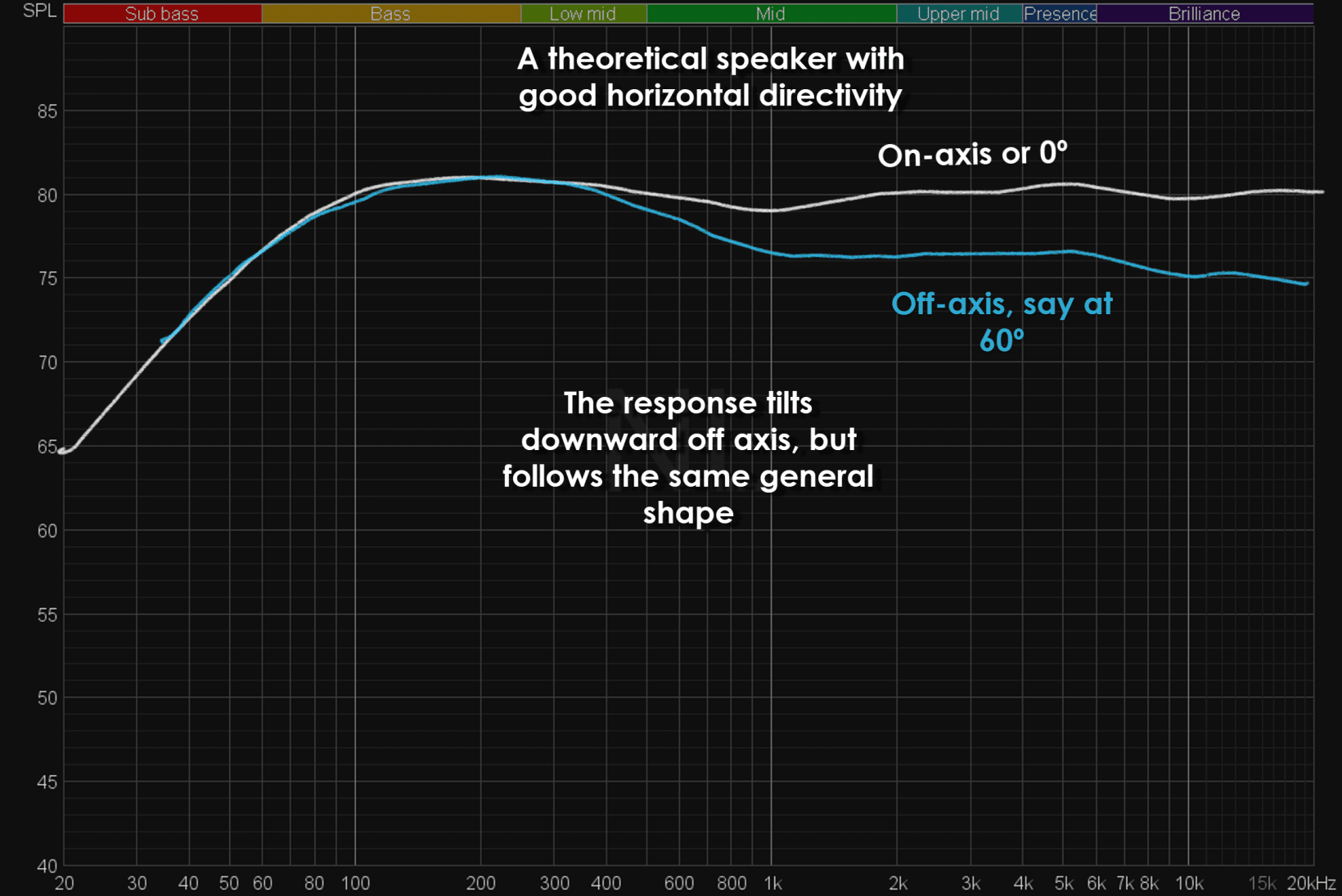
The sound gets quieter off-axis and tilts down a bit, but you can see the line maintains the same overall shape (I drew these curves with my touchscreen so no real speaker actually looks quite this smooth).
In an actual great speaker like the Neumann KH80 (which does have a waveguide), you can see how for the most part, the response changes gradually as you move further off-axis:
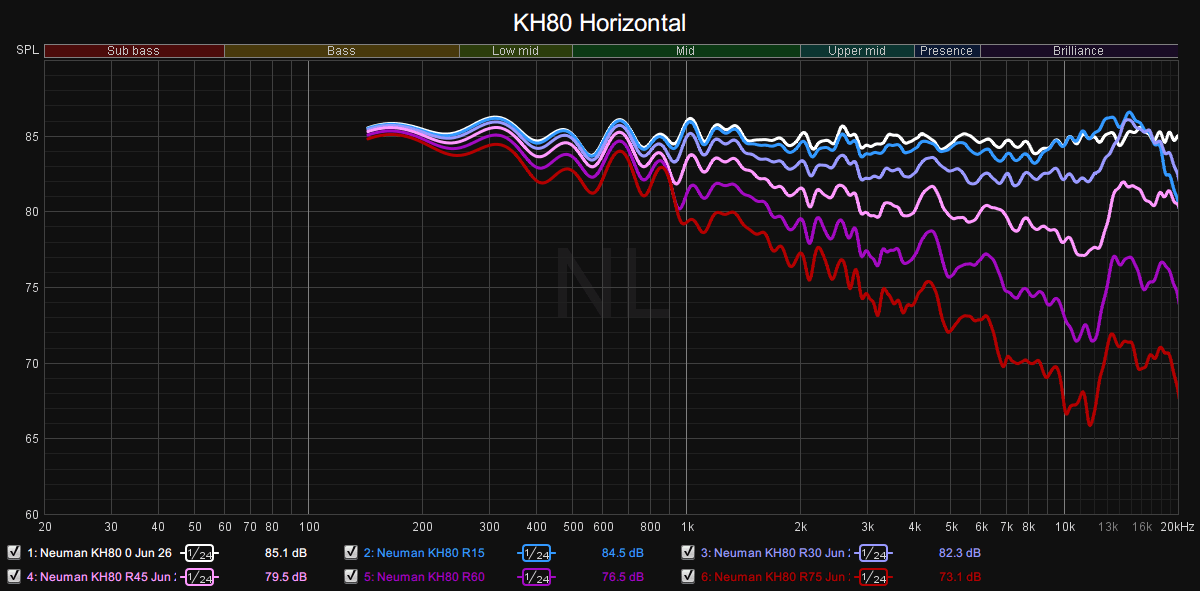
In a good speaker like this, you can’t really see where the crossover is in the horizontal off-axis data — there’s no discontinuity between the woofer and tweeter.
Now, let’s look at our theoretical speaker again, but this time imagine it has bad horizontal directivity:
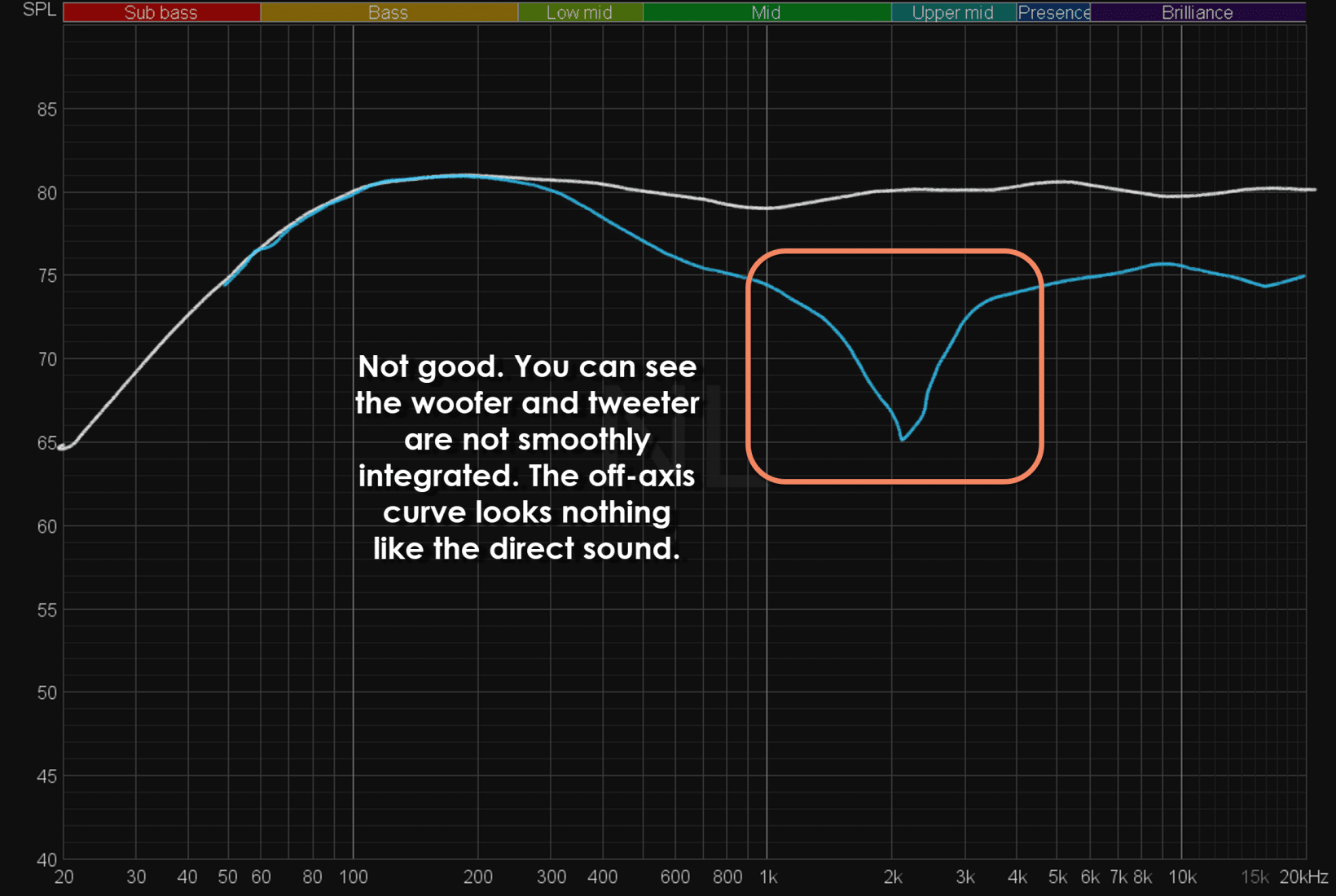
(You don’t usually see speakers quite this bad nowadays, but I have seen them.)
Even though it maintains a fairly linear direct sound, you can see a large dip at the crossover. This means the sound that reflects off your walls will be dissimilar to the direct sound. Your poor brain gets confused, and the speaker just doesn’t sound as good as it could. The soundstage will be fuzzier, and there’s a good chance the speaker will sound recessed in the midrange.
Reflections not matching the direct sound is the acoustic equivalent of taking a bite into a delicious pizza only to be met with bit of a funky aftertaste. No matter how good that initial bite is, it’s going to sour the overall experience.
So how does a waveguide help create smooth directivity?
This is where the ‘guide’ part comes in — the waveguide’s shape will significantly shape the tweeter’s directivity.
Without getting too technical, a good waveguide (not a trivial matter!) is carefully designed to make the tweeter’s directivity match the woofer around the chosen crossover. This minimizes any anomalies both on and off-axis, although in most cases it cannot totally save the vertical response.

A waveguide can also allow you to use a lower crossover for the tweeter than you might be able to otherwise. This can help smooth the transition too, as when a woofer is made to play very high frequencies, it has a tendency to ‘beam,’ or radiate sound more strongly in the forward direction, while tweeters tend to be omnidirectional at the bottom of their range.
Is that all a waveguide does — smoothing over the crossover?
Aside from just smoothing out the crossover region, a waveguide can be used to shape the overall directivity of a speaker to the designer’s intent.
It can be used to narrow or widen directivity in different frequency regions, which will affect both the soundstage and tonality. Some waveguides are also designed to have wider horizontal directivity and narrower vertical directivity, as is the case with the aforementioned Neumann KH80.
A waveguide can also be designed to serve as a ‘horn,’ which, like a trumpet horn, can help amplify the sound source. In fact, some manufacturers simply prefer to stick to the term horn. Especially if, you know, the waveguide looks like a horn. Its exact properties depend precisely on its shape and the interface with the driver.
So are speakers with waveguides always better?
Waveguides aren’t necessary for good directivity performance. They are an invaluable tool for a speaker designer, and in my experience speakers with waveguides are more likely to have good directivity than those that don’t. Certainly, if the waveguide is well-designed and well-implemented, it is rarely a bad thing.

That said, waveguides often narrow directivity in the frequency range largely responsible for the perception of soundstage width. This usually means a more ‘pinpoint’ soundstage, but may come at the expense of a sense of width, or expansiveness.
Narrower directivity isn’t inherently bad or good, and research into the topic suggests it’s largely a matter of personal preference and how the speaker interacts with a particular room. Despite all the praise I’ve showered on the use of waveguides, I’m often willing to sacrifice some precision for a larger soundstage. Your mileage may vary, and this will depend on the specific recording you’re listening to as well.

And of course, the waveguide’s implementation matters. Some waveguides are meant to provide a massive amount of directivity control, while others are only meant to help refine the response a little.
I’ve seen speakers with waveguides that have poor directivity, and I’ve seen speakers with no or minimal waveguides that display excellent performance. You can achieve smooth directivity in other ways, such as by using an intermediary midrange driver that is smaller than the bass woofer but larger than the tweeter.
At the end of the day, only the data and careful listening can tell you whether the waveguide is doing its job. While I always wish speaker companies would be more open about sharing their speaker measurements, the use of a waveguide at least suggests the engineers were trying to optimize directivity. That’s pretty much always a good thing.
Did you know we have a newsletter all about consumer tech? It’s called Plugged In –
and you can subscribe to it right here.
If you liked the article, do not forget to share it with your friends. Follow us on Google News too, click on the star and choose us from your favorites.
For forums sites go to Forum.BuradaBiliyorum.Com
If you want to read more like this article, you can visit our Technology category.



