#DesignEvo Review: A Great Online Platform For Logo Design
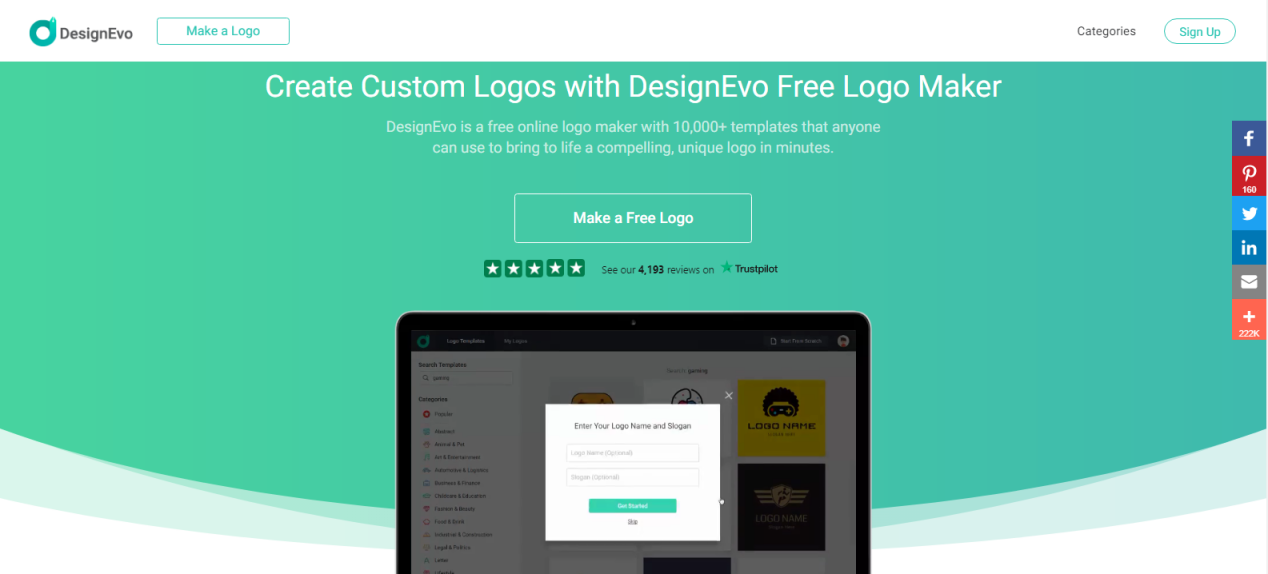
Table of Contents
DesignEvo Review: A Great Online Platform For Logo Design
Making a logo may seem easy at first, but in reality, it is a professional job and should be done with professional skills. You may have a great design idea in mind, but without the knowledge of programs like Photoshop or Illustrator, it can be nearly impossible to bring it to life.
However, creating a logo is not an impossible mission. Especially if you are just starting your business or project, you will want to save money and making a logo on your own is a great deal. DesignEvo is an online platform that can help you make this wish come true by eliminating the need for special programs or steep learning curves.
What is DesignEvo?
DesignEvo is a logo maker where you can create your custom logos in minutes. With over 10,000 templates and 100 text fonts, DesignEvo is also a place to give you endless ideas for creating your own logo.
Even if you don’t know anything about layout, you don’t have to worry because the only work you have to do is select items and drag them into place.
How does DesignEvo work?
After visiting the website www.designevo.com, you will arrive at the homepage. Click on the “Create a logo” tab at the top left or “Create a free logo” in the middle.
Make logos in minutes
Making a logo with DesignEvo is almost about putting elements together. The program has all those resources you need to do this. You just have to select and put them together. After clicking to make a logo, the next step is to choose a template. Then there is the icon, the text, the shape, the background, and other elements. DesignEvo is very simple and easy to use for people without design knowledge.
Use the templates

If you have no idea how your logo should look, you don’t have to worry about it. As mentioned above, there are over 10000 templates to help you get started with your logo design. From there, you can find a lot of inspiration.
In addition to templates, there are also over 100 different fonts, millions of icons, and many different types of geometric shapes that you can use to create your own designs. In each part, you can always find what you need and have the freedom to adjust it. The only limit is your imagination. With these resources, designing a logo will no longer be a headache.
Pro Features
DesignEvo’s entry-level is free to use, but it also has many very useful and amazing features that you can only unlock by upgrading. If you need a very professional logo to use in many areas, such as printing on a business card or a t-shirt, you may need more powerful functions.
For example, the resolution of the logo in the free plan is limited to 500px. But you can upgrade up to 5000 px with the professional features. Many more great features can help you create a better logo, such as vector file support, transparent PNG formats, post-download editing, downloadable font files, copyright ownership, and lifetime support from DesignEvo.
Price and platform compatibility
DesignEvo is web-based, so you can use it on any computer that has an internet connection.
You can create logos for free, but if you want to unlock more powerful features, you will need to switch to one paid plan. The one-time cost of the Basic plan is $ 24.99 and the Plus plan is $ 49.99. You can check more details of the difference for each plan here.
Is DesignEvo worth it?
If you are a start-up company, just start doing brand marketing, thinking about how much it will cost to hire a designer to make a logo, or you only need the logo for a specific project. DesignEvo is worth considering. Compared to hiring a designer, paying the one-time fee for the Plus plan with all pro features unlocked is very cheap.
You can make as many logos as you want, have complete control of the logo, and have all the files you need for branding purposes. If you are confident in your taste in design, DesignEvo is a great choice for people just starting brand marketing or business.
Final words
DesignEvo is a logo maker that allows people to create a logo without using professional design software. Give it a try and let your inspiration take control!
by Sammy
If you liked the article, do not forget to share it with your friends. Follow us on Google News too, click on the star and choose us from your favorites.
For forums sites go to Forum.BuradaBiliyorum.Com
If you want to read more like this article, you can visit our Technology category.




