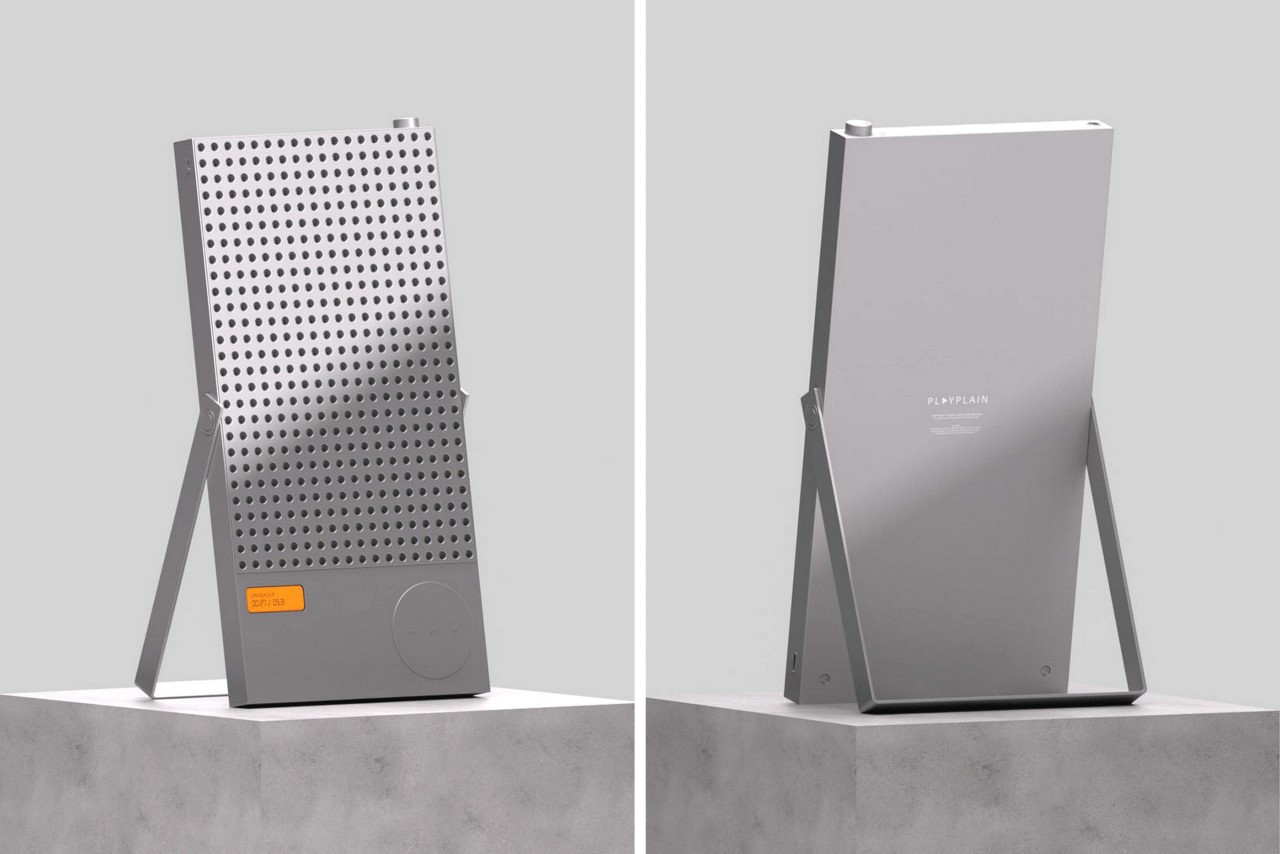#How to Turn off a PS5 Controller When Paired Using Bluetooth

“#How to Turn off a PS5 Controller When Paired Using Bluetooth”

If you pair the Sony PlayStation 5 DualSense controller with your smartphone, tablet, or PC using Bluetooth, you need to manually switch off the controller when you’re done playing to save battery life. Here’s how.
Even though the DualSense works perfectly well using Bluetooth, it doesn’t power itself down when you’re done using the PS5 controller. If you shut down your PC or switch off your phone, the DualSense will keep trying to connect to the device that it was paired with. This leads to battery drain, which you can avoid by manually switching off the PS5 controller.
To turn off the PS5 DualSense controller, hold down the PlayStation button for around 10 seconds.

You can confirm that it’s turned off by looking at the lights around the touchpad. If they’re no longer lit, then the DualSense has been successfully turned off.
To turn it back on again later, just hold the PlayStation button down for a moment until it lights up.
RELATED: How to Use a PS5 Controller on Windows 10
If you liked the article, do not forget to share it with your friends. Follow us on Google News too, click on the star and choose us from your favorites.
For forums sites go to Forum.BuradaBiliyorum.Com
If you want to read more like this article, you can visit our Technology category.