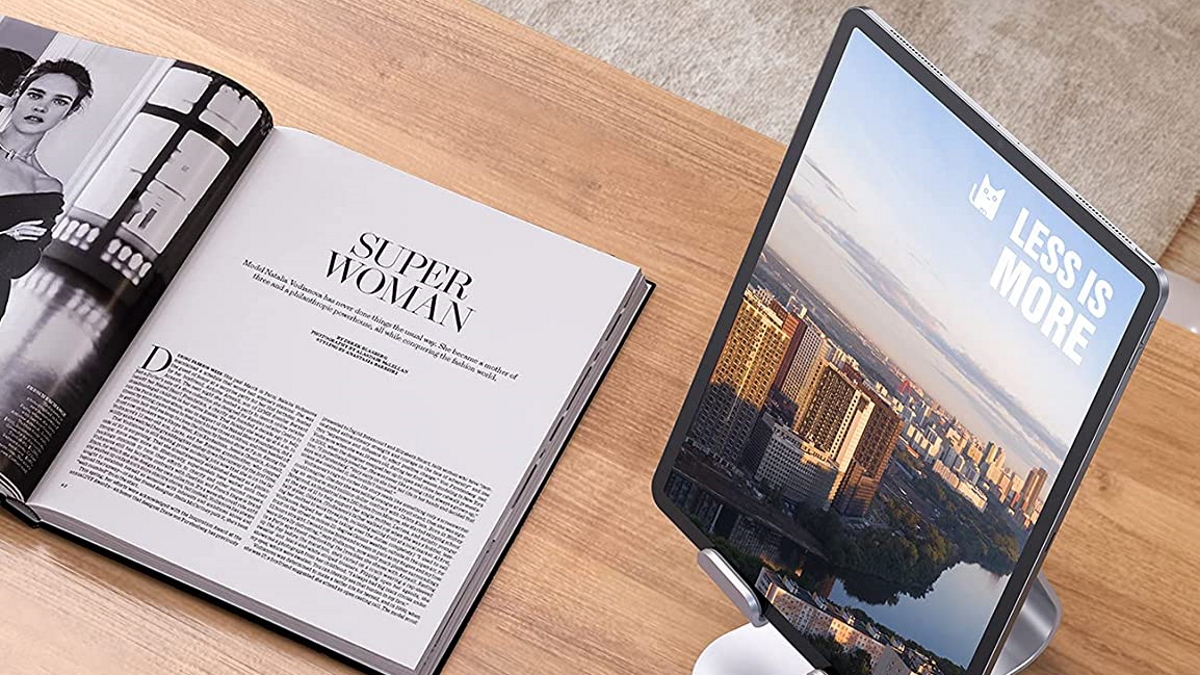#Upcoming iOS 15 Update Lets Android Friends Join FaceTime Calls (And Much More) – Review Geek

Table of Contents
“#Upcoming iOS 15 Update Lets Android Friends Join FaceTime Calls (And Much More) – Review Geek”

Holy crap, Apple isn’t playing around! The company kicked off its WWDC livestream by announcing iOS 15 and its many new features. The upcoming iPhone update introduces FaceTime call links for Android users, new Messages controls, a much-less-annoying Notifications system, a Focus mode that lets you hide unwanted apps, and … yeah, there’s a lot of stuff here.
The iOS 15 developer beta is available now, and a public beta is coming next month. Apple will release the iOS 15 software update to the iPhone 6s and later models this fall.
Let’s start with the biggest changes in iOS 15 and work our way down to the smaller stuff.
FaceTime Link Sharing and SharePlay

People like to talk about Apple’s “walled garden” ahead of events like WWDC. But one of the biggest changes in iOS 15 breaks down the walled garden—at least a little bit. With iOS 15, you can share invite links to your FaceTime calls. These sharable links help you plan virtual meetings and get-togethers, of course, but they also let you invite Android and PC users to your FaceTime chats.
Unfortunately, Android and PC users can’t start FaceTime chats. But the change makes FaceTime a more viable platform for sports teams or businesses that want to hold meetings or group video chats without fussing over Zoom, Google Meet, and other platforms.
Other changes to FaceTime make it a better platform for professional calls, such as a Portrait Mode that blurs your background, an optional Grid View that gives every caller an identically-sized tile and highlights whoever’s speaking, and a Voice Isolation toggle to remove background noise.
But Apple knows that FaceTime is a powerful tool for friends and family, not just for professionals or teams. That’s why iOS 15 adds a new feature to FaceTime called SharePlay. With SharePlay, you can bring music or movies into FaceTime calls for real-time group listening or viewing. Everyone in the chat can control music or movies and contribute to a queue, and if you need to multitask, you can set a group streaming video in picture-in-picture mode or beam it to your Apple TV.
And then there are some small changes, like a Spatial Audio feature that makes FaceTime participants feel like they’re in a 3D space (based on their video feed’s on-screen position), and a Wide Spectrum audio mode that picks up background noise, like the sound at a concert.
Apple says that, at launch, FaceTime SharePlay will support Disney+, Hulu, HBO Max, Twitch, ESPN+, Pluto TV, Paramount+, NBA TV, TikTok, and MasterClass. Other streaming app developers can add SharePlay support to their app with the SharePlay API.
New Notifications and Focus Mode

Notifications on the iPhone kinda suck. That’s why iOS 15 uses Notification Summary to help you prioritize the notifications that are important to you. Notification Summary delivers groups of notifications at certain times of day (news notifications in the morning, etc), saving you from annoying pings when you’re busy.
If that’s not enough, iOS 15 includes a new Focus mode that lets you choose which notifications you want to receive based on your activities. Focus modes, which come in pre-programmed or custom flavors, can also hide select apps and widgets. Going into a Work mode, for example, can hide Messages notifications and temporarily remove social media apps and games from your homescreen. Better yet, Focus works across all devices, including your iPad and Mac.
Apple is folding the Do Not Disturb setting into its Focus mode. Now when you use Do Not Disturb, people who try to send you messages will see that you’re busy. In an emergency, people in Messages can bypass your Do Not Disturb mode to send you a text.
Sharing Links and Photos in Messages

Along with Do Not Disturb integration in Messages, Apple’s proprietary texting app now features a Shared With You section. The Shared With You section makes it easy to find links, photos, and music that people have sent you, so you can always go back and check out that article or song you ignored.
Messages in iOS 15 also handles photos differently. If someone dumps a ton of photos in Messages, they’ll show up in a fancy collage that’s easy to navigate. Not only that, but when someone sends you photos, iOS 15 can automatically determine if they may be important to you. Maybe you were around when the photos were taken—either way, they’re automatically added to your Photos collection.
Photos Live Text and Memories Features

People save a ton of photos in iCloud, but rarely go back to review their memories. That’s why Photos now includes a Memories feature that turns photos into slideshows. Photos automatically adds music and filters to these slideshows, but you can customize them if you like using your own filters and music.
You can swipe back and forth through each page Memories slideshow, or even pause the slideshow by holding your finger on the screen. All in all, the feature is similar to Google Photos’ Memories feature, but places a bigger emphasis on music and moody filters.
One of the stranger changes to iOS 15 is called Live Text. With Live Text, you can highlight, copy, and paste any words or numbers that you find in a picture. The tool makes it easy to scan text from documents or whiteboards, or quickly call phone numbers written on buildings or ads.
Spotlight Adds Detailed Contacts, Photo Searching, Famous People

Spotlight makes it easy to find apps or search the internet. And with iOS 15, Spotlight can give you instant, detailed access to Photos and Contacts. You can search for words related to photos, such as the location they were shot or their subject matter. And when you look up someone from your Contacts list, Spotlight will show you all of their info with a large photo or Memoji.
If you don’t want to search for your friends in Spotlight, that’s fine. The iOS 15 update adds famous actors and musicians to Spotlight, giving you IMDb-like information without opening a browser or any apps.
Wallet Now Stores Everything (And I Mean Everything)

Okay, so you’ve added your credit card to Apple Wallet. Now what? With iOS 15, you can add basically anything to your Wallet, including housekeys for smart locks, corporate work badges, and even your driver’s license (though you should still carry your license in most states).
Now with UWB support, Wallet can wirelessly unlock doors, cars, and other systems without the need to take your iPhone out of your pocket. Apple is even teaming up with select Hyatt hotels to bring key cards to the iPhone, allowing you to get into your room, the gym, and the pool without any fuss.
Weather App Gets the Dark Sky Treatment

Remember when Apple bought the Dark Sky weather app? Yeah, it looks like that purchase is paying off. The iOS 15 update includes a major redesign for the Weather app that makes it look nearly identical to Dark Sky.
Dynamic animations are the highlight of this redesign. The Weather background will automatically change to match your environment with high-quality, realistic animations. Graphics for wind, UV, and other nuanced data are also dynamic and ever-changing in iOS 15’s Weather app.
Interestingly, Weather now includes detailed maps with data on air quality, precipitation, humidity, and other factors. The maps should give iPhone users a good idea of how storms and other weather phenomena are moving around them in real-time.
Maps Is Like ‘Sim City’ Now

Apple Maps looks kind of strange in iOS 15, at least when you’re in a big city. The update adds more details for select cities, like elevation, road colors and lables, and custom 3D landmarks (like the Golden Gate Bridge).
For those who don’t live in LA, San Francisco, or another big city, Apple Maps gets more road details, like crosswalks, bike lanes, and 3D-rendered overpasses. Commuters can now use Apple Maps to keep track of their transit schedule or pin certain routes, and a new AR mode lets you use the iPhone’s camera to scan your environment and get real-time directions.
If you liked the article, do not forget to share it with your friends. Follow us on Google News too, click on the star and choose us from your favorites.
For forums sites go to Forum.BuradaBiliyorum.Com
If you want to read more like this article, you can visit our Technology category.