#The ultimate guide to video editing for newbies

Table of Contents
“The ultimate guide to video editing for newbies”
While our unlimited access to content makes video creation appear simple (if there are so many videos out there, it can’t be that hard, right?), there are a few common pitfalls first-time video makers often run into.
We spoke with video editing expert, Kwangsub Kim, to get the pro tips you need to create an amazing first video. After being in the business for over 20 years, Kim became vice president of GOM & Company, an organization that’s been in the software business for over 20 years. Their new video editing software, GOM Mix Max, just launched this year with a raft of new features.
Here’s what he had to say…
Edit for efficiency
There are eight common types of video editing techniques including L & J cuts, cross-cuts, cutaways, and more. For your first video, Kim suggests setting yourself up for efficiency by using ‘basic cut’ editing, otherwise known as hard cut.
This is the simplest editing technique which involves cutting from the beginning of one clip to the end of the next clip. You should master this before moving on to more complex styles. Kim shared:
When I was editing movie films, editing was done by cutting actual film rolls with scissors, discarding unnecessary parts, and attaching the necessary parts together. Basic cut editing should create a meaningful video within the set timeline. The parts that can be made up with subtitles, graphics, and effects have limitations, and take a lot of time and effort.
If you want to make a good video just with cut editing, I recommend you think about the detailed composition of the video before sitting in front of the computer.

Edit to tell a story
Always consider how your editing will affect your story. Which elements do you want to emphasize as key takeaways or turning points?
This might involve enhancing your audio editing (more on that later) to highlight the most important messages in your video. It could mean using sharp cuts to create a fast-paced and speedy feel or using fades and other transitions to create a more playful vibe to your story.
The type of story you want to tell will shape your editing process beyond the basic cut. Thankfully, your editing software can help you stay organized and structured. For instance, with GOM Mix Max, you can customize the editing features to suit your editing preferences.
If your story is simple, you can use existing templates. If you have a more complex final product that will incorporate photos, music, narration, and other elements, unlimited multi-track editing will help you tell your unique story.
Add a splash of color grading and color correcting
Whether you’re going for a green-tinted “Matrix” aesthetic or a warmer summer-esque vibe, color grading your video can give it a cinematic feel that draws viewers in. To get started, you’ll need to color correct. Color correcting is the process of adjusting the colors in your video clips to appear as natural as possible.
Once you’ve adjusted the video files so they’re level in their color composition, the next step is to edit the saturation, which determines the intensity of color. You can then adjust for the brightness and contrast in tones. This is followed by the white balance, which will change how natural or unnatural the colors appear in the video.
If all this sounds complicated, fret not! You can add look-up tables, or LUTS as they’re more commonly known, to your video editing software. These tools allow you to create a specific color grading aesthetic to your videos without going through the manual process of tweaking the settings each time.
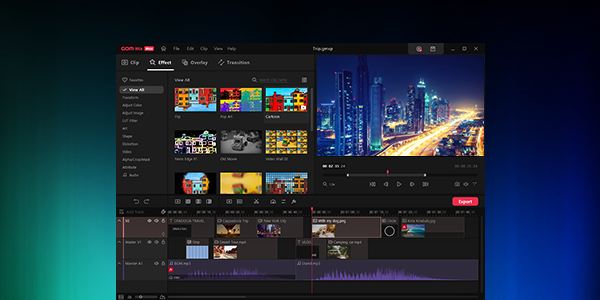
Enhance the audio elements
Sound is such an essential aspect of video creation. It can change the emotional tone of your video and help add a sense of drama, romance, or intrigue to your story. Crisp and clear audio is a basic editing requirement, so remove distracting audio that doesn’t move your story forward.
With your editing software, you can reduce white noise and normalize the audio so that the volume is consistent throughout, and doesn’t unexpectedly change. According to Kim:
In video editing, sound effects can impact more than 50% of the final quality. It’s quite difficult to record and edit videos with perfect sound. There are many things to consider such as, how to: maintain the quality of distanced sound, remove the sound of the wind from a windy location, and prevent the rupture sound when recording narration. The more you pay attention to the unseeable parts of your video, the better the final end product will be.
You can also adopt sound transitions (e.g., music fading out or musical interludes) to add more vibrance to your video and take the viewer on a journey that pairs with the visual elements on screen. Kim advises using narration to your advantage:
Recording with your voice and adding narration to the video is a very effective editing method. You can even use your smartphone to record a narration, as long as you do it in a quiet space. There’s no better sound source than your own voice.
While you incorporate audio editing, adding subtitles for those who are hard of hearing is a great way to make your video more accessible. Make sure your video editing software has the option to add subtitles that reflect the different audio inputs – whether it’s dialogue, narration, musical interludes, or sound effects.
Not enough footage? No problem
If you’re in the midst of editing your video and suddenly find you’re missing 20 seconds of footage, not to worry! Instead of having to pull your camera, hope for good weather, and head off to film yet again, consider filling the gap with photos. According to Kim:
There are various ways to edit pictures, such as picture slide format and multi-screen. Above all, if you want to edit pictures so that they look like a video.
First, adjust the pictures to make them look smaller than the screen, almost creating a frame. Second, add long, fine and slow flowing movements (zooming, shrinking, left and right movement, etc.) to the picture. Third, arrange the pictures continuously with music and rhythm. Arranging three to four consecutive pictures of a scene in a row can also make it look like a video clip.
Seek inspiration outside the typical sources
Feeling inspired to create a video is often the most enjoyable part of the creative process. It’s the accumulation of the hours of content you’ve watched, mixed with the hopeful aspiration to recreate some of the fascinating work you’ve come across. The problem is that everyone else is watching the same things, and consciously or subconsciously, you’ll begin to see similar styles and trends seep into videos.
Looking beyond the online world and taking in your physical settings can help you approach your editing with a fresh lens. As Kim says:
In my case, I get inspiration from the signboards of pretty cafes on the street, the editorial design of magazines, the lovely animals, the pretty flowers, and the wonderful scenery.
With these tips in hand, creating your first video should be smoother and more enjoyable, preparing you for more adventurous video editing techniques. If you’re in need of some easy-to-use video editing software, check out what GOM Mix Max has to offer here.
If you liked the article, do not forget to share it with your friends. Follow us on Google News too, click on the star and choose us from your favorites.
For forums sites go to Forum.BuradaBiliyorum.Com
If you want to read more like this article, you can visit our Technology category.




