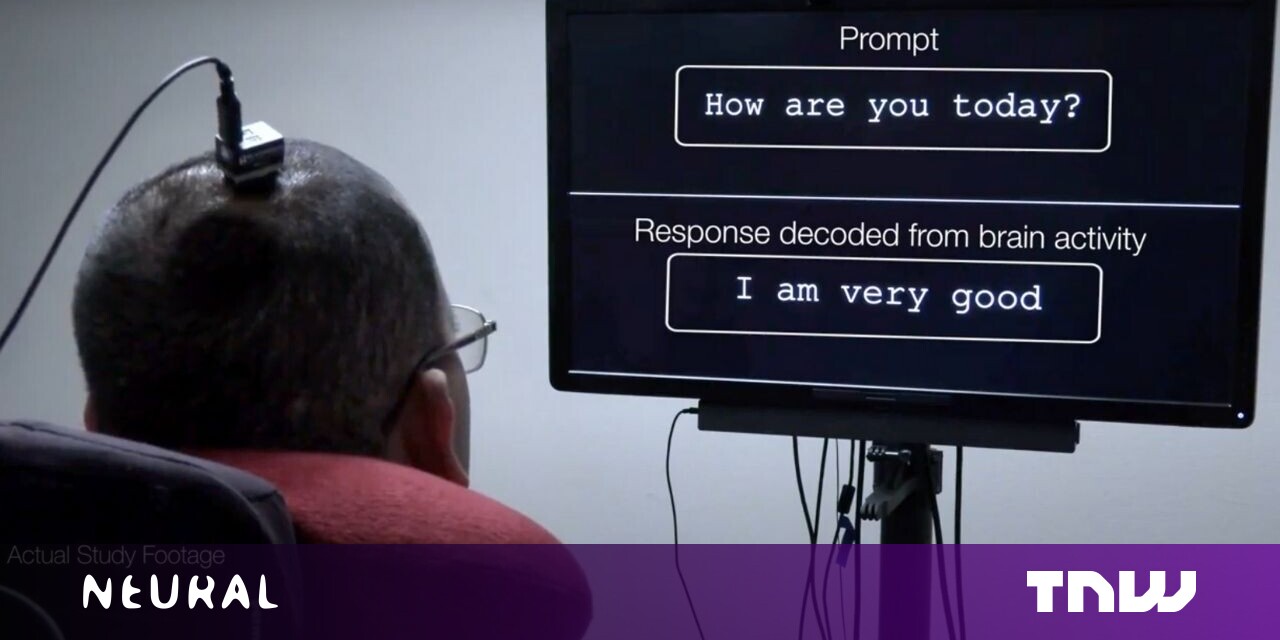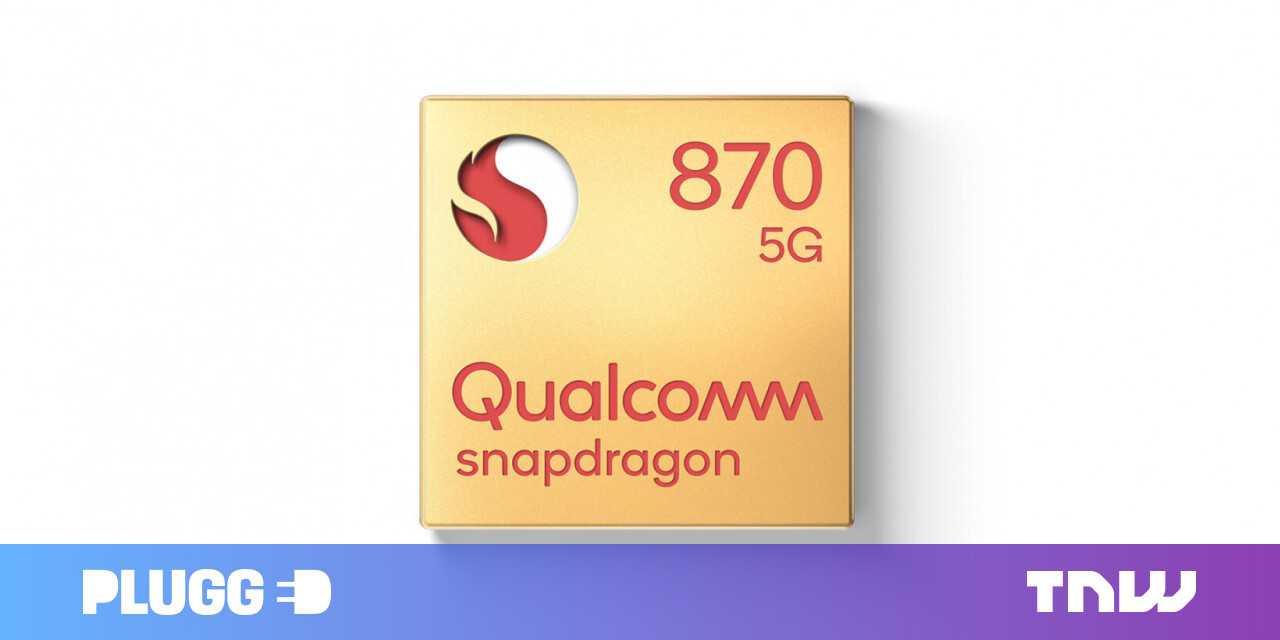#The Review Geek Staff’s Favorite Gadgets – Review Geek

Table of Contents
“#The Review Geek Staff’s Favorite Gadgets – Review Geek”

Testing different gadgets is part of the job for us here at Review Geek, but have you ever wondered what our favorites are? The things we choose to use on the daily and can’t (or at least don’t want to) live without?
Here’s a little spoiler: Some of the picks here might surprise you. Of course, we all love our laptops, phones, and TVs, but those are basically a given. Instead of hitting you with a couple thousand words on why our laptops are cool (boring!), here’s a look at some of the stuff you might not expect—from bread makers to smart blinds, this is tech that is truly transformational for many of us.
Josh Hendrickson, News Lead: Breville Espresso Maker, Breville Smart Toaster, IKEA FYRTUR Smart Blinds
As Review Geek’s resident smart home guy, you shouldn’t be surprised to see that the stuff I can’t live without enhances my home and quality of life. But while I could tell you about my smart lights, video doorbell, or motion sensors, the things I’ll focus on directly impact my work-from-home life.
So, what’s the tech I can’t live without? A cappuccino maker, a toaster, and some blinds. Now I know what you’re thinking, “that’s not tech stuff.” But hear me out, cause yes, it is, and there are good reasons I put them in the list.
An Espresso Maker with a Touchscreen

I work from home, and like most people, I have a morning routine. At the very top of that list, right behind get dressed and get the child ready for school, is caffeine. I’m an adult, and that means I need a good cup of java to get the day going. My wife works from home, too, and agrees.
I’ve had espresso makers in the past, but they were all fussy and difficult to use. More effort than they were worth when the regular ol’ coffee maker just needs a few button pushes. My wife never bothered to learn how to use the last espresso maker.
But the Breville Barista Touch Espresso Maker solves all of that. Thanks to a touchscreen, you don’t need to know all the ins and outs of espresso pulling and milk frothing. Just choose what you want (cappuccino, latte, flat white, and more), and it’ll do all the work for you. The machine even grinds the beans for every shot. All you have to do is press buttons and stand back.
The Barista Touch is still a little fussy, you need to tamp down the grinds just right, but it’s a lot easier than any other espresso machine. It’s so easy to master, my wife will actually use it. It’s expensive, but the excellent latte I enjoy every morning is worth the cost. I don’t even need to go to Starbucks.
Just a Bit More Toast

Speaking of Breville, right after coffee, I need breakfast, and nothing beats the Breville 2-Slice Smart Toaster. Tell me this doesn’t sound familiar? You drop some bread in the toaster, come back and check, and it’s not done. You drop it again, still not done. Drop a third time, and now it’s burnt. Frustrating right?
Breville’s toaster has a motorized lift system. Set the level of “doneness” you like and hit toast. The bread lowers, toasts, and lifts when it finishes. If you want it toasted more, you can hit the “a bit more” button. That’ll lower the bread and toast it up for less time than the first round. Do you have a bagel? Hit the bagel button, and the outer elements won’t heat up, toasting just the inside of the bagel. If you’re worried your toast will burn, hit the lift and look button; the toaster will lift your bread long enough to give it a look, then drop it back down. And the frozen button is perfect for waffles and the like.
The Breville toaster does an excellent job of evenly heating your bread or bagel, and you’ll never worry about burnt toast again. It really is a “smart toaster” because it anticipates everything you could want. And my favorite little feature is the plug—it has a finger loop right at the prongs so you can unplug the toaster easily. Occasionally some models will have a button labeled crumpet instead of bagel, but mine came with the Americanized word.
Blinds That Keep Me from Going Blind

When you work from home, you often have to make do with whatever space you can spare for an office. I use our third bedroom, and the one window in the room practically points directly at the sun in the morning. If I don’t draw the curtains, the glare off my monitors will blind me. Double that for every Zoom and Google Meet call I have to get on.
Automated blinds are the solution, but most are far too rich for my blood. So, I went with IKEA’s FYRTUR blinds. Don’t get me wrong; they’re still expensive, with a starting price of $130. But compare that to Lutron’s Serena Shades that start at $500 and can easily cost over $1,000 per window, and you can see why I went with Ikea.
I have my blinds set to open partially every morning and close at 5 PM every day. I keep a remote nearby to close the blinds during meetings, and of course, I can control them with voice commands. That last bit is helpful if I need some privacy or I want to be sure I closed them before leaving my bedroom. We’ve added a set to my wife’s office now as well, for all the same reasons. Finally, I can see my monitor without the sun scorching my eyes.
I admit that the tech I can’t live without is expensive, especially compared to alternatives. But there’s a reason I can’t live without it. Whether it’s an espresso maker, toaster, or smart blind, each improves the quality of my life. And that extra money spent pays for itself.
Justin Duino, Managing Editor: The Traveler Country Smoker

Justin Duino
One of the disadvantages of living in a townhome is the lack of backyard space for BBQs. Despite only having a six-foot by six-foot concrete slab of a back patio, I wanted to find a smoker that worked well but also didn’t take up my limited outdoor space. Fortunately, I found the Traveler from Country Smokers.
As its name implies, the Traveler is a compact smoker primarily made for those looking to take the grill with them on the road or to tailgating events. This electric wood pellet smoker is perfect not only for small spaces but also for slow cooking delicious proteins and side dishes.
At just under $200, you won’t find a better compact smoker that’s still capable of cooking enough food for an entire family. I’ve used mine for four to five nights a week for the last year and have yet to experience any problems.
Cameron Summerson, Editor in Chief: Aftershokz Aeropex Mini and Wahoo Kickr Core
Between my job and my main hobby (cycling), there’s a lot of tech in my life. Much of it is crucial to the way I love and I wouldn’t want to live without it, but there are two products that really stand out in my “can’t live without” list: my Aftershokz Aeropex Mini bone conduction headphones and Wahoo Kickr Core smart bike trainer.
Aftershokz Aeropex Mini

I’ve been using bone conduction on the bike for a couple of years now, but it wasn’t until recently that I started to appreciate them off the bike as well.
The benefits of bone conduction are great—they keep your ears open so you can hear what’s happening around you, they’re comfortable enough to be worn for hours, and they really just get of the way better than any other headphones. Because they’re open-ear, you never end up with that “clogged ear” feeling that many earbuds have, which makes them amazing for phone calls, too. (I hate hearing my own voice bounce around inside my head.)
When it comes to bone conduction headphones, Aftershokz is pretty much the leader in the market. I’ve been using the Aeropex Mini for the last several months, and they’ve become my go-to headphones for almost every use. I wear them on the bike (both indoors and out), but also when I go to the store, when I’m cooking, when I need to make phone calls, and almost everything in between. In fact, the only time I don’t wear bone conduction is when I mow the yard. Because who wants to hear a lawnmower? Not this guy.
But the Aeropex / Aeropex Mini are also on the pricier side of Aftershokz’s catalog. I can also recommend the Aftershokz Air if you want to save a bit of coin, or even the OpenMove if you’re just looking to give bone conduction a try. Just keep in mind: These are about convenience and awareness, so they’re not going to have amazing audio quality. Every pair ships with earplugs, however, so if you want to use them as your only headphones, you can.
So if the best possible sound quality isn’t at the top if your list, but situational awareness and comfort are, give bone conduction a shot. I love mine.
Wahoo Kickr Core

If I had to pick my favorite non-tech things I own, it would be my bikes. I obsess over cycling. It’s a side passion of mine, and I love when my two loves—tech and bikes—get to intersect. As time goes on, that happens more and more often, too.
So when it comes to bike tech that I can’t live without, my Wahoo Kick Core smart trainer is Where. It’s. At. Sure, bikes are meant to be ridden outside, but that’s not always practical. Even if every day had perfect 75-degree weather with low wind and no rain, there’s still the time constraints that come along with everyday life.
But that’s where my Kickr comes into play. This not only enables me to get on the bike five or six days a week regardless of the weather or my schedule, but it does it in the most efficient way possible. I use TrainerRoad and Zwift with the Kickr, so whether I’m looking to absolutely bury myself with a killer vo2 workout or just to noodle around Watopia on a recovery ride, my Kickr is the key to my bike fitness (and sanity).
It’s not the top of the line model that Wahoo sells, but for my uses, it’s perfect. I’ve been using it for a year and half and wouldn’t trade it for anything … probably not even the nicer model.
Andrew Heizman, Staff Writer: Oster Bread Maker

I spend nearly every waking hour playing with some gadget or gizmo. My laptop, phone, headphones, and other devices are essential to my work and hobbies, but even on a slow weekend or a sick day, I can’t live without them. Is that unhealthy? Probably. So instead of writing about some expensive machine with a big bright screen, I want to write about a cheap simple device that I’ve had a lot of fun playing with—my bread maker.
A few years ago, I tried (unsuccessfully) to make bread by hand, and gave up after I realized that measuring ingredients, kneading dough, making a giant mess, and waiting for bread to bake just isn’t my thing. I like cooking, but I don’t like putting hours of work into a single loaf.
Anyway, a family member heard that I was playing with bread and got me a Oster bread maker for Christmas. It enjoyed a few days of use before finding its way to a cabinet. But a few months ago, I pulled the bread maker out of storage and gave it its first glimpse of sunlight in three-ish years. And I’ve been using it just about every week since, making Italian herb bread, French bread, and some other recipes that are simple enough to replace bagels or toast in the morning.
Yeah, I haven’t been very adventurous with this bread maker, but I don’t care. It’s a small simple machine that makes bread with minimal effort, and I think that’s a lot of fun. But as I’m writing this, I’m starting to realize that making bread with a machine just gives me more time to spend in front of a screen, so I should probably stop thinking about the bread maker before I ruin its place in my heart.
Oster® Bread Maker with ExpressBake® | 2 Pound Capacity
I actually own an earlier discontinued model of this Oster bread maker, but this new one seems a lot better (and a lot less beige). It features multiple recipe presets, an easy-to-clean loaf tray, and an automatic nut and fruit dispenser to make your bread look even more professional.
Suzanne Humpheries, Staff Writer: Nintendo Switch

Yes, I use my laptop, monitor, earbuds, keyboard, and mouse every day for work, and I love my smartphone because it keeps me connected to the most important people in my life, but they’re all … boring. My one true love—as far as tech goes, at least—is my Nintendo Switch.
I got my Switch soon after the console was initially announced and have played it pretty much nonstop since then, especially during this past year. I’ve experienced the Joy-Con drift issue on two controllers, and was almost as thrilled to get them back from Nintendo after having them repaired as I was when I first got the console because it meant I could play again.
I’ve thought about buying new Joy-Cons in a fun color combination and I’ve thought about buying a cool skin for the console and its dock, but ultimately decided against buying either because I love my Switch just how it is: well loved. I’ve worn down patches of paint on both Joy-Cons, got a chip in my screen protector, and the kickstand is more than a little janky even on a good day.
I’ve spent way too much time playing Splatoon 2, Pokémon Sword, Minecraft: Dungeons, Animal Crossing: New Horizons and Darkest Dungeon (stupid loveable ass-kicking game) on it, and even more time downloading and playing all kinds of indie games, like Sleep Tight, Donut County, Cat Quest, and Puyo Puyo Tetris. I also love that my Switch is host to such a huge library of other games I’ve barely played that I had to buy a larger SD card to support the habit.
So yeah, my Switch might be a cheesy pick, but I love it. It’s exactly the gaming console I dreamed of having as a kid, and I love that it lets me play video games alone or with friends on the couch, in the kitchen, on a road trip, and anywhere else I go. Video games are such an important part of my life and I’m thrilled that this little console brings me so much happiness every single day.
Eric Schoon, Staff Writer: My Custom Desktop PC

It’s been just under five years since I first built my custom PC. At the time, it was primarily built as a budget gaming rig—I really wanted to play Subnautica. However, over the years I’ve swapped out parts because this computer now serves a different role in my life.
The computer started very humbly, at least by today’s standards. It had an old budget AMD processor, a dinky graphics card, eight gigabytes of RAM, and a solid-state drive, which is still in the PC to this day—I should probably replace it before it inevitably dies on me. Since then I’ve added six terabytes of storage and installed 32 gigabytes of RAM. My current processor and graphics card are still on the older side of things (Intel Core i5-6600K and GeForce GTX 1060 6GB respectively), but they manage alright. None of that was a direct upgrade mind you, I’ve had multiple parts given out on me, but it is the setup I’ve had for about a year and a half now.
I want to upgrade the processor and graphics card to the more recent (and much more powerful) AMD Ryzen 5 5600X and GeForce GTX 3070. But if you know anything about the computer hardware scene, then you’ll know that’s a challenge at the moment thanks to scalpers. Hopefully, none of my five-year-old hardware dies in the meantime, because I do practically all of my digital work on this PC. The upgrades have taken it from a budget gaming rig to a general productivity machine that I use for writing, video editing, and photo editing. Of course, I still use it for gaming as well, whether that’s a pixelated 2D platformer such as Celeste or a modern triple AAA release like Star Wars Jedi: Fallen Order.
It’s definitely the most important piece of tech I own, and a major wrench would be thrown into my life should it ever break down. But, at least for now, it’s chugging along smoothly, five-year-old parts and all.
If you liked the article, do not forget to share it with your friends. Follow us on Google News too, click on the star and choose us from your favorites.
For forums sites go to Forum.BuradaBiliyorum.Com
If you want to read more like this article, you can visit our Technology category.

![#How to Throw a Memorable Football Watch Party [SPONSORED] #How to Throw a Memorable Football Watch Party [SPONSORED]](https://www.howtogeek.com/wp-content/uploads/2022/02/Football-Party-Africa-StudioShutterstock.com_-650x366.jpg?height=200p&trim=2,2,2,2)