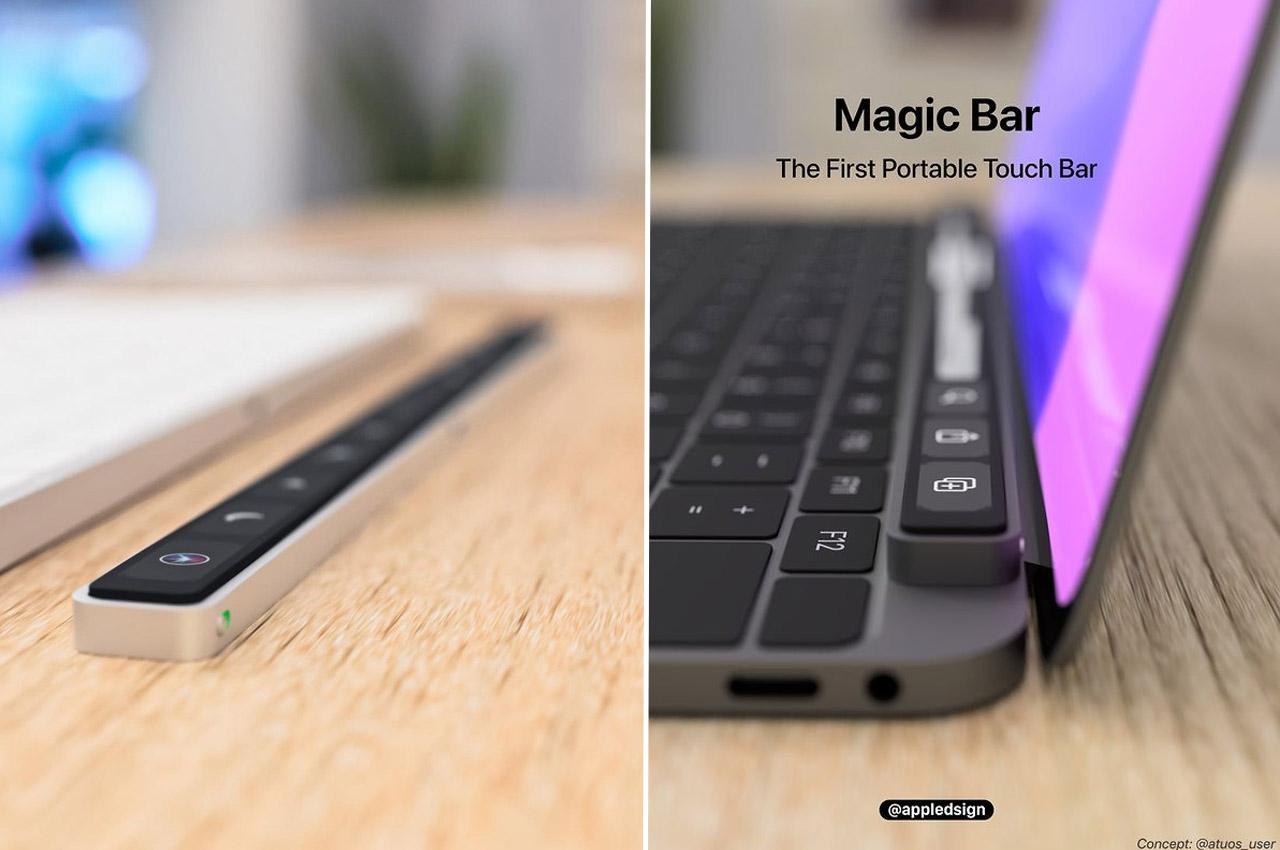#The Latest YubiKey Doubles as a Fingerprint Reader – Review Geek

“#The Latest YubiKey Doubles as a Fingerprint Reader – Review Geek”

In its latest effort to make security keys more convenient, Yubico is launching the YubiKey Bio. It scans your fingerprint to verify your identity, saving you the trouble of typing a PIN every time you want to access your accounts.
Yubico actually announced the YubiKey Bio in November of 2020, about 11 months ago. It just takes a long time to launch products in the age of COVID-19. Anyway, the YubiKey Bio works like most security keys. You plug it into a PC or Mac when you want to unlock an account, verifying your identity through a simple PIN number—or in this case, a quick biometric fingerprint scan.
Maybe your PC or Mac already has a fingerprint scanner, but that’s besides the point. Security keys provide a physical layer of protection for all of your accounts. Even if a hacker steals your laptop and figures out your secret YubiKey PIN, they can’t access your accounts without using your YubiKey Bio.
The new YubiKey Bio comes in USB-A or USB-C form-factors and works with Windows, macOS, Chrome OS, and Linux. It’s also compatible with Chrome, Microsoft Edge, and other Chromium-based browsers.
But before you get too excited, Yubico actually suggests taking a quiz to see which YubiKey is right for you. The company says that some customers may prefer a YubiKey 5-series device over the YubiKey Bio, as they support protocols like NFC and come in a wider variety of form factors.
You can now order the YubiKey Bio in a USB-A ($80) or USB-C ($85) form-factor. If you don’t really care that much about fingerprint scanning, I suggest looking at the YubiKey 5C NFC, which costs just $55 and lets you verify your identity with your smartphone.
If you liked the article, do not forget to share it with your friends. Follow us on Google News too, click on the star and choose us from your favorites.
For forums sites go to Forum.BuradaBiliyorum.Com
If you want to read more like this article, you can visit our Technology category.