#The Best Raspberry Pi Kits of 2023
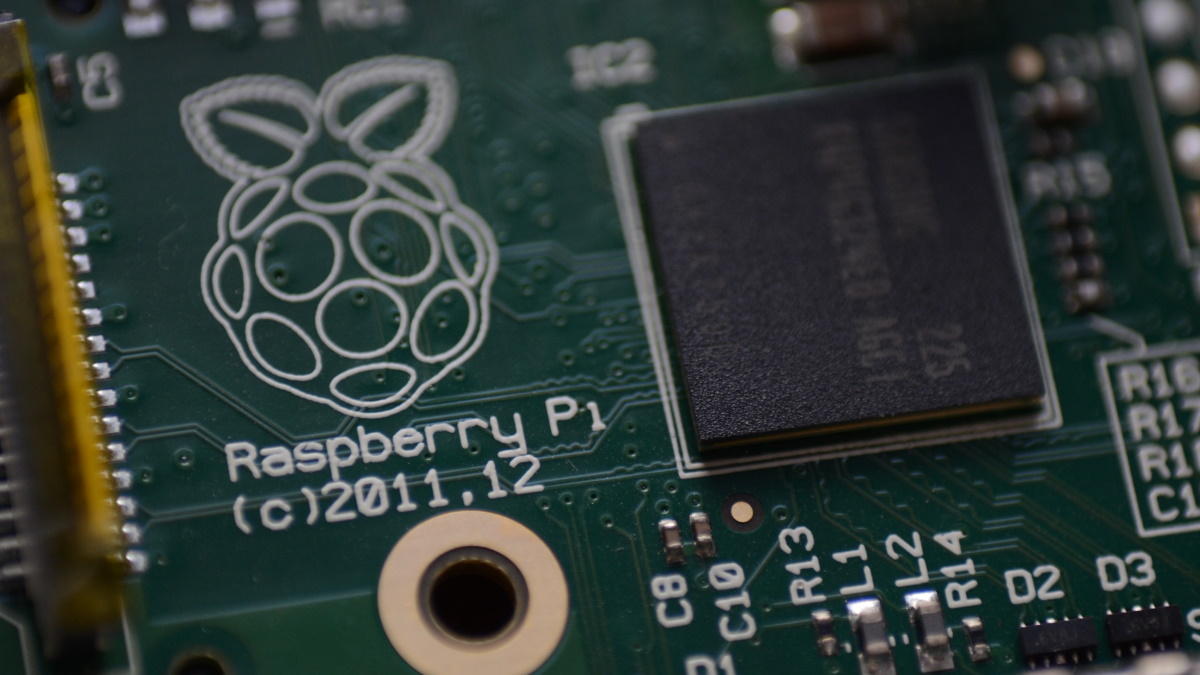
Table of Contents
“The Best Raspberry Pi Kits of 2023”

Update, 01/31/2023: We’ve updated most categories of this buying guide with new Raspberry Pi recommendations. Take a look!
What to Look for in a Raspberry Pi Kit in 2023
The Raspberry Pi is a single-board computer that measures as small as a credit card. The first Raspberry Pi Model B came out in 2012. In the years since, several affordable iterations of the motherboard, some even including wireless connectivity, have come out on the market.
Raspberry Pis have come a long way from a standalone board meant for hobbyists to complete kits for beginners, enthusiasts, and professionals. If you’re new to the Raspberry Pi, we have a detailed guide for the parts you’ll need to build a system.
The latest Raspberry Pi 4 boards, at the time of writing, pack a quad-core 64-bit Broadcom processor, Bluetooth 5.0, dual-band Wi-Fi support, two USB 3.0 ports, Gigabit Ethernet, a compatible USB-C power supply, and more. Also, you can choose a model packing 2GB, 4GB, or 8GB of RAM.
You can install the Debian-based Raspberry Pi OS, Ubuntu, or any other Linux distribution on a Raspberry Pi and use it as a desktop computer. Raspberry Pi also supports specific operating systems for turning it into a Plex server, proxy server, home media center, or retro gaming machine.
A typical Raspberry Pi kits bundle packs essential components ranging from the motherboard, case, microSD card, heatsinks, video cables, and power adapter. If you don’t get a kit, you’ll have to research compatible cases and the right components and then order them individually.
Whether you want an affordable computer for your kid, a retro gaming machine, or to learn to code, picking a specific kit is essential for a hassle-free experience. So if you love doing some DIY projects or want a portable computer, we have rounded up the best Raspberry Pi kit recommendations.
Frequently Asked Questions
–
+
You should also be able to find the model number on the board itself, typically on the front side. If it’s not there, you can deduce the Raspberry Pi model by the processor model. For example:
- Processor model 2711 would be on a Raspberry Pi 4/400
- Processor model 2837 would be on a Raspberry Pi 3
- Processor model 2836 would be on a Raspberry Pi 2
- Processor model 2835 would be on a Raspberry Pi 1 or 0
- A processor sporting the Raspberry Pi logo would be on a Raspberry Pi Pico
+
To upgrade every package on the Raspberry Pi, type “sudo apt full-upgrade.” The device will start its update and prompt you to reboot once it’s completed. To reboot the Raspberry Pi, type “sudo reboot” into the terminal window.
+
+

- ✓ Supports 4K/60Hz dual-display
- ✓ Multiple USB 3.0 ports
- ✓ Powerful 4GB processor
- ✓ Great for multiple applications
- ✗ On the expensive side
- ✗ Not suitable for beginners
Equipped with 2 USB 3.0 ports, 2 USB 2.0 parts, and 2 micro HDMI ports, the Raspberry Pi 4 Model B is suitable for many applications. If you can think of it, chances are you’d be able to bring it to life with the 4GB of SDRAM. This model supports dual-display up to 4K/60Hz for a visual treat when utilizing the micro-HDMI ports.
This monitor has peak processor speeds regardless of the multimedia performance application you’re using it for. The Raspberry Pi 4 Model B supports either Wi-Fi or Bluetooth 5.0 connections, ensuring you can get the Internet speed you need for whatever application you have in mind.
For Wi-Fi, you can use either dual-band 2.4 or 5.0/GHz LAN for a broader range of connectivity. There’s also a gigabit Ethernet port for a hardwired connection.
While the multi-use design technically makes it a good option for beginners, the lack of instructions may be intimidating to users, just looking to tinker with the device. It’s best to approach the Raspberry Pi 4 with a clear blueprint, so you don’t get lost in the bevy of available options.
Since no other components come with the Raspberry Pi 4 Model B, you’ll need to spend a bit on components and accessories if you want to build a retro console. With the price tag already on the higher side, that could be a hit to your pockets.

Raspberry Pi 4 Model B
With the Raspberry Pi 4 Model B, you can create all kinds of fun projects, and upgrade gadgets around your home.

- ✓ Very affordable
- ✓ Processor supports 32 bits
- ✓ Includes low-power mode
- ✗ No Wi-Fi or Ethernet
- ✗ Light on the flash memory
- ✗ Not easily built into a working computer
With the right Raspberry Pi, you can piece together almost anything. Unfortunately, sometimes the right device costs a pretty penny. The Raspberry Pi Pico RP2040 is a fantastic budget option for simple applications, though its lower price also means there’s less you can do with it.
The RP2040 sports a dual-core ARM Cortex M0+ processor capable of performing at 32 bits. If you’re worried about running more taxing applications, the ARM Cortex M0+ should alleviate that concern a little.
The Pico RP2040 only has 264kB of SRAM with 2MB of flash memory, which isn’t much, but it’s enough for simple uses like modding a Nintendo GameCube to unlock its entire library or more accurately tune your 3D printer.
At only $10.99 per microcontroller, you can pick up multiples of this budget option for different projects without breaking the bank. The general-purpose board is ideal for creative beginners just getting their feet wet.
Some may find the lack of Wi-Fi or Ethernet port to be a problem, but there’s still plenty you can do with the 133 KHz CPU and 26 multi-function GPIO pins.

Raspberry Pi Pico RP2040
If you’re looking for an entry-level Raspberry Pi, the Pico is both affordable and easy to manage.

- ✓ Keyboard doubles as the case
- ✓ Perfect to start using it with minimal setup
- ✓ Affordable desktop at a cheaper price point
- ✓ Preloaded with Raspberry Pi OS
- ✓ Easy to carry around
- ✗ Keyboard houses Pi 4 board and can’t be replaced
- ✗ Keyboard can get warm since it houses Pi 4 board
- ✗ Thermals are a concern with the lack of a fan
The worst part about working with a Raspberry Pi is, at some point, you’re going to need to stock up on components, accessories, and, for some projects, cases. Shipped with a Raspberry Pi 4, RasTech’s Starter Kit was well-planned.
The Raspberry Pi 4 is a powerful device sporting a 1.5GHz quad-core 64-bit ARM Cortex-A72 CPU. On its own, it’s a little powerhouse that can get quite a bit done with its dual-band Wi-Fi and Gigabit Ethernet. Coupled with the starter kit, you have everything a single-use computer needs.
Along with the Raspberry Pi, the kit comes with a 32GB micro SD card, SD card reader, two HDMI cables, four copper heatsinks, a case, and a cooling fan. The Raspberry Pi’s two USB 3.0 and two USB 2.0 ports add more functionality to your finished build.
The power of the Raspberry Pi 4 allows for dual-display at 4K/60Hz output for a crystal clear image. With everything included in the RasTech starter kit, you have many primary components needed for a 8GB PC running the Raspberry Pi OS. All that’s missing is the operating system.


- ✓ Includes everything you need to get started
- ✓ Complete computer with screen and input devices
- ✓ You can use it as a laptop
- ✗ Expensive compared to some RPi kits
- ✗ May include many sensors and features you’ll never use
Elecrow is known for creating affordable laptop shells that accept a Raspberry Pi board, turning it into an affordable computer for tinkering as well as actual daily use as a laptop. The CrowPi2 Deluxe Kit comes not only with a shell, but also an 8GB Raspberry Pi, so you’re ready to go the moment your delivery arrives.
There are numerous sensors included in the system, such as a temperature and humidity sensor, touch sensor, ultrasonic sensor, and light sensor. You also get an electronics breadboard, GPIO interface, and more. This is all tucked away under the removable keyboard, so they won’t get in the way if you’re trying to use the CrowPi2 as a laptop.
Elecrow has also included a wealth of content, spanning 76 lessons and 20 projects. While the total asking price is substantial, you can barely buy an entry-level laptop for the same money these days and we honestly can’t think of a single extra thing prospective coders or tinkerers would need to add to this Deluxe kit before digging into the wonderful world of coding.

Best Raspberry Pi for Retro Gaming: Raspberry Pi 3 A+
- ✓ Still customizable to what you want
- ✓ Has only the ports you need
- ✓ Wi-Fi and Bluetooth enabled
- ✓ Decently priced
- ✗ Does require a little work to get started
- ✗ 4K output would have been a nice touch
- ✗ Need to purchase or 3D print a case
While you can still find secondhand retro gaming consoles, the actual games are elusive, especially if you’re looking for something rare. That’s one reason retro consoles are a go-to build idea for Raspberry Pi. The Raspberry Pi 3 A+ is a fairly simple board with everything needed to create your choice’s retro console, complete with a robust selection of games.
The computer board features an extended 40-pin GPIO header, 512MB of SDRAM, and Micro SD card support. All of this is powered by the Cortex-A53 64-bit 1.4Ghz processor, which is strong enough to run a retro emulator.
Though the device supports dual-band 2.4GHz and 5GHz Wi-Fi and Bluetooth 4.2, you won’t be able to run a wired connection. Outside of the sole USB port, micro SD slot, and full-size HDMI port, the Raspberry Pi 3 A+ is lacking in its connectivity. However, it won’t hinder your ability to turn it into a retro console.
When assembled, you’ll enjoy playing your favorite classics in 1080p/30Hz. Other Raspberry Pi’s may be able to achieve a better resolution, but for the pixelated adventures of consoles like the NES and Sega Genesis, 1080p is more than suitable.
If you decide to pivot away from a retro console build, the Raspberry Pi 3 A+ may be limited in ports, but it still works as a single-board computer. Light applications are more than possible, though you wouldn’t be taking full advantage of that 512MB SDRAM.

Raspberry Pi 3 A+
It may just be the core of a Raspberry Pi device, but the 3 A+ has everything needed to build out a suitable retro console emulator without forcing you to spend more on unnecessary components.
If you liked the article, do not forget to share it with your friends. Follow us on Google News too, click on the star and choose us from your favorites.
For forums sites go to Forum.BuradaBiliyorum.Com
If you want to read more like this article, you can visit our Technology category.




