# Record of Agarest War coming to Switch in March 2023
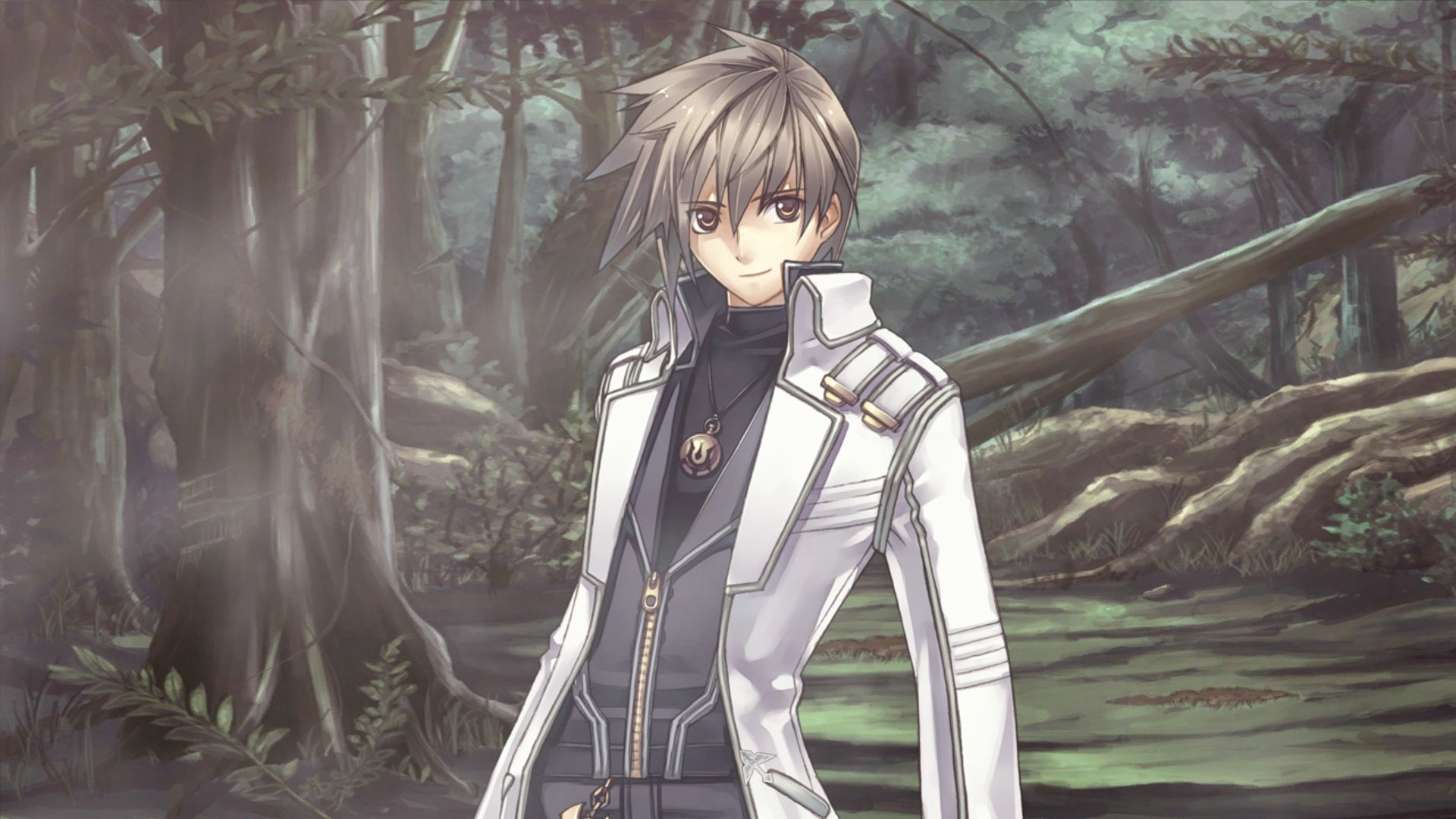
Table of Contents
”
Record of Agarest War coming to Switch in March 2023 “
Record of Agarest War first launched for PlayStation 3 on September 27, 2007 in Japan. An Xbox 360 version followed on November 27, 2008 in Japan. The PlayStation 3 version made its western debut on October 30, 2009 in Europe. In North America, both the PlayStation 3 and Xbox 360 versions were released on April 27, 2010. A PC version was released on October 3, 2013 worldwide, followed by Android on December 19, 2013 and iOS on May 14, 2014.
Here is an overview of the game, via Aksys Games:
The cult classic returns! An epic strategy RPG featuring over 100 hours of gameplay (not including side / bonus missions), the fate of Agarest is in your hands, as well as your reputation with the ladies. Choose a bride at the end of your adventure and give birth to the playable hero of the next generation. Perfect collaborative attacks by positioning your forces on the battlefield and wait for the right moment to string together massive combo attacks using multiple party members, both in melee and ranged attacks.
Watch the announcement trailer below.
Announce Trailer
If you liked the article, do not forget to share it with your friends. Follow us on Google News too, click on the star and choose us from your favorites.
For forums sites go to Forum.BuradaBiliyorum.Com
If you want to read more News articles, you can visit our Game category.




