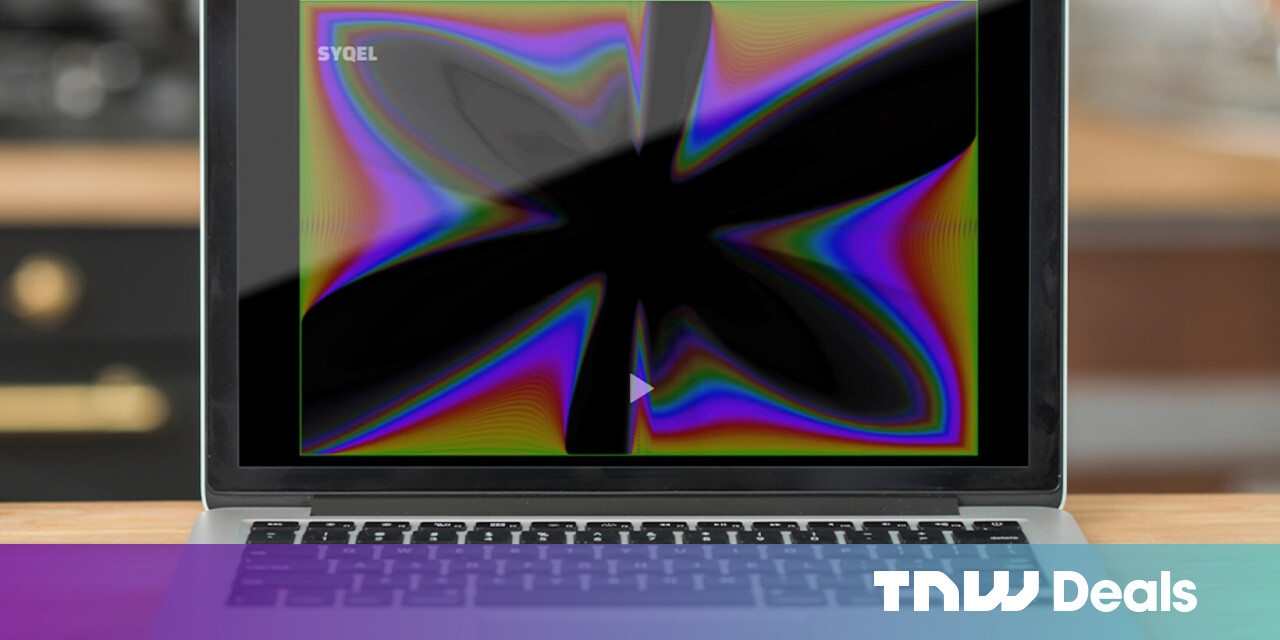#Sturdy, Gorgeous, and Adjustable – Review Geek

Table of Contents
“Sturdy, Gorgeous, and Adjustable – Review Geek”
Price: $399.99

The standard resolution for monitors and TVs across the board used to be 1920 x 1080. But now? Move over, FHD, and make some room for stunning 4K monitors that don’t cost an arm and a leg, like Monoprice’s 32-inch CrystalPro monitor.
Here’s What We Like
- Extremely adjustable
- Stunning 4K resolution at 60Hz
- Wide variety of available ports
And What We Don’t
- No HDMI 2.1 support
- A little pricey (but worth it)
Although this monitor isn’t necessarily affordable at $399.99, you get a gorgeous 4K 60Hz display that’s basically a small TV. Plus, ample ports make this monitor even more functional, letting you charge your phone or connect extra devices via HDMI. Whether you use this monitor to work from home or to game in your spare time, you’ll be one happy camper.
Specs as Reviewed
This monitor has beautiful specs on paper, and thankfully, it’s just as gorgeous in person. Though you might only care about the 4K resolution at 60 frames per second, here are all of the (other) important specs:
- Panel Type: Vertical-Alignment (VA) LCD
- Native Resolution: 4K (3840 x 2160)
- Refresh Rate: 60-75Hz (max of 60Hz at 4K)
- Contrast Ratio: 1000:1
- Aspect Ratio: 16:9
- VESA Mount Size: 100 x 100
- Ports: 3x HDMI 2.0, 1x DisplayPort 1.2, 1x USB-C, 2x USB-A 3.0, 1x USB-B
- Dimensions (with stand): 28.1 x 25.5 x 7.3 inches
- Weight (with stand): 18.1 pounds
Design and Assembly
From the moment I took this monitor out of the box, I could tell it was premium. Everything was heavy and cool to the touch, and the glass on the display looked incredibly sleek, with a thin bezel.
When you unbox everything, there are three main components you’ll need to locate to assemble the monitor: the display, the stand base, and the adjustable arm to connect the display and the base. It also comes with an HDMI cable and a traditional three-prong power cord hooked up to a brick (100 ~ 240 VAC), which then connects to the monitor via a regular old AC power adapter.

The adjustable arm (pictured above) allows the monitor display to tilt from left to right and up and down. You can adjust the monitor’s height by gently pushing it up from the bottom or down from the top.
I used to work in an office that had monitors that could tilt from side to side, and I didn’t realize how much I missed that feature until I got to have it again with Monoprice’s CrystalPro Monitor. If someone is across the room and you want to show them something on your screen, you can simply tilt your monitor until they can see it instead of having to walk all the way over to you. Or, if you’re mainly working off-monitor at a clean portion of your desk to the side, but you need to occasionally check the monitor while you’re working, a quick tilt comes in handy.
Overall, the monitor felt sturdy. In the past, I’ve only ever had monitors with two main parts: the display and the stand base that attaches directly to the display. This setup had an extra part (the adjustable arm) to go in between the display and the stand base. I was a bit worried that this might translate into a less sturdy monitor, but it definitely didn’t.
Any sort of movement didn’t phase the monitor. I’m a fidgety person and am constantly shaking my leg on the bar underneath my desk, but the monitor barely shook whenever I did this. I also have two cats that love to jump up on my desk A LOT. They even got behind the monitor while I was working or gaming, fully turned around behind it, rubbed their faces on it, and nothing. I was never worried about the monitor’s safety, and it always stayed steady.

The stand base features a built-in cable management hole you can feed your cords through for a cleaner overall setup. For someone who constantly struggles with cable management, I really appreciated this organizational feature.
Let’s talk about ports. There are two sections for ports, one on each side of the base stand. On one side, there are two HDMI 2.0 ports, one 1.2 DisplayPort connection, and one USB-C port with 65W power delivery. On the other side, there’s one Type-B USB port that you can hook up to give power to the two available USB-A ports.
There’s a 3.5mm audio jack for earbuds or headphones, but it also has two built-in speakers if you don’t feel like having something on your ears. They’re not stunning speakers, but they get the job done. There was almost no audible bass and the overall audio came across as pretty tinny. Then, bumping up the volume resulted in distorted audio that wasn’t pleasing to the ears.
Display and Performance
Monoprice’s CrystalPro monitor uses vertical-alignment (VA) panel technology in its display. In short, this type of display makes your blacks deeper, gives you a higher contrast ratio, and overall better image quality than traditional twisted nematic (TN) panels. I’m not one to fully understand the intricate science of display technology, but the picture was impressive (and certainly more impressive than the monitor I typically use).
This monitor is capable of a 4K (3840 x 2160) resolution at 60Hz and has a quick <5ms response time. If you’re willing to drop the resolution to 1280 x 1024, you can get up to 75Hz, but that’s such a significant drop in image quality in exchange for a mere 15 more frames per second.
Although many people might already be aware, it’s worth mentioning that just because your monitor is capable of 4K at 60Hz, your computer (or rather, graphics card) has to be capable of supporting it as well. Everything has to work in tandem for you to see the brilliance of 4K at 60Hz.
Here’s the example I love to give when explaining this in the simplest terms. If you have an old movie on VHS and you watch it on your brand spanking new 4K TV, your movie isn’t going to be in 4K. Just because your new TV supports a 4K resolution, that doesn’t mean absolutely everything you watch will also be capable of such a high resolution, especially older content that isn’t remastered.
The reason I mention all of this is because when I initially set up the monitor, I was only seeing an option for 4K at 30Hz when using an HDMI-to-HDMI connection. It turns out my graphics card doesn’t support such a high resolution via HDMI. Luckily, all I had to do was use the DisplayPort connection instead; from there, I was able to reap the refresh rate benefits of 60Hz.

Whether I was looking at the clarity of my scenic desktop background, watching Encanto on Disney Plus with my friends, or playing video games, everything looked great. While there are monitors out there that can support a much higher refresh rate for more demanding games (like this fantastic Dark Matter Monoprice monitor), 60Hz was plenty for me. I’m used to playing PlayStation games that have only recently started supporting 60Hz, so playing games on this monitor was smooth enough for me.
And just as you can customize the positioning of your monitor, you can tweak the display to your liking, too. Using five buttons on the back of the monitor, you can change the View Mode, adjust contrast and brightness, and switch the input selection. Here are a few key features you can customize:
- Black Stabilization: This helps details appear more clearly in darker scenes by automatically brightening them.
- Color Adjust/Range/Space: You can switch between different color adjustment modes, change the range in RGB and YUV color settings, and toggle between the RGB and YUV monitor color outputs.
- Game Mode: You can customize settings within this mode, as well as choose between pre-calibrated FPS, RTS, and MOBA gaming settings.
- Response Time: A low response time is best when you’re playing graphically-intense games, creating smooth images without blurring or ghosting.
Final Thoughts
If you’re in need of a new monitor, I’d highly recommend this 32-inch CrystalPro monitor from Monoprice. It handled everything I threw at it with ease and looked gorgeous on my desk, especially with that built-in cable management. I loved how easy it was to adjust the monitor to my preferred height and angle, and it feels like a sturdy, premium piece of tech.
At this price point, it might be a bit more than you’re wanting to spend on a new monitor, but I’ll just remind you that this baby is 32 inches. That’s the size of a small TV, and it supports 4K. Everything you do on this monitor will look much more glamorous, whether you’re working in an Excel spreadsheet or playing your favorite game.
Price: $399.99
Here’s What We Like
- Extremely adjustable
- Stunning 4K resolution at 60Hz
- Wide variety of available ports
And What We Don’t
- No HDMI 2.1 support
- A little pricey (but worth it)
If you liked the article, do not forget to share it with your friends. Follow us on Google News too, click on the star and choose us from your favorites.
For forums sites go to Forum.BuradaBiliyorum.Com
If you want to read more like this article, you can visit our Technology category.