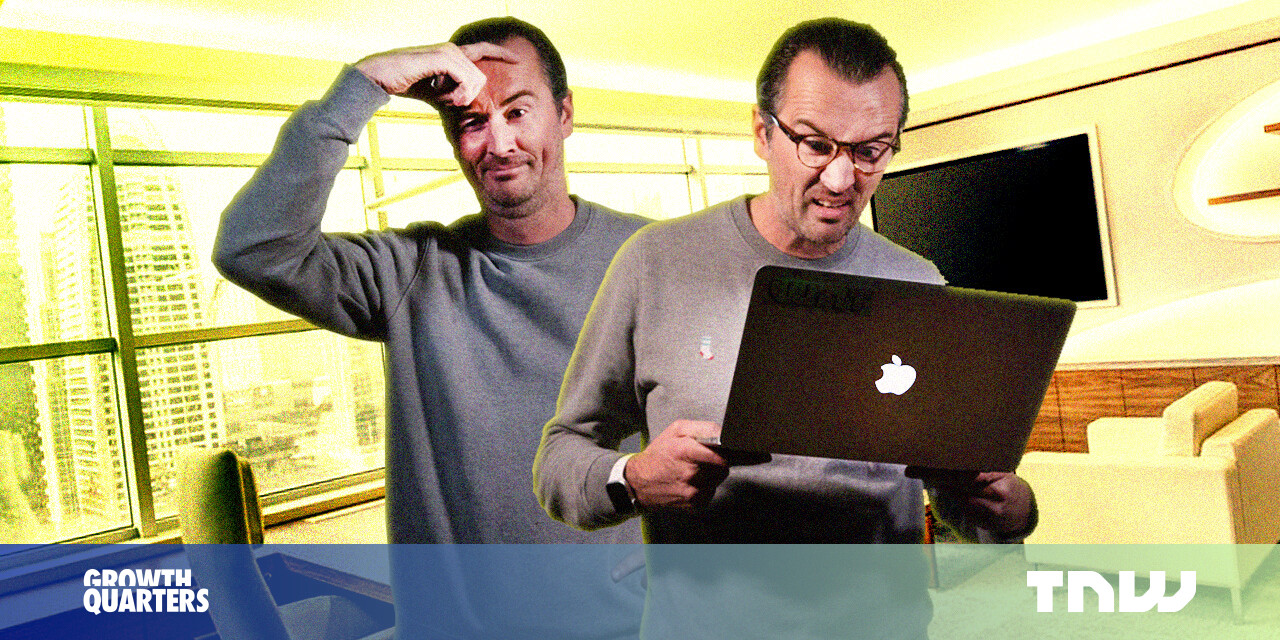#Share Amazon Prime with Friends or Family to Save Money – Review Geek

Table of Contents
“Share Amazon Prime with Friends or Family to Save Money – Review Geek”

Now that Prime costs $140 a year, it may be a bit hard for you to justify the expensive service. But hey, maybe you don’t need to pay for Prime all by yourself. An official Prime feature, called Amazon Household, lets you share your benefits with family or friends.
Setting up an Amazon Household takes just a few seconds. Just visit the Amazon Household page, log into your account, and select “Add Adult.” Amazon will then ask for the email address of whoever you’re trying to invite to your Household. Tell that friend or family member to click the confirmation link in their email, and you’re all set.
The person you just added to your Household can now access Prime shipping, Prime Video, Amazon Photos, Prime Reading, Prime-exclusive pricing at Whole Foods, and several other benefits.
Unfortunately, your Amazon Household comes with a ton of restrictions. Of the six people allowed in your household, only two can have “adult” profiles—and yeah, your profile counts as one of the two. Everyone else in your Household will be a “teen” or “child,” which basically means that they need your approval before making any purchase. (“Teen” accounts may be best for friends or family who just want Prime video, or who don’t shop at Amazon often.)

Approving other peoples’ purchases can lead to some award situations. If your roommate or grandma has a “teen” profile, for example, you’ll receive a text message every time they try to buy something. For some, that may be the cost of saving money on Prime, but it’s far from an ideal situation.
Not to mention, all members of your Household can access the credit cards associated with your account. But this is only a problem if you have an untrustworthy “adult” in your Household, as every “teen” or “child” account requires approval for any purchases. (Also, Amazon notifies Household members when their payment info is moved into another account’s wallet.)
Bear in mind that Amazon won’t split the yearly or monthly Prime fee between every Household member. If you add roommates or family to your Household with the intention of saving money, you’ll have to whip out a calculator and split the bill in real life.
If you liked the article, do not forget to share it with your friends. Follow us on Google News too, click on the star and choose us from your favorites.
For forums sites go to Forum.BuradaBiliyorum.Com
If you want to read more like this article, you can visit our Technology category.