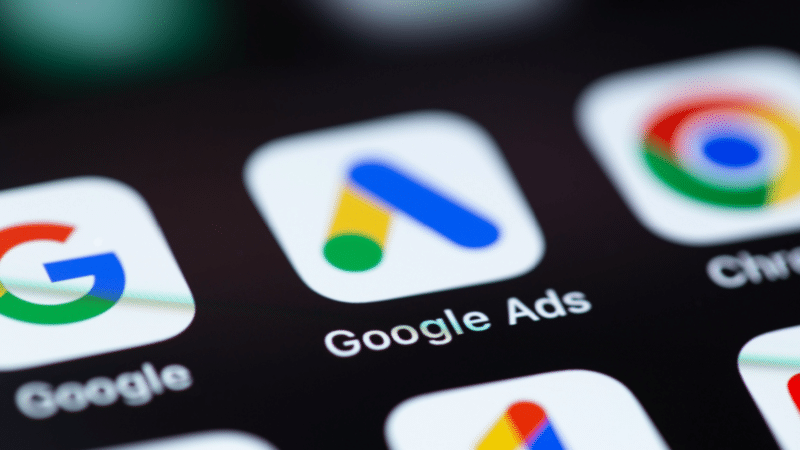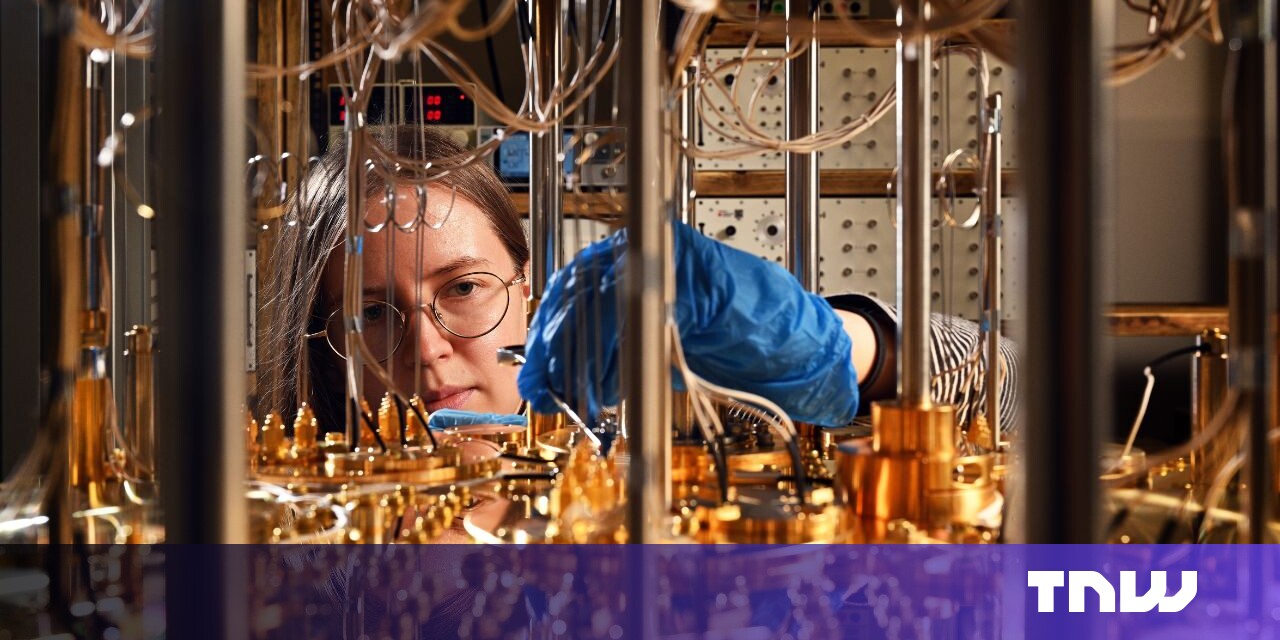#Roku, Fire, or Google – Review Geek

Table of Contents
“Roku, Fire, or Google – Review Geek”

When talking about TVs, we tend to only focus on specs and pricing. But a smart TV’s operating system is also quite important. For most people, this operating system is the springboard for streaming content, discovering new shows, or even controlling a smart home. But with so many options to choose from, which smart TV OS is best?
Note: You may have heard that some smart TVs can’t access HBO Max, Peacock, or other new services. That’s no longer the case. Until another streaming service comes along, which is bound to happen eventually, you don’t really need to worry about app selection on smart TVs.
Roku: A Clean and Simple Interface

Most smart TV interfaces are bloated and overwhelming, but Roku keeps things nice and simple. Anyone can navigate between a Roku smart TV’s apps or settings, and all the TV’s inputs (cable box, game console, antenna, etc) are right there with the apps for easy access.
Roku TVs also offer a bit of personalization, though not to the degree of Android TV or Google TV sets. You can customize the layout of apps on your home page, choose new backgrounds, or click the “My Feed” tab to see suggested content, such as new episodes of your favorite shows.
And while the Roku operating system isn’t deeply integrated with smart home devices, it offers a few handy smart features. You can control the Roku TV using a voice remote, Alexa, Google Assistant, or Siri. There’s also AirPlay compatibility, and interestingly, Roku sells a line of plug-and-play speakers and soundbars specifically for Roku TVs.
Overall, the Roku operating system feels quite neutral, making it the best option for those who need a simple and clean smart TV experience. But excelling at minimalism has its drawbacks. Roku TVs don’t offer the deep smart home integration of Fire TVs or the advanced personalization of Android TV or Google TV sets.
It’s worth noting that Roku has a terrible relationship with Google. Last year, Roku devices temporarily lost access to YouTube TV because of a business disagreement between the two companies (supposedly, Google demanded special treatment in the Roku OS). I wouldn’t be surprised if this disagreement comes up again, so if you’re a YouTube TV subscriber, keep it in mind.
Fire TV: Affordable and Alexa-Ready

If you’re hunting for a bargain or need a TV for an irresponsible teenager, Fire TV is usually the way to go. You can grab a 43-inch Insignia 4K Fire TV for under $300, and Amazon-branded Fire TV sets regularly go on sale for jaw-dropping prices.
This isn’t to say that Fire TVs are just cheap, though. Plenty of high-end TVs run Amazon’s software, and they’re often an amazing option for people who want a premium experience that works perfectly with Amazon services.
Amazon’s done an amazing job integrating Fire TV with both Alexa and the Amazon Prime ecosystem (there’s zero Google Assistant support, of course). You can control nearly every aspect of a Fire TV using voice commands, either through a voice remote, your phone, or an Echo smart speaker.
Fire TVs even feature a Smart Home Dashboard, which shows a live view of your Ring video doorbell and the status of all your smart gadgets. And for those who are Prime warriors, Fire TVs let you shop from the comfort of your couch or seamlessly navigate services like Prime Video (particularly those add-on channels).
Of course, Amazon’s Fire TV software isn’t perfect. Like all smart TV operating systems, the Fire TV OS collects user data and contains advertisements (unremovable banners and icons, to be specific). Amazon just takes this stuff a bit further than the competition, and as a result, the Fire TV home screen is quite cluttered and tends to feel slow on cheaper hardware.
Android TV or Google TV: Highly Personalized

Both the Android TV and Google TV interfaces aim to limit the time you spend searching for shows. They leverage Google’s AI to create features like universal search, which lets you find where to watch a show or movie without leaving your homepage. These smart TVs also offer personalized content recommendations, and notably, they have a universal watchlist that can contain shows or movies from any streaming service.
If personalization is your game, you should specifically find a Google TV. It’s a bit confusing, but the Google TV software is a bit “smarter” than the standard Android TV OS. It generates show and movie recommendations using advanced Google machine learning tools, and a new “For You” tab gives you a one-stop-shop for content recommendations. (Android TV has a less advanced “Discover” tab.)
Google TV also has a dedicated Live TV tab, which pulls active broadcasts from services like YouTube and Sling into a single channel guide. Of course, this feature only matters if you subscribe to Live TV streaming services.
And since this is Google software, you already know that Android TV and Google TV are compatible with Google Assistant and the Google Cast protocol (which lets you beam music, videos, or websites from a phone to a TV). But unlike Fire TV, the Android TV and Google TV operating systems only offer middling smart home integration. You can’t view a live camera feed on these TVs, for example.
Unfortunately, the Android TV and Google TV experience can fall flat if you aren’t interested in content recommendations, need a simple interface, or feel uncomfortable with Google’s very visible approach to data collection (again, all smart TVs collect user data). You also won’t get any Alexa or Siri compatibility from these operating systems, and they don’t offer the deep smart home integration of Fire TV.
Other Options: Tizen, SmartCast, WebOS

Oh man, there are way too many smart TV operating systems. Along with Roku, Fire TV, and Google’s stuff, there’s also Samsung’s Tizen OS, VIZIO’s SmartCast, and LG’s WebOS. These operating systems certainly have their perks, although they aren’t exactly popular or renowned.
Here’s a quick summary of the three lesser-known smart TV systems:
- Tizen OS: The Samsung Tizen OS can be a bit confusing, as it relies mainly on a popup menu system. That said, it’s unobtrusive and lets you watch content while scanning through menus or apps. It also features a universal search system, similar to Android TV and Google TV.
- VIZIO SmartCast: VIZIO’s smart TV operating system is like a mix between Roku and Android TV. It’s super clean and simple, but it features a somewhat cluttered layout with big banner ads.
- LG WebOS: While LG is best known for its colorful smart TV interface, the company recently switched to a more Android TV-like design. It’s clean and simple, but it also tucks your apps under a bunch of banners and recommendations.
Bear in mind that all three of these smart TV operating systems offer Alexa and Google Assistant compatibility. Plus, VIZIO SmartCast and LG WebOS work with Siri through HomeKit.
Consider Buying a Streaming Stick

Smart TVs are a lot faster and more responsive than they were just a few years ago. But cheaper models are still a bit slow, and even the best smart TV will start to chug after a few years. That’s why we usually suggest focusing on streaming sticks instead of smart TV operating systems.
If you’re shopping for a new TV, consider pairing it with a streaming stick. The cheapest Roku and Fire TV sticks cost less than $30 but run a lot faster than most smart TVs. They’re also easily replaceable, and you can always move an aging streaming stick to another TV or give it to a friend.
By the way, if your old smart TV is unbearably slow, it probably doesn’t need to be replaced. This is a huge misconception that only benefits TV manufacturers. A streaming stick will usually fix the problem, as it offloads all the computing to a dedicated device.
Check out our buying guide on the best streaming sticks to see what’s right for you. Just keep in mind that features like 4K video or HDR aren’t available in the cheapest streaming dongles.
If you liked the article, do not forget to share it with your friends. Follow us on Google News too, click on the star and choose us from your favorites.
For forums sites go to Forum.BuradaBiliyorum.Com
If you want to read more like this article, you can visit our Technology category.