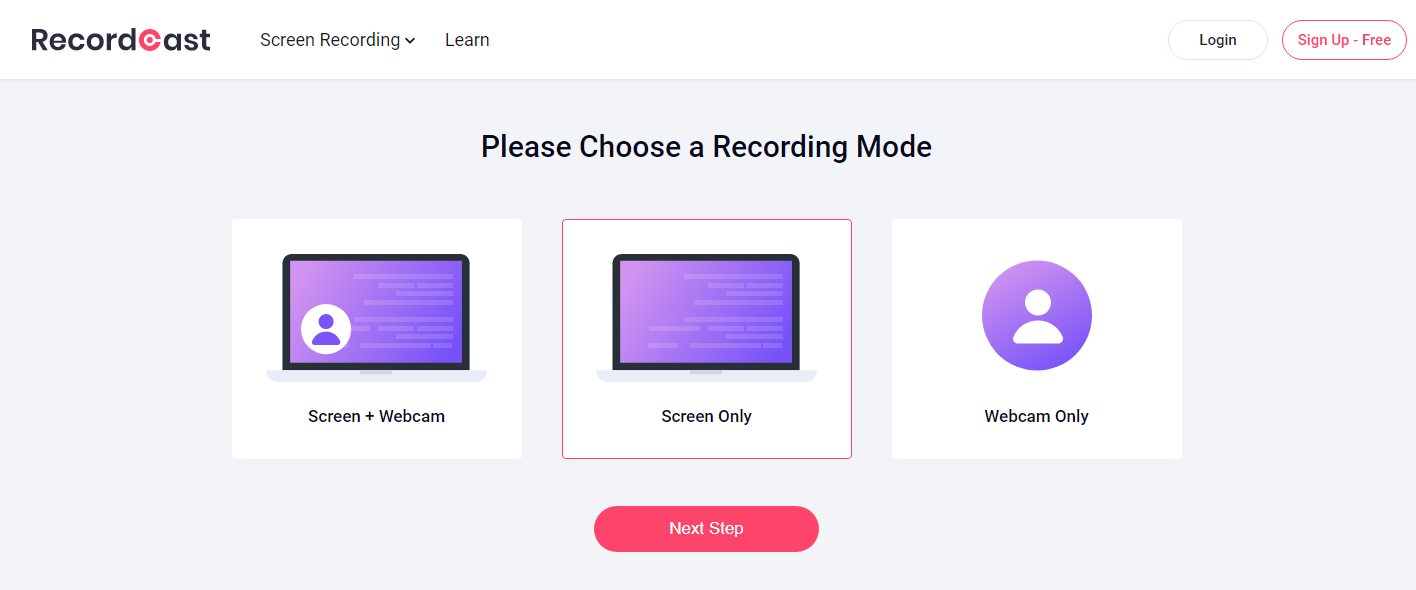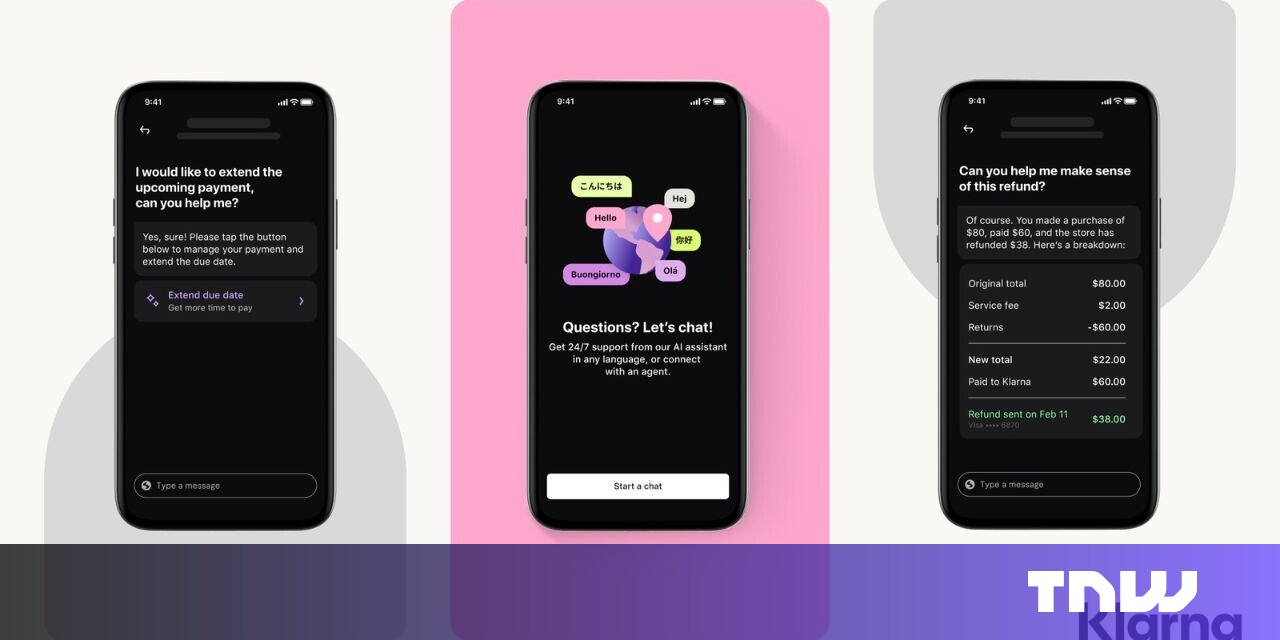#RecordCast – Free Screen Recording & Video Editor Without Downloading Application

Table of Contents
RecordCast – Free Screen Recording & Video Editor Without Downloading Application
Whether you are an entrepreneur looking for a way to give new life to social networks, an aspiring YouTuber with the dream of conquering tens of thousands of subscribers, or simply a novice game master who wants to record computer screens, there’s one thing you probably can’t do without: a great screen recording and editing program.
But then, how to orient yourself and choose the right program for you? What is the best software for what you would like to do?
If you have recently asked yourself this question, then today is your lucky day: in this guide, in fact, we will present you the best programs for recording screen, trimming, and editing videos – RecordCast. It is an all-in-one screen recorder and video editor, which surely can help you become a better video maker.

RecordCast – Free Screen Recording & Video Editor without downloading application
RecordCast is a screen activity recording and editing service that you can use for free! Besides, it is a web-based application that you can use without having to install it on a laptop. It is suitable for YouTubers who need the screen recording feature without being complicated and very fast to use.
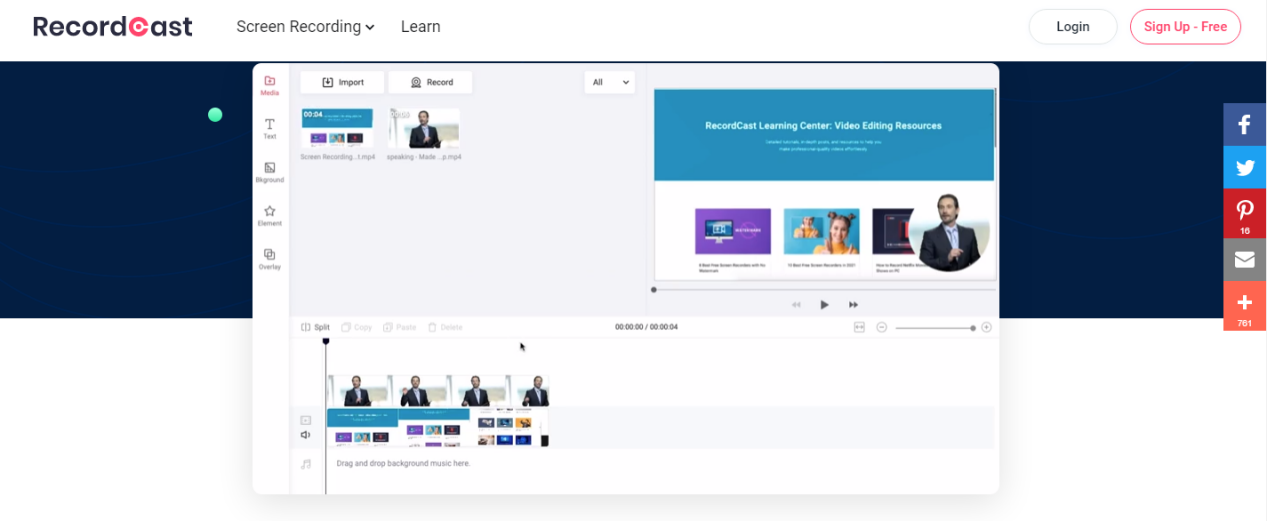
Some of the features of RecordCast:
- Provide different recording modes: screen, webcam, and a combination of both
- Record screen with audio input
- The awesome Video Editor is extremely portable
- It won’t take up much memory on your device
- Complete sharing features, you can download recordings in 1080p quality with MP4 video format
- No registration required, free of charge (with the exception of the pro version)
- Very simple, self-explanatory user interface
Here’s a quick tutorial on how to use RecordCast:
At first, you just need to open the www.recordcast.com.
You will see a “Record Free Now” button.
You can choose 3 options: Record Screen Only, Record Screen + Cam, and Webcam Only.
There are also 4 audio recording options, including Microphone + System audio, Microphone, System audio, and No audio.
Now, you can choose which area on your screen you want to record. It is also able to take full-screen recordings.
After a three-second countdown, RecordCast will automatically start recording.
Once you finish recording, you will immediately be able to download the video file and be directed to the online video editing page.
After all the editing work is done, all you have to do is download the results in different resolutions.
Finished.
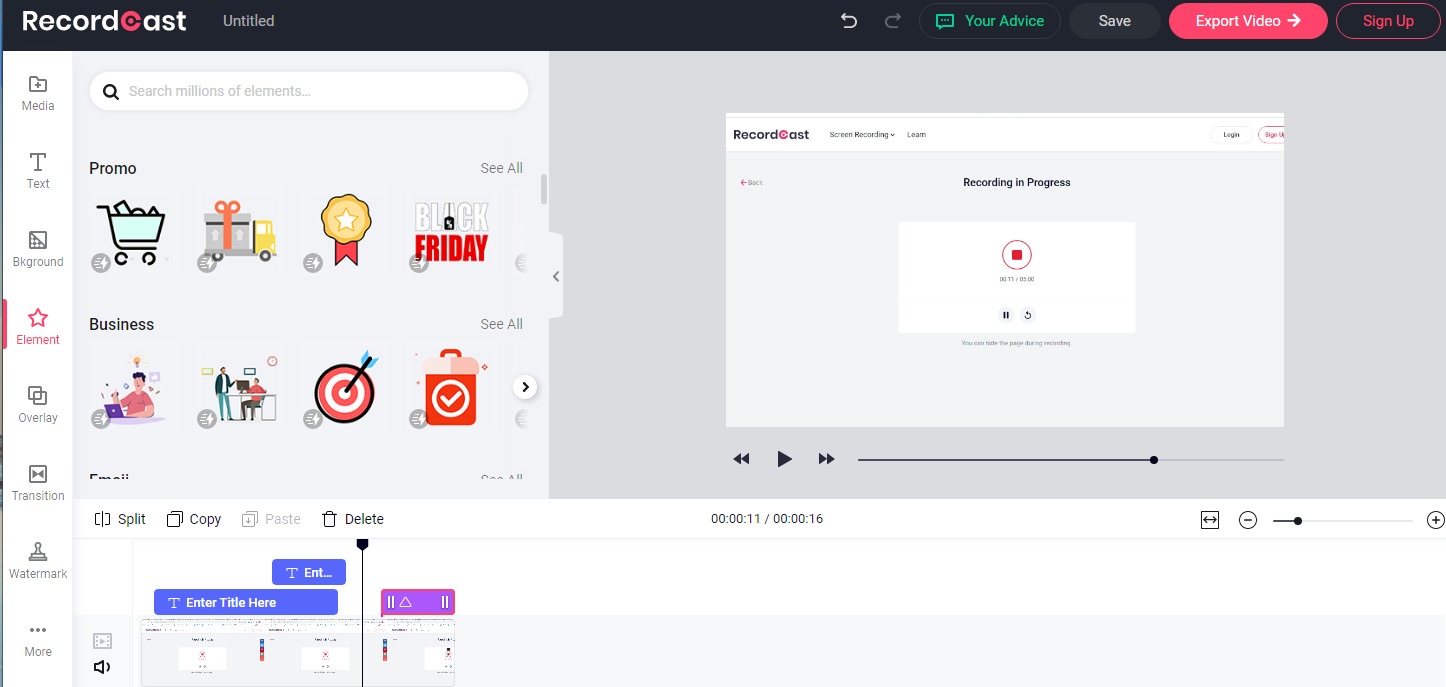
As you can see, RecordCast is very easy if you want to do screen recording without using an application on your laptop or computer. It is suitable for those of you who need the screen recording feature without the hassle of downloading and installing the application first.
To summarize, we can say that RecordCast is a useful tool that allows completely different people to achieve good recording results in various fields of activity. Teachers, bloggers, developers, marketers – everyone will surely find something interesting and useful on this site. Of course, the RecordCast screen recorder cannot replace professional video editing software. But for the little amateur, this is a very practical site!
by Jessica
If you liked the article, do not forget to share it with your friends. Follow us on Google News too, click on the star and choose us from your favorites.
For forums sites go to Forum.BuradaBiliyorum.Com
If you want to read more like this article, you can visit our Technology category.