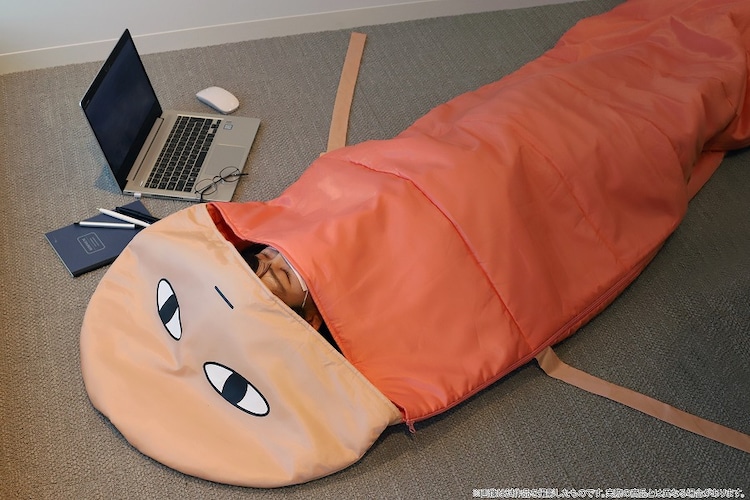#Portable Powerhouse – Review Geek

Table of Contents
“#Portable Powerhouse – Review Geek”
Price: $99

I’ve been a desktop user for many years, but I’ve had an increasing desire to move to a laptop-only workspace. I’ve tried out a number of USB-C hubs over the last few months, trying to nail down the one that makes the most sense for work at home and on the go. Satechi’s new On-the-Go Multiport Adapter (what. a. name.) is it.
Here’s What We Like
- The dockable USB-C cable is rad
- Has most of the ports you need
And What We Don’t
- No dedicated audio jack
- Only supports a single monitor
There’s always been something appealing to me about having one thing “to rule them all.” In all aspects of my life, I strive for the one “perfect” thing that can fill multiple roles—bikes, guitars, computers, everything. Of course, nothing is perfect, and there will always be drawbacks to trying to make one thing fit multiple roles.
But the laptop-only workspace? For the way I work, it has the smallest number of compromises and the largest number of benefits. By using a USB-C Hub (or dock, as some may call it), I can work from my desk with an external keyboard and big ol’ 34-inch ultrawide but can pack my work up and take it outside of my office in an instant. No need to switch computers or figure out where I left off.




The beauty of running everything over a single USB-C cable is the best part. This not only allows quick disconnect, but I can also easily switch between my Surface Laptop and Pixelbook. (I know, I know—“one device to rule them all” and all that. I can only live by my own rules so much here). That flexibility is nice.
Satechi’s sleek aluminum On-the-Go hub takes things up a notch because it’s designed to be just as comfortable in your bag as it is on your desk. Here’s a breakdown of everything you’ll find on the hub:
- 100w USB-C PD Charging
- 4K HDMI port (up to 4k @ 60Hz)
- VGA (up to 1080p @ 60Hz)
- 2x USB-A 3.0 ports
- USB-C Data port
- Ethernet
- microSD and SD card reader slots

But what makes the On-the-Go dock unique is the integrated “hideaway” USB-C cable that tucks into the adapter for travel. It’s a simple thing, sure, but sometimes the smallest features are what make a product unique. It ships with two USB-C cables—a longer one for your desk and a shorter one that tucks into the unit for maximum portability. It’s pretty neat.
It’s also pretty small for everything it packs. According to Satechi, the official measurements are 2.375×4.75×0.5 inches and it weighs just 4.4 ounces. If you just need a couple of extra USB ports there are smaller, more portable options out there. But if you need all the bells and whistles, it’s small enough to be portable.
I’ve been using the On-the-Go hub for the last couple of weeks with my Surface Laptop 3 (SL3), which I find to be a perfect pairing for both home and away. Why? Because the Surface Laptop 3 only has two ports: one USB-C and one USB-A. That’s all you get!
By pairing it with the Satechi hub, I get a massive expansion with just the SL3’s USB-C port. At my desk, I also have the On-the-Go Adapter paired with another 4-port USB hub (using the On-the-Go’s USB-C data port) for permanent desk accessories, like my webcam and keyboard/mouse. By doing that, it also leaves the two USB-A ports on the Satechi Adapter free. It’s a win-win.

You might have noticed one omission on the Satechi Adapter: There’s no 3.5mm audio out. Having done a lot of research on hubs/docks over the last few months, I can tell you that the 3.5mm jack is one of the rarities, so it doesn’t surprise me that Satechi left it off. I was bummed out about this at first because I really want “one plug for everything” at my desk.
Fortunately, there are a couple of options here. First off, you can use Bluetooth audio if your computer speakers or soundbar supports it. I find this to be a finicky option because, well, it’s Bluetooth audio. I’ve never found audio over Bluetooth to be the best experience, at least one Windows.
But there’s a better choice: USB-C audio. If your speakers or soundbar support audio over USB-C, this is the way to go. The thing I mentioned earlier about that extra USB hub I have paired with the Satechi? That handles audio duties to the soundbar I use at my desk, too. It’s a solid pairing.
So far, the lack of a 3.5mm jack is the only “issue” I’ve found with this hub, and even then it’s admittedly pretty niche—especially if your computer speakers have another means of connecting.
Of course, the lack of support for dual HDMI monitors might be an issue for some desktop users, which also has to be considered here. You can’t use the HDMI and VGA ports at the same time either (for extended displays anyway—it will just mirror both screens), so if you need dual screen support, this isn’t the hub for you.
Those (arguably minor) niggles aside, Satechi’s On-the-Go Multiport Adapter is killer. If you’re looking for a hub that you can use on a desk and also works great, uh, on the go, this is one to add to your shortlist.
Here’s What We Like
- The dockable USB-C cable is rad
- Has most of the ports you need
And What We Don’t
- No dedicated audio jack
- Only supports a single monitor
If you liked the article, do not forget to share it with your friends. Follow us on Google News too, click on the star and choose us from your favorites.
For forums sites go to Forum.BuradaBiliyorum.Com
If you want to read more like this article, you can visit our Technology category.