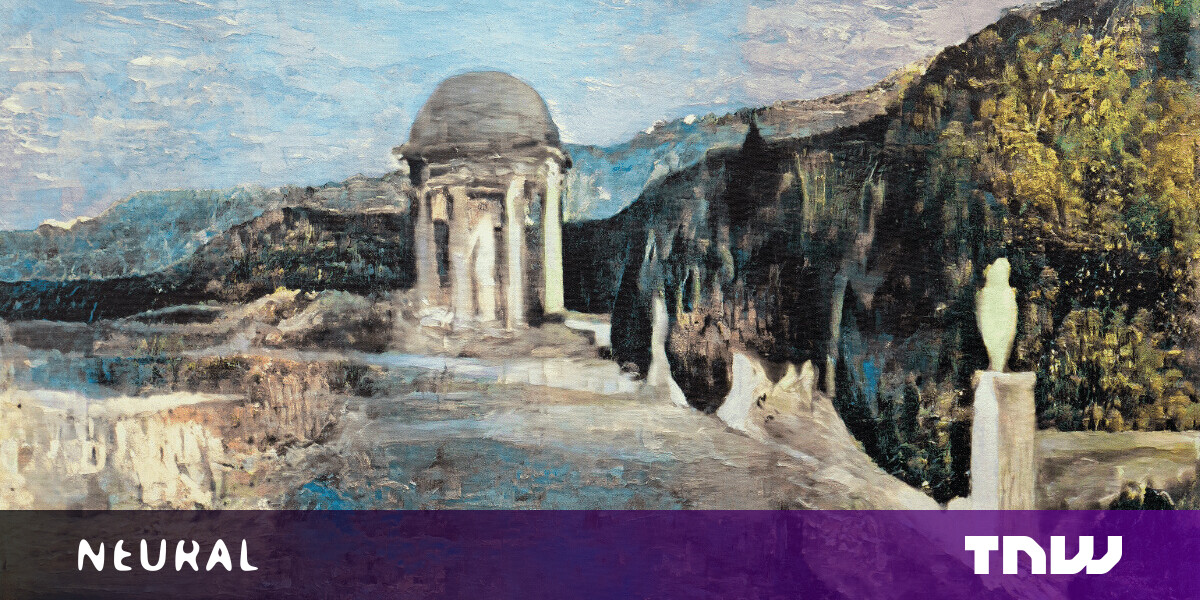#Pixel 6 Calling People From Your Pocket? Try This Fix – Review Geek

Table of Contents
“#Pixel 6 Calling People From Your Pocket? Try This Fix – Review Geek”

With every new phone release, we end up seeing a problem or two, and Google’s new Pixel 6 is no exception. Several users on Reddit have reported that their Google Pixel 6 and 6 Pros are making phone calls while it’s inside a pocket, or sometimes at random moments throughout the day or night. Is your Pixel 6 butt dialing people? If so, try this fix.
Since pre-orders first started arriving within the last week, we’ve seen reports about a few small Pixel 6 problems, from fingerprint issues to a green tint and light flickering on the display. Now, it looks like the phone could randomly call people, even when it’s locked.
At first, we thought this was an isolated incident, but now there are several reports on Reddit saying the same thing. From what we’ve gathered, the issue stems from the Google Assistant misunderstanding something or thinking it heard the “Hey Google” hotword, which eventually leads to the Assistant making a phone call.

Users can even go into their “Google My Activity” history on the phone and see if the Assistant has made any phone calls. That, of course, is if you have your phone set to save the history. Either way, the situation isn’t ideal, but there does appear to be a fix. While we can expect Google to issue a software update soon to fix it, for now, you’ll have to disable some aspects of the “Hey Google” Assistant feature.
How to Stop Google Assistant From Making Calls
If your Pixel 6 is calling people at random, try this fix. Simply open the Google app, tap your profile picture in the top corner, and choose settings from the pop-out menu. Next, tap on “Google Assistant” to access its settings menu.
Now that you’re on the Google Assistant settings menu, select Lock screen, and disable or turn off the “Assistant responses on lock screen” feature. Now, the Google Assistant won’t randomly wake up, misinterpret a sound, and make a phone call.
Keep in mind that this is just a temporary solution until we learn more about the problem or until Google releases an official update in the coming weeks.
via 9to5Google
If you liked the article, do not forget to share it with your friends. Follow us on Google News too, click on the star and choose us from your favorites.
For forums sites go to Forum.BuradaBiliyorum.Com
If you want to read more like this article, you can visit our Technology category.