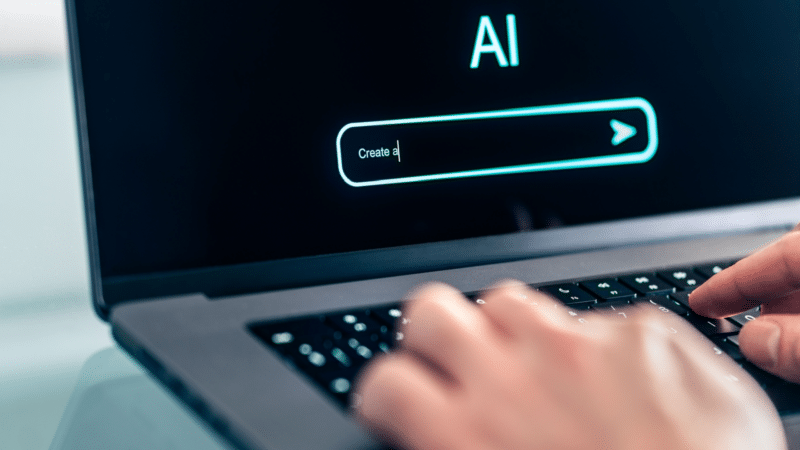#Nearby Share comes to Chrome on Android and Desktop
Table of Contents
“#Nearby Share comes to Chrome on Android and Desktop”
RECOMMENDED: Click here to fix Windows errors and optimize system performance
The new feature will allow the user to omit Bluetooth pairing. It will automatically look for Nearby Share-enabled devices in the available range, and send/receive files there. This should save a lot of users’ time.
This functionality, earlier available in Chrome OS in the Canary branch, is now becoming available on Android. It arrives in devices enrolled to the Android beta testing program, and comes as part of Google Play Services beta.
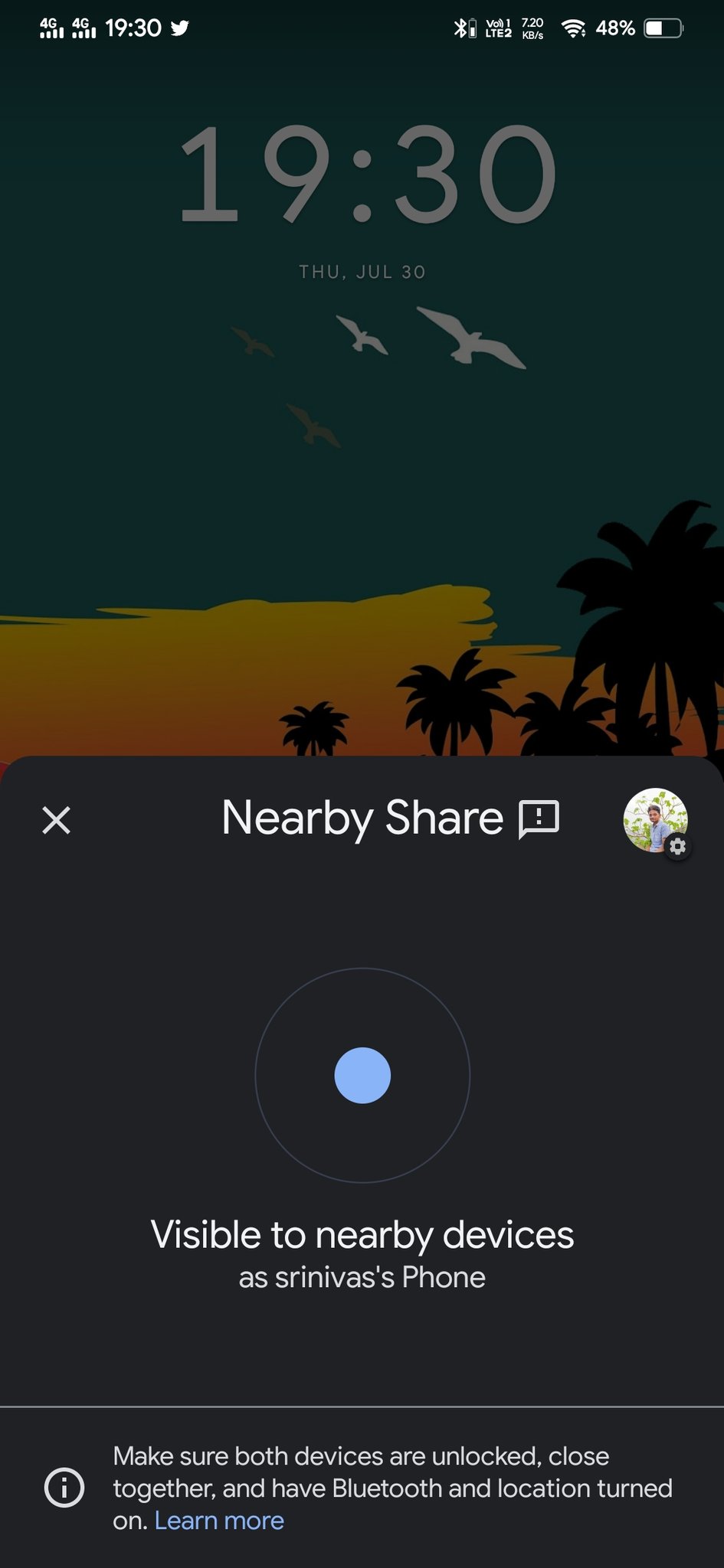
Image credits: https://twitter.com/MaxWinebach/status/1288836173805359106
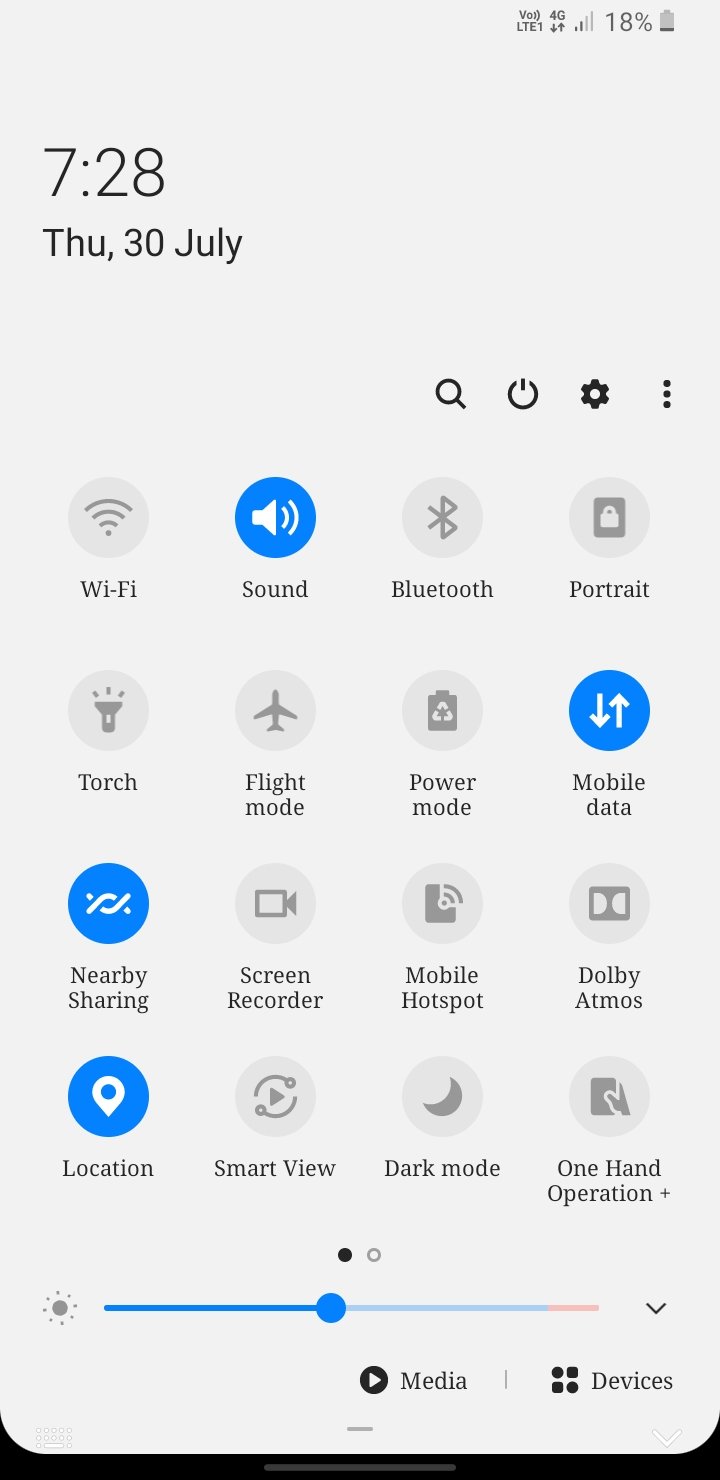
Image credits: https://twitter.com/MaxWinebach/status/1288836173805359106
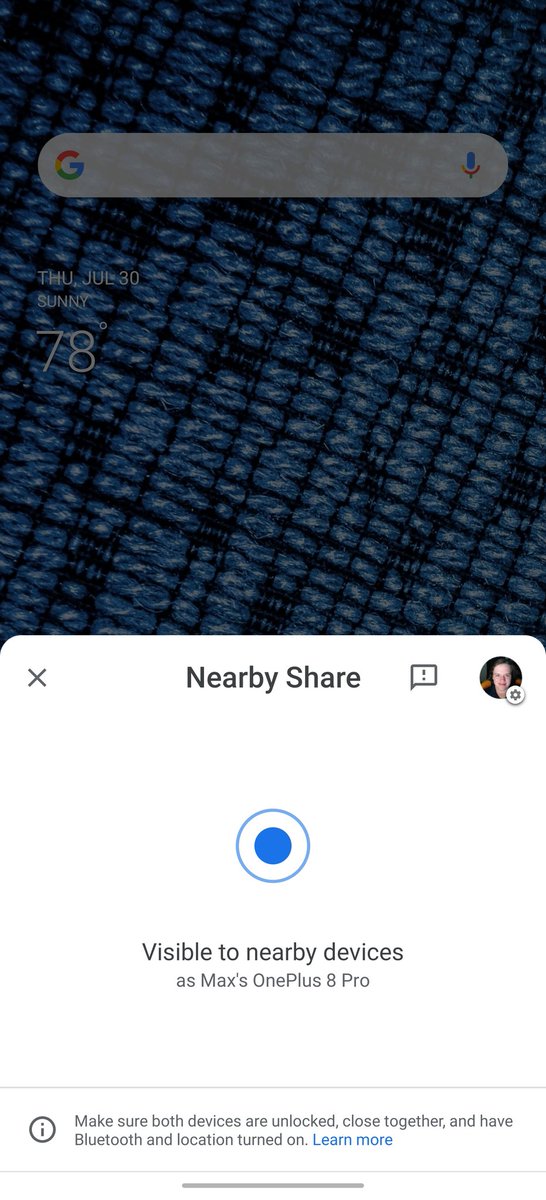
Image credits: https://twitter.com/MaxWinebach/status/1288836173805359106
Neowin was lucky to get their hands on the feature in work. Users can head to the notification shade and check to see if the icon is present. The feature serves a prompt asking if users would want to turn on the feature. Once enabled, it lets users search for nearby devices to connect to and share selected content with. It also offers a host of visibility options to limit being visible to all users.
The global roll-out of Nearby Share is said to be slated for an August release.
Nearby Share in Google Chrome on Desktop
Besides this, Google is adding a Nearby Share flags to Google Chrome on Desktop. Initially, there were two flags, chrome://#nearby-sharing and chrome://sharesheets, but only the latter one survived.
Enable the chrome://#nearby-sharing flag in Chrome Canary if you want to play with this feature.
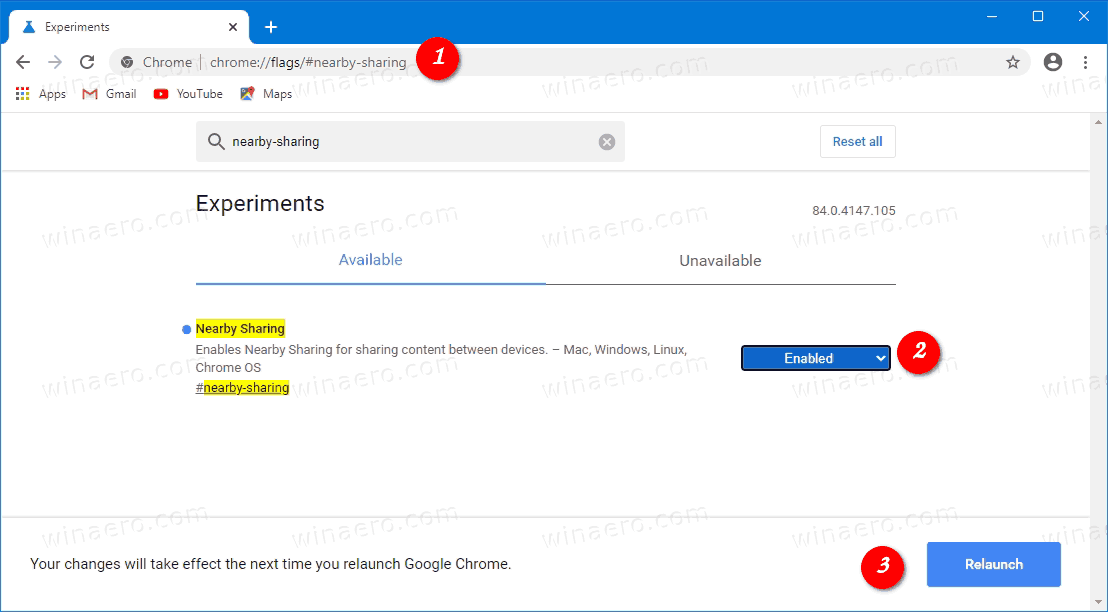
After you enable the above flag, you can access two pages in the browser. The first one opens the
Chrome://nearby page
It opens the following user interface:
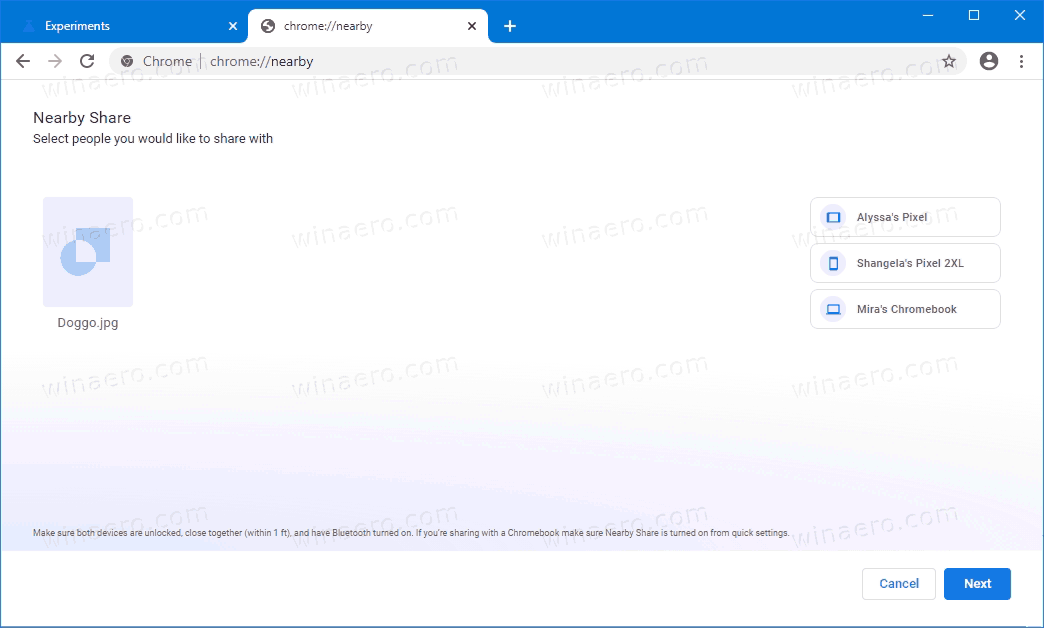
It is just mock-up rather than a working feature, but it gives an idea where Google is moving on.
The chrome://nearby-internals/ page
Another page, chrome://nearby-internals/, exposes some tech details related to the feature.
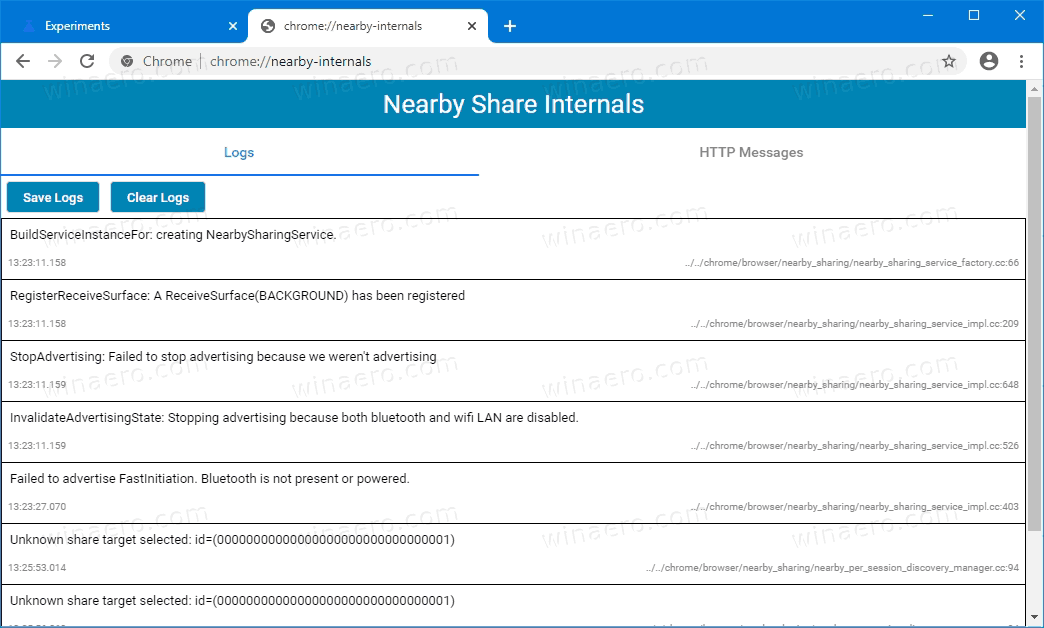
It can be useful for debugging. In my case it was able to detect that I have no Bluetooth receiver connected. In the future, it can be used to check the logs if some of your transfers fail.
RECOMMENDED: Click here to fix Windows errors and optimize system performance
If you want to read more like this article, you can visit our Technology category.
if you want to watch Movies or Tv Shows go to Dizi.BuradaBiliyorum.Com for forums sites go to Forum.BuradaBiliyorum.Com