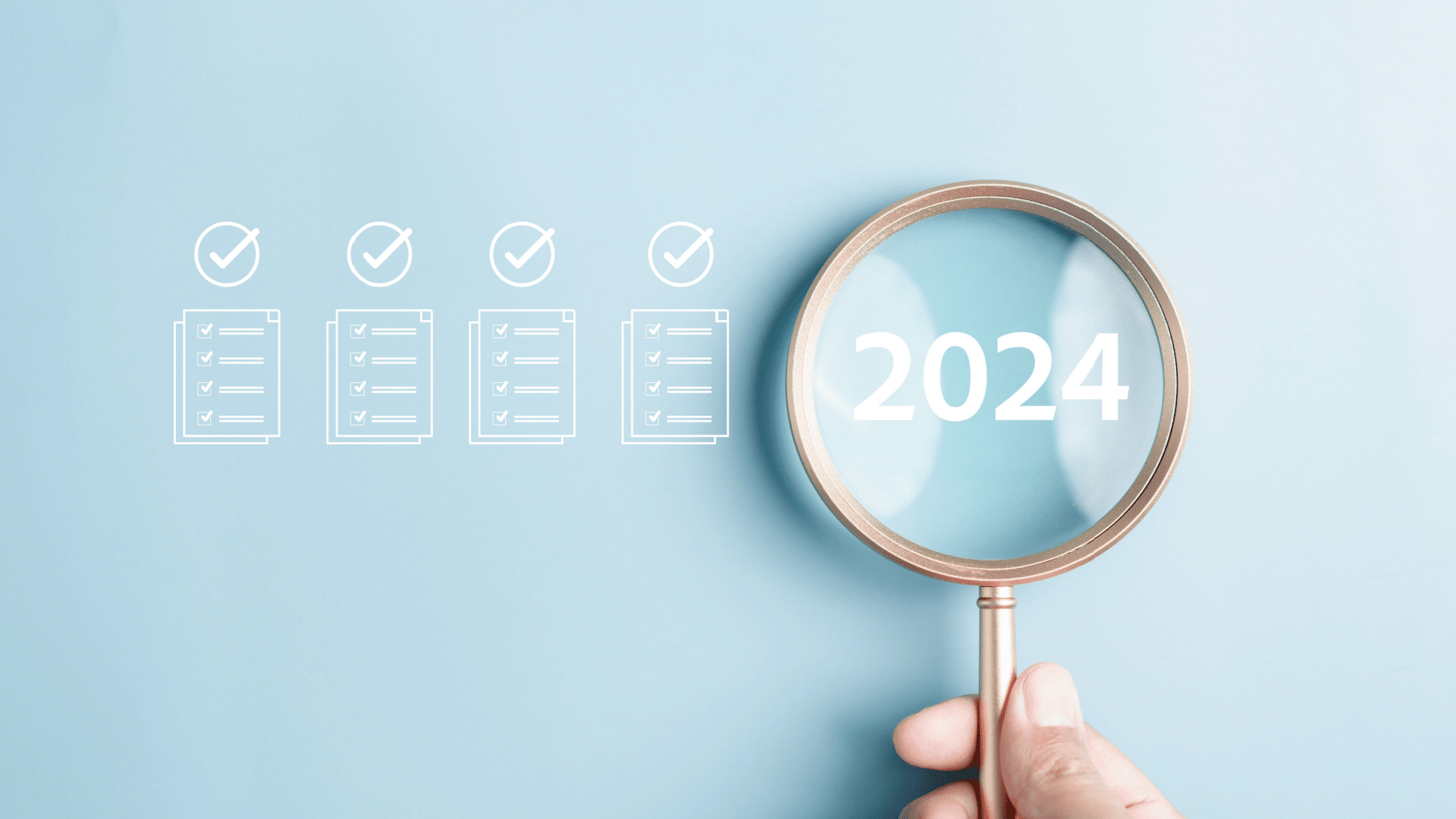#Microsoft Tests Another New Taskbar For Windows 11 – Review Geek

“#Microsoft Tests Another New Taskbar For Windows 11 – Review Geek”

Last week, Microsoft debuted multiple cool features in its latest Windows 11 Insider release, including Start Menu folders and video live captions. And now, it looks to keep the changes coming. We’ve seen a lot of adjustments to the taskbar as of late, and with the latest Windows Insider Build 22563 today, Microsoft is testing yet another new taskbar for Windows 11.
Many of the changes we’ve seen lately from Insider builds revolve around the start menu or taskbar, as those are two areas of Windows 11 that get the most complaints. Now, tablet users can try the latest adjustment from today’s announcement on the Windows Insider Blog.
There are two taskbar modes with this latest release: collapsed and expanded. When expanded, the taskbar is perfectly optimized to be easier to use on a tablet with touch controls—making it more comfortable and giving users confidence in button taps. When you connect your tablet back into a 2-in-1 or a keyboard, it’ll go to the collapsed mode. Now, you’ll have more screen space while preventing accidental taps.
Microsoft is also experimenting with more dynamic widgets in this build, where they’ll be combining widgets and the news feed into a “dynamic blended feed.” This way, users won’t have to find and curate content to view, but Microsoft says you’ll still be able to pin any favorite widgets to the top. Existing customizations will remain, but users will see new “dynamic” options.
Additionally, the latest Windows 11 Insider Build 22563 has several minor changes. Some of those include letting administrators turn off Windows Update notifications to prevent distractions to employees or students, file explorer improvements, 37 new emoji, Microsoft Edge tabs in snap windows, and more.
You can also expect bug fixes to the Start Menu, taskbar, search controls, settings menus, widgets, and other general bug fixes. So give it a try today from the link below.
Source: Windows Blog
If you liked the article, do not forget to share it with your friends. Follow us on Google News too, click on the star and choose us from your favorites.
For forums sites go to Forum.BuradaBiliyorum.Com
If you want to read more like this article, you can visit our Technology category.