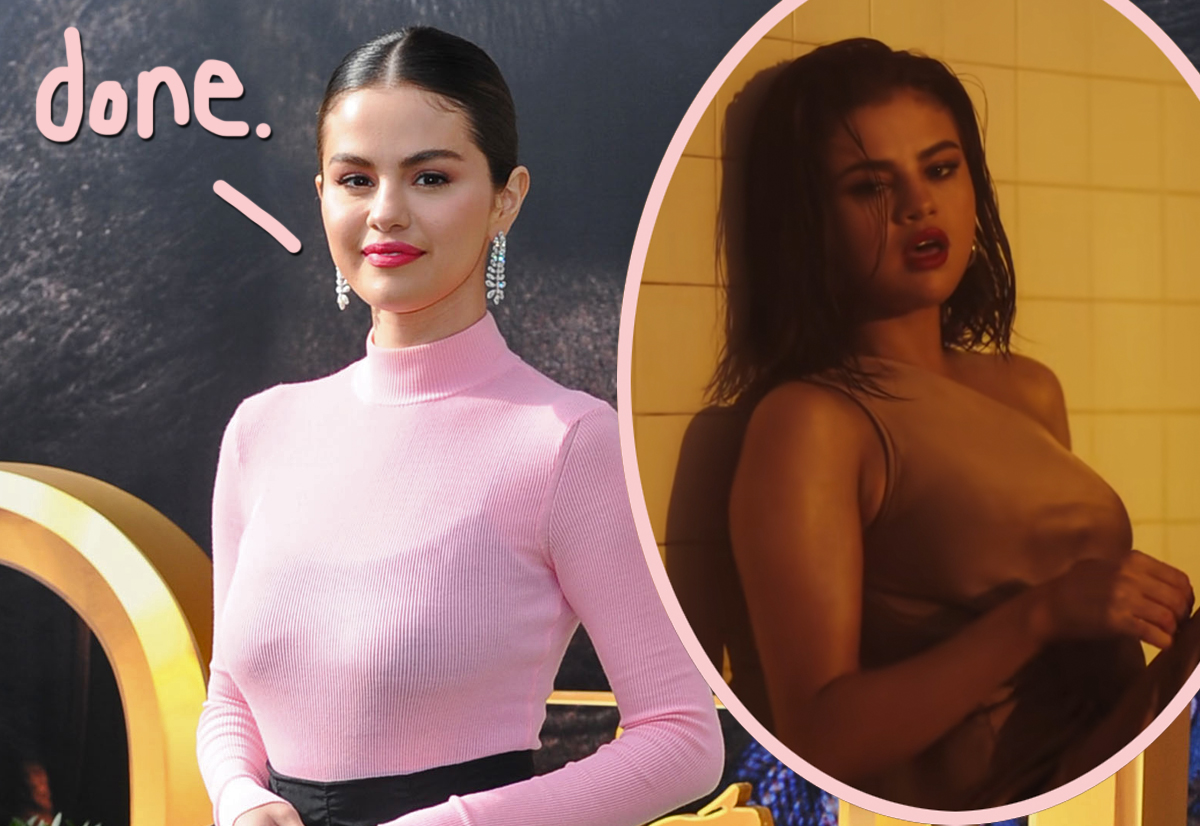#Microsoft Edge Testing an Option to Pause Your Browser Extensions, but Why? – Review Geek

Table of Contents
“Microsoft Edge Testing an Option to Pause Your Browser Extensions, but Why? – Review Geek”

Browser extensions are extremely helpful and can deliver tons of useful features to your browsing experience, but sometimes you may want to turn them off. Now, Microsoft is testing a new Edge Canary feature to give users more control of extensions.
Being able to instantly block ads, track deals and discounts with Honey, or enable dark mode is great. However, extensions also have access to all sorts of permissions and privacy data, and they’re not ideal when you need to log into a work account or similar. Basically, extensions are great but can also be annoying.
Microsoft apparently wants to fix this and is running A/B tests with several extension controls in the latest Edge Canary beta build. Reddit user Leo Varela first noticed these new features and shared screenshots of how it works.

While we can already toggle certain extensions on or off, now you’ll be able to pause all extensions on a specific site with a single click. You can even set it up to automatically pause any extension you want while visiting sensitive sites. This is great for logging into your bank, checkout pages on sites, or even for work login purposes.
Additionally, if a specific extension doesn’t play nice with a site, like an ad-blocker, you can set it up to automatically turn off when visiting that site. Personally, this is better than manually turning it off or removing the extension entirely.
Microsoft added helpful banner notifications, too, saying, “We’ve paused extensions on this site to keep your data sharing minimal” when necessary.
It’s worth noting that this is currently only available as a beta test feature in Canary builds, and even then, it may not be available to everyone. However, if you’re on the latest release, you can try to access these new extension controls in the ellipsis menu on Edge. We’re assuming this will arrive eventually for all users, but we’ll have to wait and see. Keep in mind that another option is to simply open an incognito tab but to each their own.
via Windows Central
If you liked the article, do not forget to share it with your friends. Follow us on Google News too, click on the star and choose us from your favorites.
For forums sites go to Forum.BuradaBiliyorum.Com
If you want to read more like this article, you can visit our Technology category.