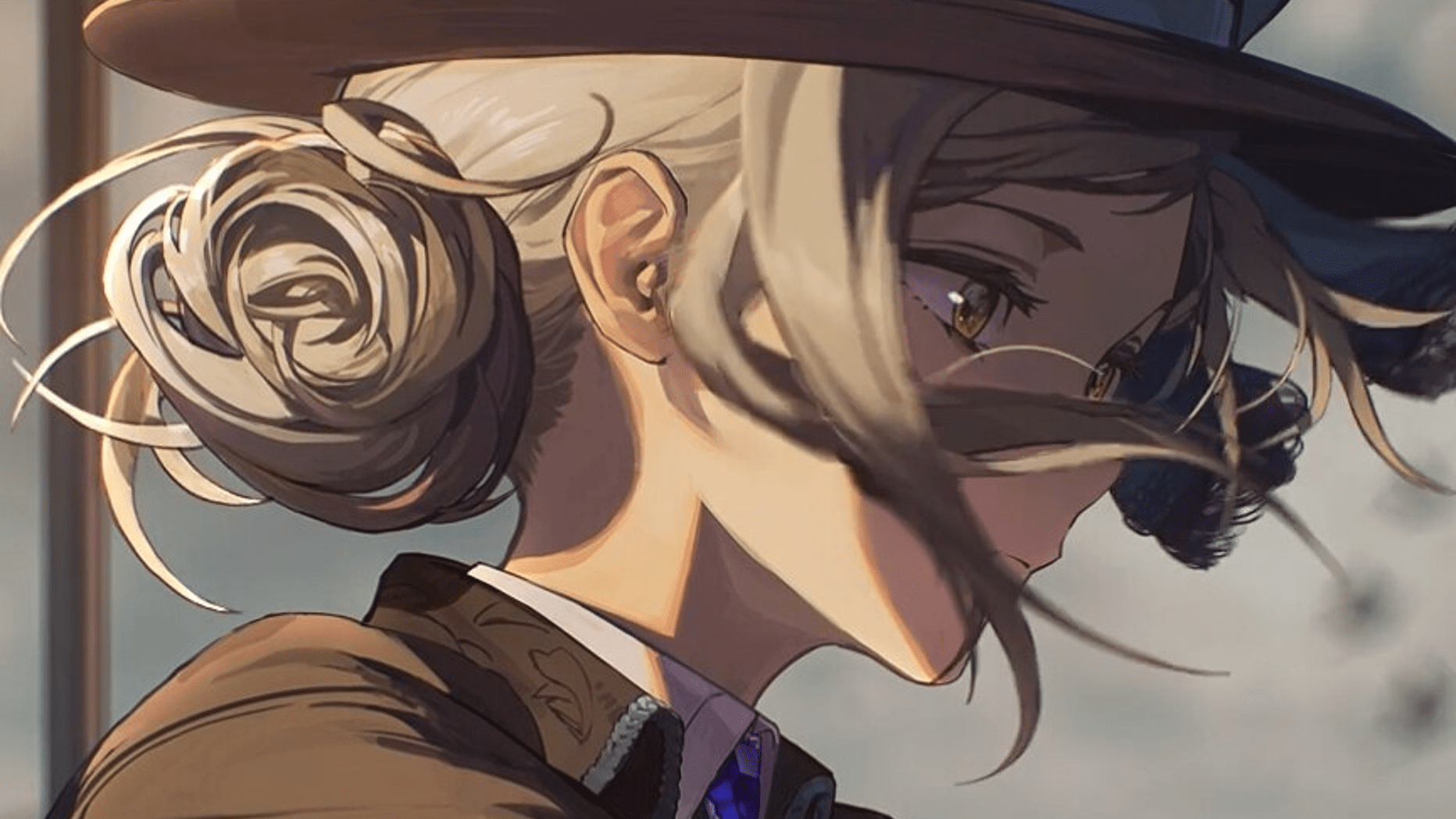#How to use Telegram’s Voice Chat feature for live audio chat rooms
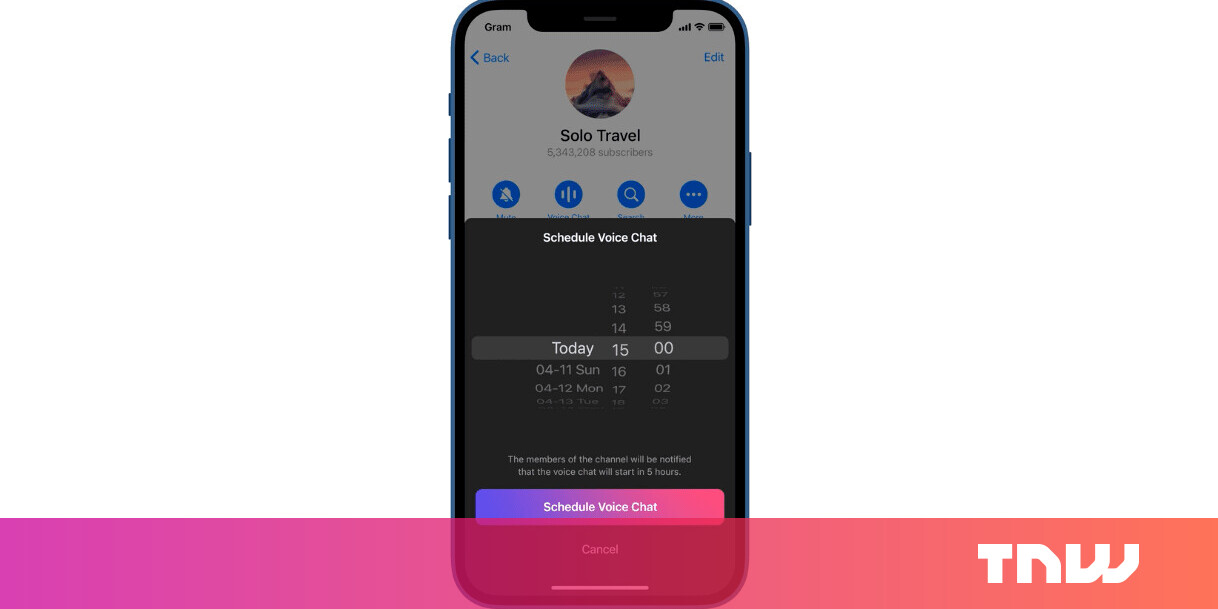
“#How to use Telegram’s Voice Chat feature for live audio chat rooms”
Telegram rolled out a bunch of new features last night with its latest update, including more payment options and two new web versions. But since Clubhouse and real-time talking has become all the rage, Telegram introduced new additions to its Voice Chat feature.
Earlier, the chat app allowed groups and channels to create voice chats for talking to other folks in real-time, but you had to do it spontaneously. Now, you can schedule this session at some time in the future.
To do that, head to your channel’s profile page, long-press the Voice Chat button, select “Schedule Voice Chat,” and select a team. The GIF below will provide you a bit more context.
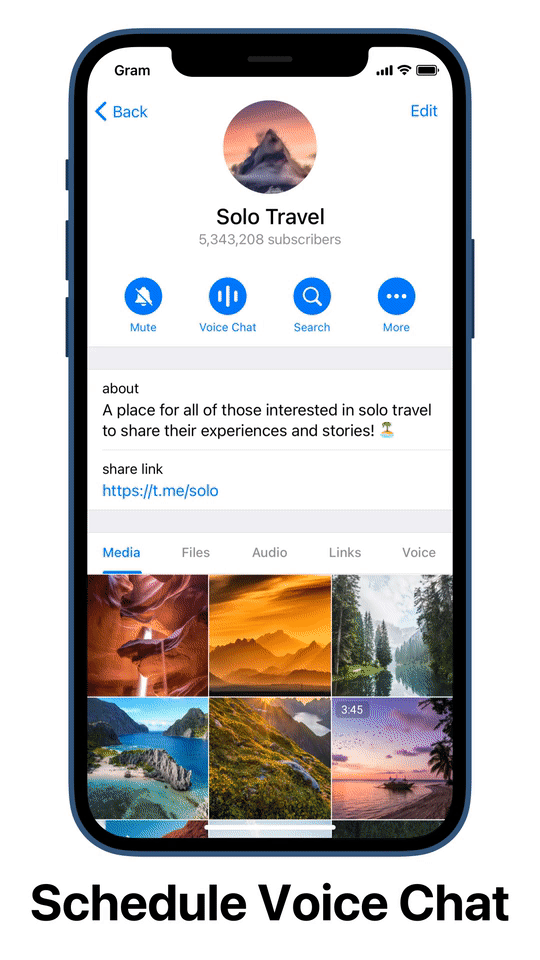
If you’re a member of that channel, you can set a reminder for yourself for the session, by tapping on the timer clock in the channel, and selecting “Set Reminder.”
Telegram is also adding mini-profiles for these voice chats where you can add a profile picture, a bio, or change your name. This makes it easier for others in the session to know more about you.
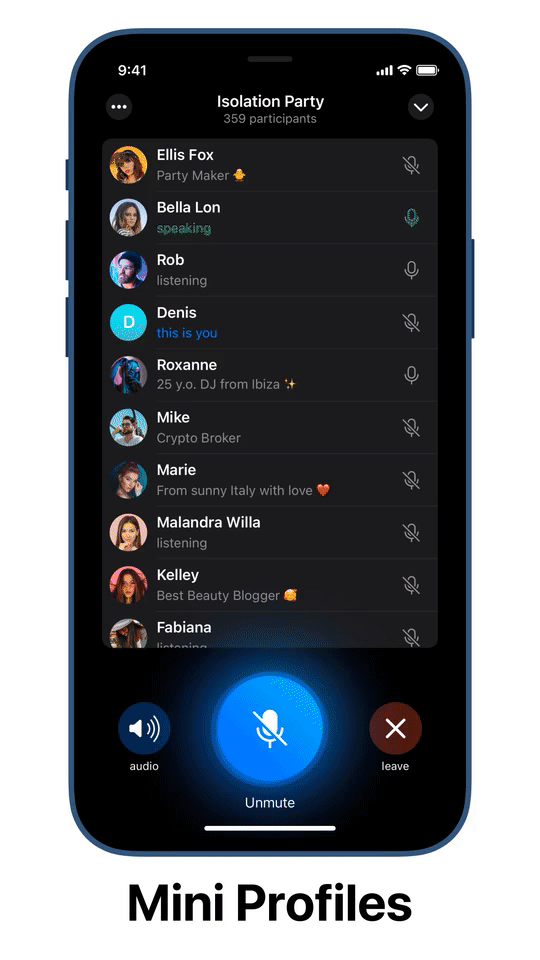
Happy talking!
While you’re at it, read our guide for scheduling text messages on Telegram.
If you liked the article, do not forget to share it with your friends. Follow us on Google News too, click on the star and choose us from your favorites.
For forums sites go to Forum.BuradaBiliyorum.Com
If you want to read more like this article, you can visit our Technology category.