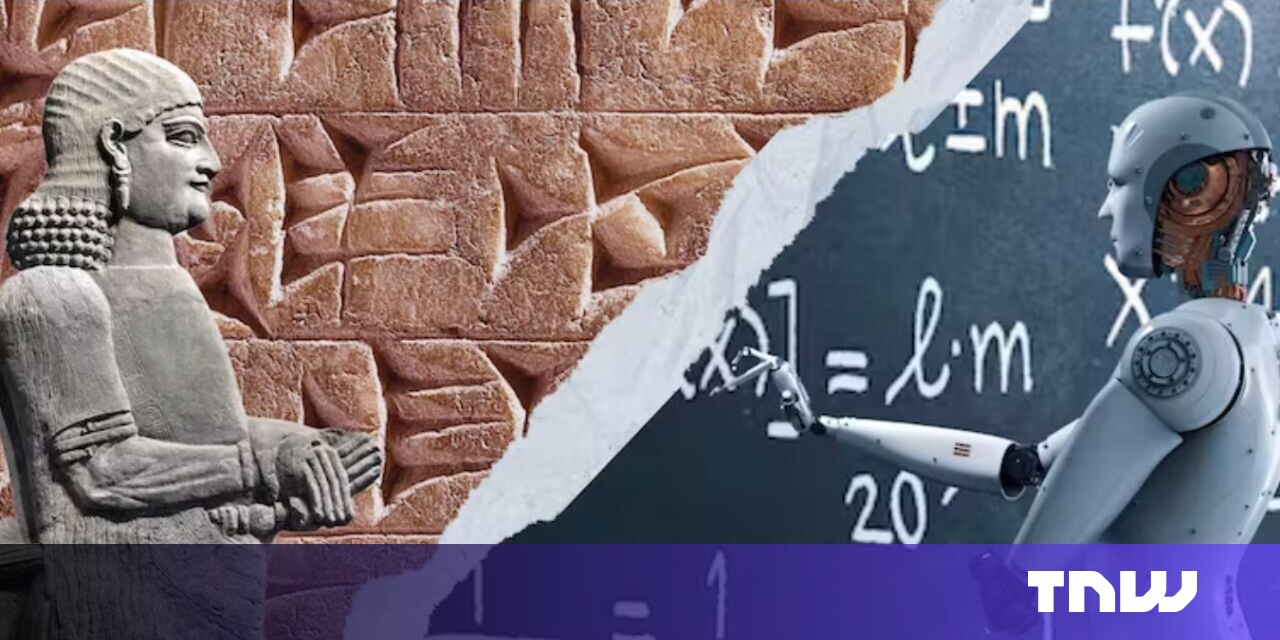#How to Unmute Someone on Instagram

Table of Contents
“How to Unmute Someone on Instagram”

If you’ve muted someone, and you’d now like to bring their Stories and posts back in your news feed, it’s easy to unmute a user on Instagram. Here’s how to do that on your iPhone or Android phone.
When you mute or unmute someone, Instagram doesn’t notify the user about it. Later, if you’d like to mute someone again, you can do so with ease.
Note: At the time of writing in February 2022, you cannot unmute someone from Instagram’s desktop website.
Unmute Someone’s Stories, Posts, or Both on Instagram
To begin the unmute process, first, launch the Instagram app on your iPhone or Android phone. In the app, find the profile you want to unmute.
On the profile page, beneath the user’s name, tap “Following.”

A menu will pop up from the bottom of your phone’s screen. Tap “Mute” in this menu.

In the “Mute” menu that opens, to unmute the user’s posts, disable the “Posts” option. To unmute the user’s Stories, turn off the “Stories” option.
You can control both options individually, so you can have one option enabled while the other disabled.

Instagram will save your changes, and you will start to see the posts and Stories from your selected user in your news feed. Enjoy!
RELATED: How to Mute Someone on Instagram
If you liked the article, do not forget to share it with your friends. Follow us on Google News too, click on the star and choose us from your favorites.
For forums sites go to Forum.BuradaBiliyorum.Com
If you want to read more like this article, you can visit our Technology category.