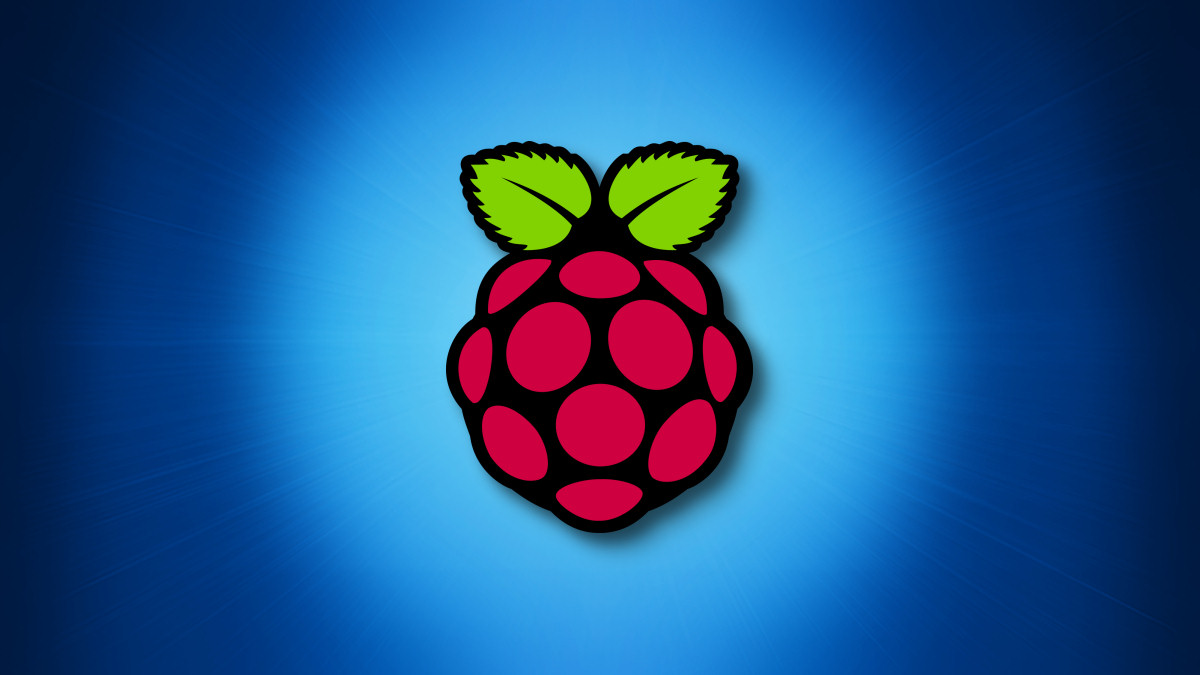#How to Unblock a Number on Android

Table of Contents
“How to Unblock a Number on Android”

- Open the Phone app and tap the three-dot icon in the search box.
- Select “Settings” followed by “Blocked Numbers.”
- Find the number you want to unblock and hit the X button next to it.
- Confirm your choice by tapping “Unblock.”
If you’d like to start receiving calls and text messages from a blocked number, you’ll have to unblock that number on your Android phone. It’s quick and easy to do this on most phones and we’ll show you how.
Note that if your blocked number has tried to reach out to you in the past, you won’t see their missed calls in your call log even if you unblock them. This is because Android doesn’t keep a history of calls from blocked phone numbers.
Later, if you change your mind, it’s easy to block a number on your phone.
RELATED: How to Block Calls on Android
Remove a Phone Number From the Block List on Your Android Phone
On the phones running Android 6.0 or later (learn how to find your Android version), you’ll follow the following steps to unblock a number. Note that the steps will slightly vary depending on the phone model you have.
Start the unblock process by launching the Phone app on your phone. Then, in the app’s top-right corner, tap the three dots.

In the menu that opens, choose “Settings.”

In “Settings,” select “Blocked Numbers.”

On the “Blocked Numbers” page, you’ll see a list of all phone numbers that you’ve blocked.
To unblock a number, next to that number on the list, tap the “X” icon.

In the prompt that opens, choose “Unblock” to confirm your choice.

Android will unblock the selected phone number, and you can now receive both calls and text messages from the newly-unblocked number. Enjoy!
Did you know you can block calls from unknown numbers on your Android phone? It’s an extremely useful feature to use if you constantly get bombarded by anonymous callers.
RELATED: How to Block Unknown Numbers on Android
If you liked the article, do not forget to share it with your friends. Follow us on Google News too, click on the star and choose us from your favorites.
For forums sites go to Forum.BuradaBiliyorum.Com
If you want to read more like this article, you can visit our Technology category.