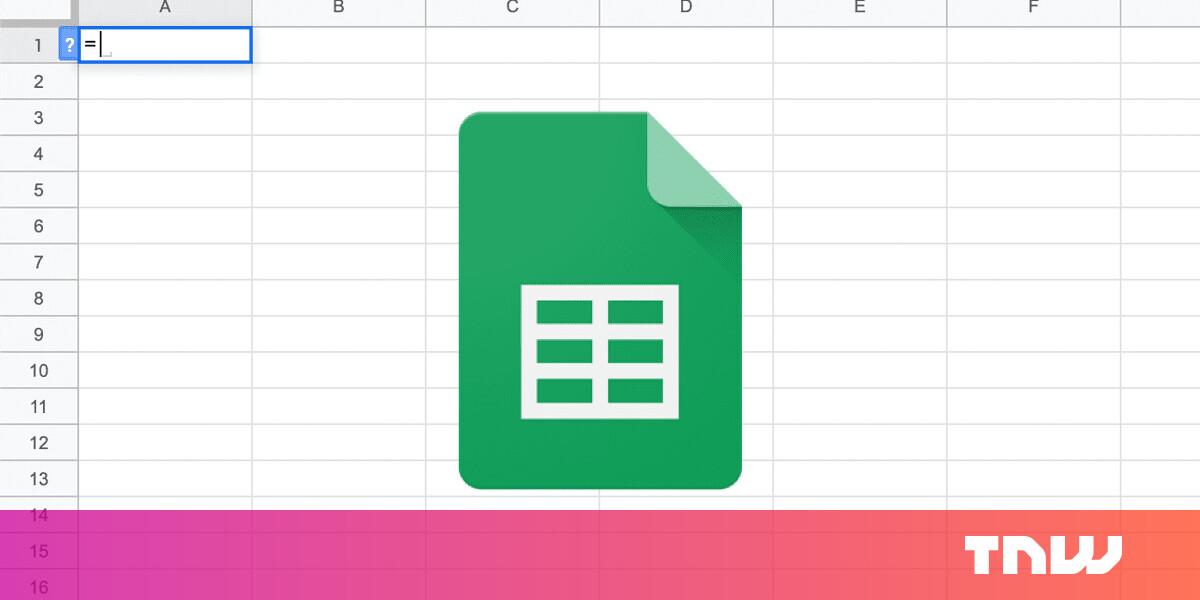#How to Track Santa on Your Computer, Phone, or Smart Speaker – Review Geek

Table of Contents
“#How to Track Santa on Your Computer, Phone, or Smart Speaker – Review Geek”

Santa’s halfway across the globe right now, delivering presents to every child in every home. If your kid’s anxiously waiting for Santa to arrive, then maybe you should tune in to a Santa tracker through your computer, phone, TV, or smart speaker.
On the Computer: NORAD or Google Santa Tracker

The good people at NORAD really know what they’re doing. Through decades of hard work, they’ve refined the NORAD Santa Tracker to the point of absurdity. I mean, this Santa Tracker collects data on Santa’s location, the number of gifts that he’s delivered, and educational information on each place that he’s visited. It even shows you a 3D model of Santa flying across the earth—it’s too cool.
As you may notice, most of the Santa tracking tools in this article are done through NORAD’s Santa Tracker. That’s because NORAD’s tracker is accurate and backed by science. But it isn’t the be-all-end-all. You can also take a dip into Google’s Santa Tracker, which is just as accurate as NORAD, you know what I mean?

If you’re looking for an alternative to NORAD, then Google’s Santa Tracker is a great option. It’s like a stripped-down version of the NORAD tracker, with simple 2D animations that show Santa’s current location and activities. The benefit here is that Google’s Santa Tracker includes some fun games and animations that your kid can mess around with while they track Santa.
Again, Google’s Santa Tracker is just as accurate as NORAD. You can dip between the two without getting conflicting info on Santa’s location—within a negligible margin of error. The big man moves pretty fast, after all.
On Your Phone or Tablet: NORAD’s Santa Tracker Apps

If your kid likes to play on a phone or tablet, then you might as well give them the NORAD app. It’s a robust app that’s available for iPhone and Android devices, and it’s almost identical to the NORAD website. Of course, there are some extra features, like a built-in holiday game arcade and a Christmas music player.
It’s also worth mentioning that you use the NORAD or Google Santa Tracker through the browser on your phone or tablet. Also, the Google Santa Tracker is available as an app, but only on Android devices.
On Your Smart Speaker: Just Ask!

Google and Amazon smart speakers are meant for the whole family, and they’re happy to tell you where Santa is right now. Just ask “where’s Santa Claus,” and you’ll be met with information on Santa’s current location. You can even get the “North Pole Newscast,” an interactive radio program that talks about Santa, by asking “what’s new at the North Pole?”
And don’t worry, Google Assistant and Alexa won’t let anything slip. Alexa even asks for parental permission to talk about St Nick.
That’s all there is to it. Don’t be afraid to jump between NORAD and Google’s Santa trackers—they’re both pretty accurate. Also, there’s nothing wrong with using a few different devices to track Santa. Just be sure that you stick with NORAD and Google, and it’ll be fine.
If you liked the article, do not forget to share it with your friends. Follow us on Google News too, click on the star and choose us from your favorites.
For forums sites go to Forum.BuradaBiliyorum.Com
If you want to read more like this article, you can visit our Technology category.