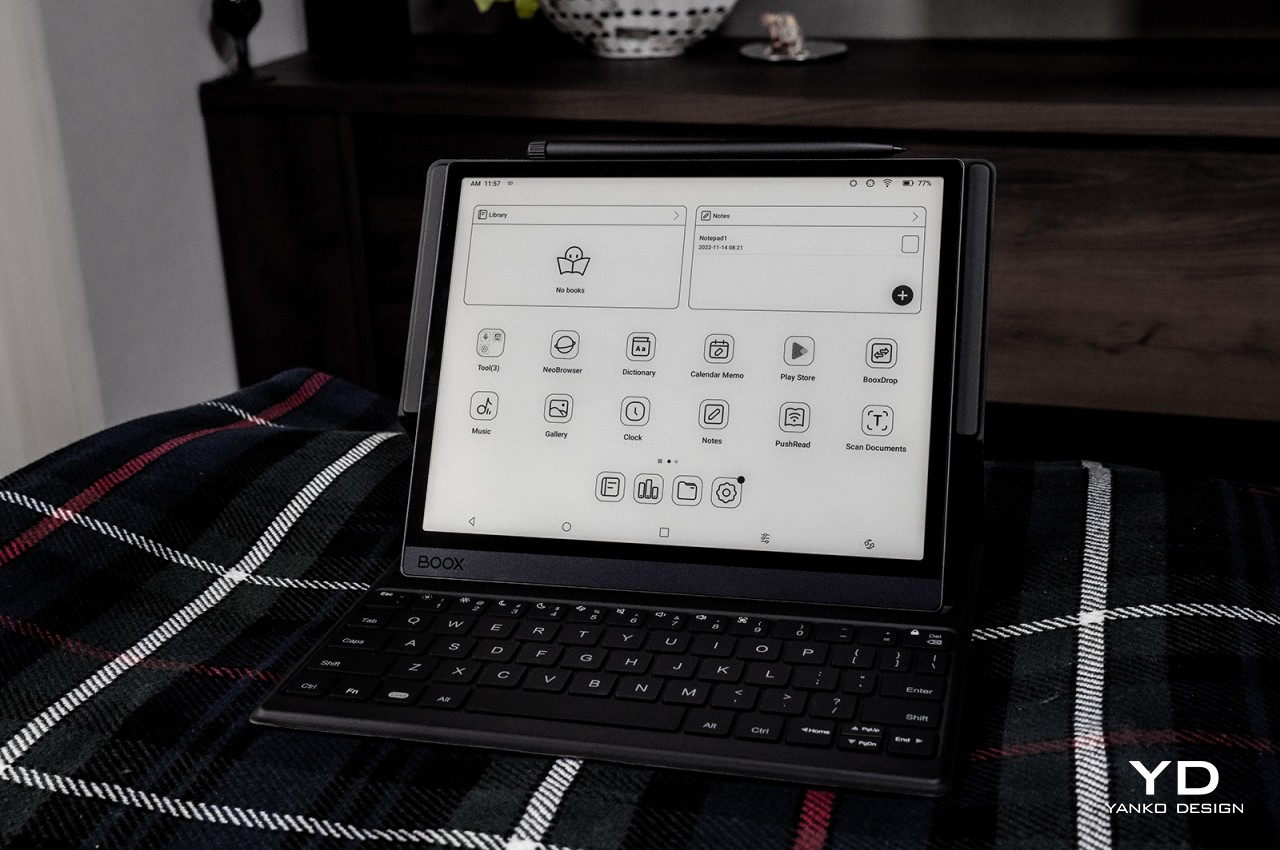#How to Set the Default Currency for Your Google Account

Table of Contents
“#How to Set the Default Currency for Your Google Account”

If you’re seeing the wrong currency appearing across Google services, it could be due to incorrect locale settings in your Google account. We’re going to show you how to set the correct locale on Google.
Fixing the locale will make your life easier when using services such as Google Sheets, where you won’t have to select the correct currency every time you open a new spreadsheet. With the correct locale selected, you will also see more content in your preferred language in Google search results.
RELATED: The Beginner’s Guide to Google Sheets
Set the Default Currency for All Spreadsheets in Google Sheets
The default currency settings in Google Sheets is linked to the preferred language in your Google account. To make sure that the correct currency is selected as the default, you need to go to the language settings page for your Google account and click the pencil icon under the “Preferred Language” section.
![]()
Type your preferred language in the search box. If you want to select the U.S. dollar as the default currency, select “English.”

Now, select “United States.”

Once you’ve done this, the default currency will be set to U.S. dollars.
Check Whether the Correct Currency Is Set as the Default
You can use Google Sheets to check whether the correct currency is set as the default across your Google account. Go to https://docs.google.com/spreadsheets/ and create a new spreadsheet.
Click Format > Number and check the symbol next to “Currency.” This should reflect the currency symbol for the language that you selected in your Google account. For example, if you selected English (United States) as the language, you’ll see the U.S. dollar symbol (“$”) here.

In case you see the wrong currency symbol here, you should check again to see whether the preferred language for your Google account is correct.
It’s worth remembering that setting the default currency on your Google account does not automatically change the currencies selected in older spreadsheets in Google Sheets. These changes will only apply to the new sheets you create after changing the preferred language.
Change the Currency for One Google Sheet
Having set the default currency, if you want to change it for just one particular spreadsheet, here’s what you need to do.
Open a new spreadsheet in Google Sheets and go to File > Spreadsheet settings.

Click the “General” tab in the “Settings for this spreadsheet” box.

Under “Locale,” select the region whose currency you want to use as the default.

Click “Save settings” when you’re done. This will change the default currency and date format for this spreadsheet.

Set Cells to “Currency” Format in Google Sheets
To avoid typing the currency symbol again and again, you can set cells to “Currency” format in Google Sheets. To do this, select the cells that you want to change to the currency format.

In the menu, select Format > Number.

Click “Currency.”

From this moment on, you just have to type the number in all of these cells and Google Sheets will automatically add the correct currency symbol.
Once you’ve mastered this, you might want to try learning all the best Google Sheets keyboard shortcuts.
RELATED: All the Best Google Sheets Keyboard Shortcuts
If you liked the article, do not forget to share it with your friends. Follow us on Google News too, click on the star and choose us from your favorites.
For forums sites go to Forum.BuradaBiliyorum.Com
If you want to read more like this article, you can visit our Technology category.