#How to set a disappearing message timer for all your chats in Signal
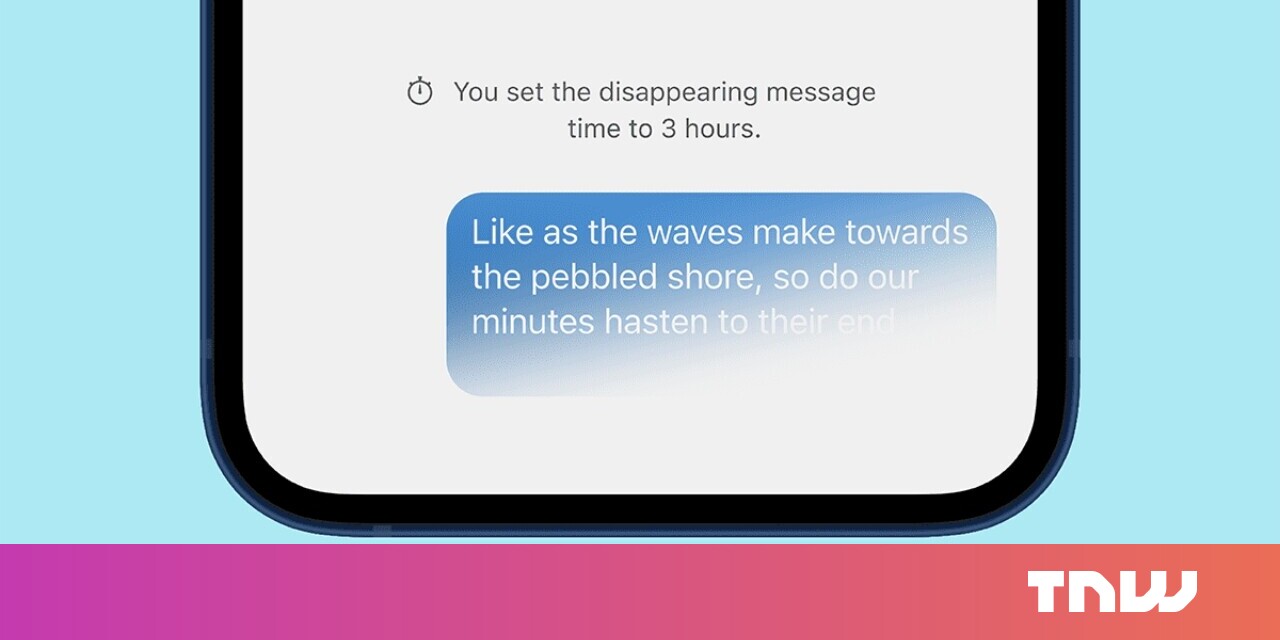
“#How to set a disappearing message timer for all your chats in Signal”
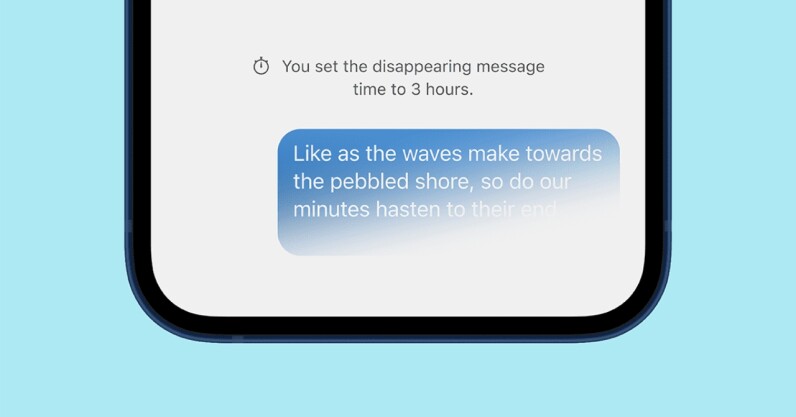
Ephemeral messages are now a core part of popular messaging apps such as WhatsApp and Signal. The latter has had the functionality for a while, and lets you set different timers for messages too.
Last night, Signal announced that it’s going to allow you to set a disappearing message timer for all your new conversations by default. So you don’t have to set timers for individual messages.
Set it and forget it, literally. The new default disappearing message feature lets you choose just how long you’d like new conversations to hang around. Learn more about it here: https://t.co/XxbeZguBFbpic.twitter.com/jmFPzuzwcp
— Signal (@signalapp) August 10, 2021
Here’s how you can enable this feature:
- Open Signal app on your iPhone or Android device.
- Head to Settings by tapping on your profile icon.
- Tap on the Privacy section.
- Head to the Disappearing Messages section, and tap on the “Default Timer for New Chats” section to turn on the feature.
- You can select one of the pre-specified times, or set your own custom timer.
Once you’ve set the timer, all your new conversations will disappear after a specified time. No need to worry about backups or individually deleting chats. That’s the next level of private messaging.
If you liked the article, do not forget to share it with your friends. Follow us on Google News too, click on the star and choose us from your favorites.
For forums sites go to Forum.BuradaBiliyorum.Com
If you want to read more like this article, you can visit our Technology category.




