#How to send ‘view once’ images on WhatsApp

“#How to send ‘view once’ images on WhatsApp”
Last year, WhatsApp rolled out an ephemeral messages feature. However, those messages were visible to the other person for seven days, and that’s quite a lot of days for information you want to disappear.
The company has been working on a feature that lets you send ‘view once’ photos and videos, and now it’s rolling it out to beta versions of the app across platforms.
Here’s how you can use it:
- Download the beta version of the Android app — beta testing program on iOS is closed — or wait for the feature to roll out to the stable version.
- Go to the contact or group you want to send this one-time disappearing image to
- Select the image from the library or take a snap from the camera
- Tap on the icon displaying ‘1’ in the text box
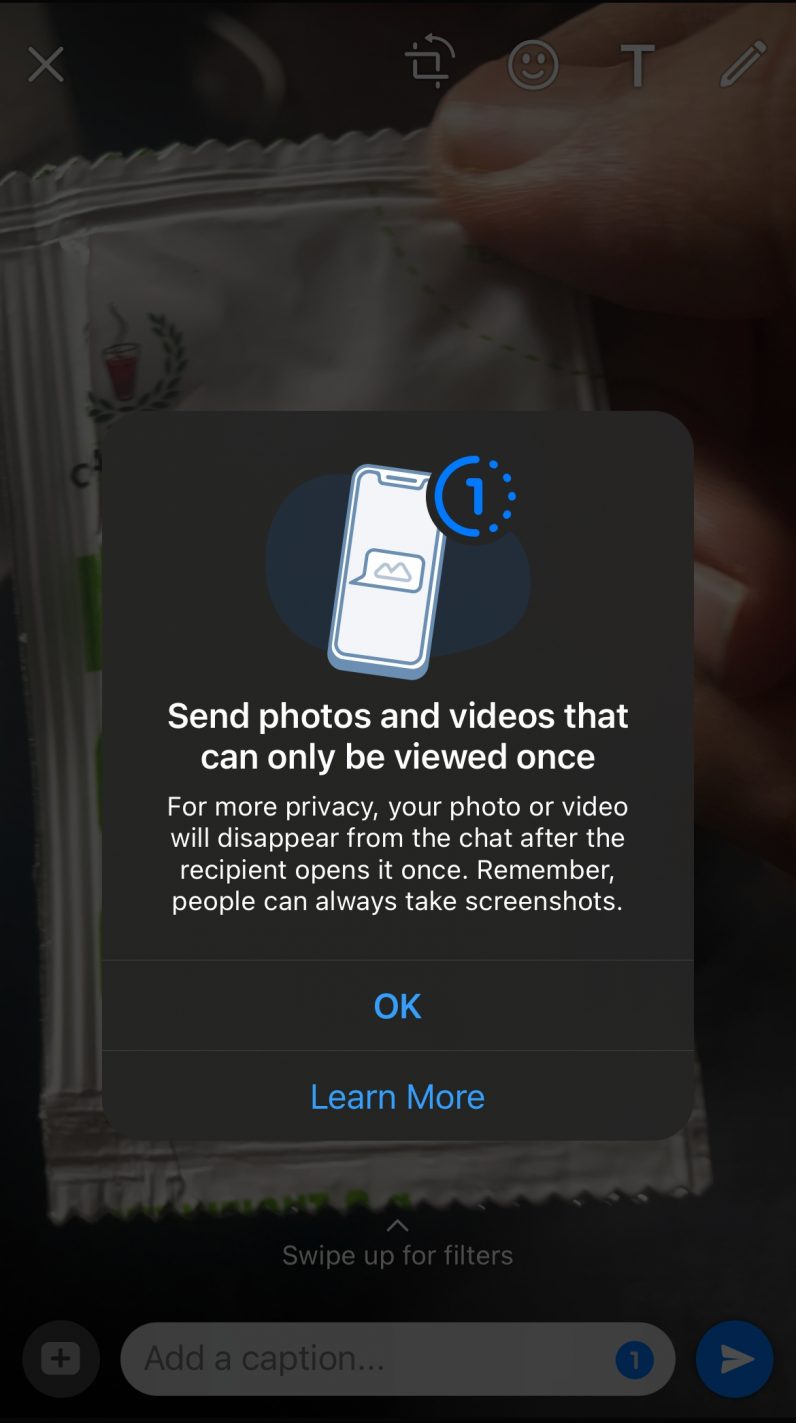
As WhatsApp’s information label about the feature notes, anyone can take a screenshot of the image you sent and preserve it forever. However, if they exit the window, the image is gone.
This is a handy feature for sensitive images or documents you want someone to look at, but not leave a trace. Happy messaging.
If you liked the article, do not forget to share it with your friends. Follow us on Google News too, click on the star and choose us from your favorites.
For forums sites go to Forum.BuradaBiliyorum.Com
If you want to read more like this article, you can visit our Technology category.




